C#编程学习27: C#操作Excel从入门到精通
C#编程学习27: C#操作Excel从入门到精通
2019-07-15 23:14:33 小薛引路 阅读数 371更多
版权声明:本文为博主原创文章,遵循 CC 4.0 BY-SA 版权协议,转载请附上原文出处链接和本声明。
本文链接:https://blog.csdn.net/m1m2m3mmm/article/details/96010380
目录
6.1 将DataTable的数据写入到数组中,然后在整体输出
1 添加名称空间引用

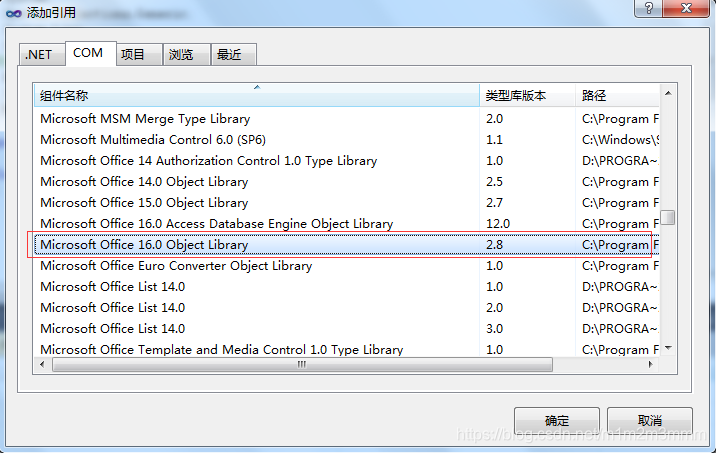
-
//用到的名空间 -
using Excel = Microsoft.Office.Interop.Excel; -
using System.Reflection; -
using Microsoft.Office.Core;//使用Nothing -
using System.Runtime.InteropServices;//导入dll
2 Excel应用的创建与销毁
2.1 创建Application并销毁
-
//创建excel应用程序 -
Excel.Application myApp = new Excel.Application(); -
//处理代码 -
//关闭应用程序 -
myApp.Quit(); -
System.Runtime.InteropServices.Marshal.ReleaseComObject(myApp); -
myApp = null;
2.2 杀死Excel进程
方法一:
-
public class PublicMethod -
{ -
[DllImport("User32.dll", CharSet = CharSet.Auto)] -
public static extern int GetWindowThreadProcessId(IntPtr hwnd, out int ID); -
public static void Kill(Microsoft.Office.Interop.Excel.Application excel) -
{ -
IntPtr t = new IntPtr(excel.Hwnd);//得到这个句柄,具体作用是得到这块内存入口 -
int k = 0; -
GetWindowThreadProcessId(t, out k); //得到本进程唯一标志k -
System.Diagnostics.Process p = System.Diagnostics.Process.GetProcessById(k); //得到对进程k的引用 -
p.Kill(); //关闭进程k -
} -
}
方法二:
-
//创建进程对象 -
Process[] ExcelProcess = Process.GetProcessesByName("Excel"); -
//关闭进程 -
foreach (Process p in ExcelProcess) -
{ -
p.Kill(); -
}
3 打开Excel数据表
以2019年上半年居民收入和消费支出情况数据为例,开展本博文的相关实验
3.1 由Excel应用打开和关闭数据表的两种方式
object missing = System.Reflection.Missing.Value;//设置object的默认值,需要添加名称空间using System.Reflection;(1) open方式--打开已有文件
-
//打开实验数据 -
string str = @"E:\C#\Example200\LearnExcel\LearnExcel\data.xlsx"; -
Excel.Workbook wb = myApp.Workbooks.Open(str); -
Excel.WorkShee ws = myApp.WoekSheets.Add(); -
//.... -
ws.Save(); -
//关闭数据表 -
wb.Close(); -
myApp.Quit(); -
myApp = null; -
System.Runtime.InteropServices.Marshal.ReleaseComObject(myApp);
(2) Add() -- 先创建表格之后再保存到指定路径的方法
-
//打开实验数据 -
string str = @"E:\C#\Example200\LearnExcel\LearnExcel\data.xlsx"; -
Excel.Workbook wb = myApp.Workbooks.Add(true); -
Excel.WorkShee ws = myApp.WorkSheets.Add(); -
//.... -
ws.SaveAs(str); -
//关闭数据表 -
wb.Close(); -
myApp.Quit(); -
myApp = null; -
System.Runtime.InteropServices.Marshal.ReleaseComObject(myApp);
3.2 打开数据表的工作表
-
//根据索引获取感兴趣的数据表 -
Excel.Worksheet ws = wb.Worksheets[1];//sheet的索引从1开始 -
//获取工作表的名称 -
string wsName = ws.Name; -
//数据表的行数 -
int wsRows = ws.Rows.Count; -
//数据表的列数 -
int wsColumns = ws.Columns.Count; -
//数据表的有效数据行数 -
int wsUsedRows = ws.UsedRange.Rows.Count; -
//数据表的有效数据列数 -
int wsUsedColumns = ws.UsedRange.Columns.Count;
3.3添加数据表
先判断是否存在同名的数据表,不存在再创建
-
for (int i = 1; i < openwb.Worksheets.Count; i++) //循环sheet工作表 -
{ -
string sheet = ((Worksheet)openwb.Worksheets[i]).Name; -
sheets.Add(sheet); -
} -
//--------------------------------定义新增Excel工作表名称------------------------------ -
string addsheet = "新增工作表"; -
if (sheets.Contains(addsheet)) //判断Excel中是否存在该工作表 -
{ -
Console.WriteLine("新增工作表已存在"); -
} -
else //没有则新增该工作表 -
{ -
ws = (Worksheet)openwb.Worksheets.Add(missing, missing, 1, missing); //添加新的Excel工作表 -
ws.Name = addsheet; -
openwb.Save();//保存Excel文件 -
App.DisplayAlerts = false;//不显示提示对话框 -
//App.Visible = true; -
}
3.3 对数据表的操作
字体相关的设置
| 属性 | 功能 |
| Size | 字号的大小 |
| Bold | 是否加粗 |
| Italic | 是否倾斜 |
| colorIndex | 文字的颜色 |
| SubScript | 是否下标 |
| Superscript | 是否上标 |
| Color | 字体颜色 |
行高列宽设置:
使用ColumnWidth和RowHeight两个属性设置
-
ws.Rows[1, Missing.Value].Delete(Excel.XlDeleteShiftDirection.xlShiftUp);//删除第一行 -
ws.Cells[2, 1].HorizontalAlignment = XlVAlign.xlVAlignCenter;//垂直居中 -
ws.Cells[2, 1].HorizontalAlignment = XlHAlign.xlHAlignCenter;//水平居中 -
ws.Rows[1, Missing.Value].Font.Bold = true;//设置是否粗体 -
ws.Cells[1, "A"].Font.Size = 8;//设置字体大小 -
ws.Rows[1, Missing.Value].Interior.ColorIndex = 3;//设置第一行为红色 -
ws.get_Range("A1", "P1").Borders.LineStyle = 1;//设置表格的线宽 -
//删除数据表的第一行第一个元素(下边数据上移) -
ws.Cells[1, 1].Delete(Excel.XlDeleteShiftDirection.xlShiftUp); -
//删除工作表第一行第三列(右侧单元格左移) -
ws.Cells[1, 3].Delete(Excel.XlDeleteShiftDirection.xlShiftToLeft); -
ws.Rows[3, Missing.Value].RowHeight = 5;//设置行高 -
ws.Rows[3, Missing.Value].ColumnWidth = 5;//设置列宽 -
ws.get-Range("A1").EntireColumn.NumberFormat = "@";//将A1列设置为【文本】格式
3.4 思维导图

4 对单元格的操作
4.1 获取单元格的信息
-
Excel.Range rang = (Excel.Range)ws.Cells[2, 2];//单元格B2 -
rang.EntireColumn.AutoFit();//自动列宽 -
string content = rang.Text;//该单元格文本 -
double height = rang.Height;//单元格的高度 -
double width = rang.Width;//单元格的宽度
4.2 设置单元格的值
-
//设置单元格的值 -
ws.Cells[2, 3] = "null";
4.3 合并单元格
-
//合并单元格 -
Excel.Range mergeRange = ws.get_Range("A1", "b2"); -
mergeRange.Merge();
4.4 将DataTable数据添加到数据表
-
DataTable dt = new DataTable(); -
//添加表头 -
dt.Columns.Add("姓名"); -
dt.Columns.Add("年龄"); -
dt.Columns.Add("性别"); -
//添加数据项 -
dt.Rows.Add("姓名", "年龄", "性别"); -
dt.Rows.Add("张三", "23", "男"); -
dt.Rows.Add("李思", "12", "女"); -
dt.Rows.Add("张琴", "33", "女"); -
dt.Rows.Add("王高", "62", "男"); -
dt.Rows.Add("郑涛", "56", "男"); -
int rowIndex = 1; -
foreach (DataRow row in dt.Rows) -
{ -
for (int colIndex = 0; colIndex < dt.Columns.Count; colIndex++) -
{ -
ws.Cells[rowIndex, colIndex + 1] = row[colIndex].ToString(); -
} -
rowIndex++; -
}
5 excel与Datatable的数据交换
5.1 将Excel的数据读入到DataTable中
-
/// <summary> -
/// 从excel文件读取内容 -
/// </summary> -
/// <param name="fileName">excel文件名</param> -
/// <returns>获取读取数据的表</returns> -
static public DataTable ImportFromExcel(string fileName) -
{ -
Excel.Application excelApp = null; -
Excel.Workbooks wbks = null; -
Excel._Workbook wbk = null; -
try -
{ -
excelApp = new Excel.Application(); -
excelApp.Visible = false;//是打开不可见 -
wbks = excelApp.Workbooks; -
wbk = wbks.Add(fileName); -
object Nothing = Missing.Value; -
Excel._Worksheet whs; -
whs = (Excel._Worksheet)wbk.Sheets[2];//获取第一张工作表 -
whs.Activate(); -
DataTable dt = new DataTable(whs.Name); -
//读取excel表格的列标题 -
int col_count=whs.UsedRange.Columns.Count; -
for (int col = 1; col <= col_count; col++) -
{ -
dt.Columns.Add(((Excel.Range)whs.Cells[1,col]).Text.ToString()); -
} -
//读取数据 -
for (int row = 2; row <= whs.UsedRange.Rows.Count; row++) -
{ -
DataRow dr = dt.NewRow(); -
for (int col = 1; col < col_count; col++) -
{ -
dr[col - 1] = ((Excel.Range)whs.Cells[row, col]).Text.ToString(); -
} -
dt.Rows.Add(dr); -
} -
return dt; -
} -
catch (Exception e) -
{ -
throw e; -
} -
finally -
{ -
//wbks.Close();//关闭工作簿 -
excelApp.Quit();//关闭excel应用程序 -
System.Runtime.InteropServices.Marshal.ReleaseComObject(excelApp);//释放excel进程 -
excelApp = null; -
} -
}
5.2 将DataTable数据输出到Excel中
-
/// <summary> -
/// 导出数据到excel文件 -
/// </summary> -
/// <param name="dt">要导出的数据集</param> -
/// <returns>生成的文件名</returns> -
static public string ExportToExcel(DataTable dt) -
{ -
Excel.Application excelApp = null; -
Excel.Workbooks wbks = null; -
Excel._Workbook wbk = null; -
try -
{ -
excelApp = new Excel.Application(); -
excelApp.Visible = false;//是打开不可见 -
wbks = excelApp.Workbooks; -
wbk = wbks.Add(true); -
String version = excelApp.Version;//获取你使用的excel 的版本号 -
int FormatNum;//保存excel文件的格式 -
if (Convert.ToDouble(version) < 12)//You use Excel 97-2003 -
{ -
FormatNum = -4143; -
} -
else//you use excel 2007 or later -
{ -
FormatNum = 56; -
} -
object Nothing = Missing.Value; -
Excel._Worksheet whs; -
whs = (Excel._Worksheet)wbk.Sheets[1];//获取第一张工作表 -
whs.Activate(); -
//写入标题行 -
int rowIndex=1; -
for (int col = 0; col < dt.Columns.Count; col++) -
{ -
whs.Cells[rowIndex, col+1] = dt.Columns[col].Caption.ToString(); -
} -
rowIndex++; -
//写入数据内容 -
foreach (DataRow row in dt.Rows) -
{ -
for (int colIndex = 0; colIndex < dt.Columns.Count; colIndex++) -
{ -
whs.Cells[rowIndex, colIndex + 1] = row[colIndex].ToString(); -
} -
rowIndex++; -
} -
excelApp.DisplayAlerts = false; -
//保存excel文件 -
//wbk.SaveCopyAs(@"D:\test.xls"); -
string newFileName = @"D:\导出的excel文件.xls"; -
wbk.SaveAs(newFileName, FormatNum); -
//关闭文件 -
wbk.Close(false, Nothing, Nothing); -
return newFileName; -
} -
catch (Exception e) -
{ -
throw e; -
} -
finally -
{ -
//wbks.Close();//关闭工作簿 -
excelApp.Quit();//关闭excel应用程序 -
System.Runtime.InteropServices.Marshal.ReleaseComObject(excelApp);//释放excel进程 -
excelApp = null; -
} -
}
5.3 海量DataTable导出到Excel
将DataTable中的大量数据导出到Excel表格中。
但每张Excel表单只能有65536行,所以当DataTable数据多于65536行时,Excel要考虑分页功能
代码在Office 2003 环境下通过。
-
using Excel = Microsoft.Office.Interop.Excel; -
public Excel.Application m_xlApp = null; -
/// <summary> -
/// 将DataTable数据导出到Excel表 -
/// </summary> -
/// <param name="tmpDataTable">要导出的DataTable</param> -
/// <param name="strFileName">Excel的保存路径及名称</param> -
public void DataTabletoExcel(System.Data.DataTable tmpDataTable, string strFileName) -
{ -
if (tmpDataTable == null) -
{ -
return; -
} -
long rowNum = tmpDataTable.Rows.Count;//行数 -
int columnNum = tmpDataTable.Columns.Count;//列数 -
Excel.Application m_xlApp = new Excel.Application(); -
m_xlApp.DisplayAlerts = false;//不显示更改提示 -
m_xlApp.Visible = false; -
Excel.Workbooks workbooks = m_xlApp.Workbooks; -
Excel.Workbook workbook = workbooks.Add(Excel.XlWBATemplate.xlWBATWorksheet); -
Excel.Worksheet worksheet = (Excel.Worksheet)workbook.Worksheets[1];//取得sheet1 -
try -
{ -
if (rowNum > 65536)//单张Excel表格最大行数 -
{ -
long pageRows = 65535;//定义每页显示的行数,行数必须小于65536 -
int scount = (int)(rowNum / pageRows);//导出数据生成的表单数 -
if (scount * pageRows < rowNum)//当总行数不被pageRows整除时,经过四舍五入可能页数不准 -
{ -
scount = scount + 1; -
} -
for (int sc = 1; sc <= scount; sc++) -
{ -
if (sc > 1) -
{ -
object missing = System.Reflection.Missing.Value; -
worksheet = (Excel.Worksheet)workbook.Worksheets.Add( -
missing, missing, missing, missing);//添加一个sheet -
} -
else -
{ -
worksheet = (Excel.Worksheet)workbook.Worksheets[sc];//取得sheet1 -
} -
string[,] datas = new string[pageRows + 1, columnNum]; -
for (int i = 0; i < columnNum; i++) //写入字段 -
{ -
datas[0, i] = tmpDataTable.Columns[i].Caption;//表头信息 -
} -
Excel.Range range = worksheet.get_Range(worksheet.Cells[1, 1], worksheet.Cells[1, columnNum]); -
range.Interior.ColorIndex = 15;//15代表灰色 -
range.Font.Bold = true; -
range.Font.Size = 9; -
int init = int.Parse(((sc - 1) * pageRows).ToString()); -
int r = 0; -
int index = 0; -
int result; -
if (pageRows * sc >= rowNum) -
{ -
result = (int)rowNum; -
} -
else -
{ -
result = int.Parse((pageRows * sc).ToString()); -
} -
for (r = init; r < result; r++) -
{ -
index = index + 1; -
for (int i = 0; i < columnNum; i++) -
{ -
object obj = tmpDataTable.Rows[r][tmpDataTable.Columns[i].ToString()]; -
datas[index, i] = obj == null ? "" : "'" + obj.ToString().Trim();//在obj.ToString()前加单引号是为了防止自动转化格式 -
} -
System.Windows.Forms.Application.DoEvents(); -
//添加进度条 -
} -
Excel.Range fchR = worksheet.get_Range(worksheet.Cells[1, 1], worksheet.Cells[index + 1, columnNum]); -
fchR.Value2 = datas; -
worksheet.Columns.EntireColumn.AutoFit();//列宽自适应。 -
m_xlApp.WindowState = Excel.XlWindowState.xlMaximized;//Sheet表最大化 -
range = worksheet.get_Range(worksheet.Cells[1, 1], worksheet.Cells[index + 1, columnNum]); -
//range.Interior.ColorIndex = 15;//15代表灰色 -
range.Font.Size = 9; -
range.RowHeight = 14.25; -
range.Borders.LineStyle = 1; -
range.HorizontalAlignment = 1; -
} -
} -
else -
{ -
string[,] datas = new string[rowNum + 1, columnNum]; -
for (int i = 0; i < columnNum; i++) //写入字段 -
{ -
datas[0, i] = tmpDataTable.Columns[i].Caption; -
} -
Excel.Range range = worksheet.get_Range(worksheet.Cells[1, 1], worksheet.Cells[1, columnNum]); -
range.Interior.ColorIndex = 15;//15代表灰色 -
range.Font.Bold = true; -
range.Font.Size = 9; -
int r = 0; -
for (r = 0; r < rowNum; r++) -
{ -
for (int i = 0; i < columnNum; i++) -
{ -
object obj = tmpDataTable.Rows[r][tmpDataTable.Columns[i].ToString()]; -
datas[r + 1, i] = obj == null ? "" : "'" + obj.ToString().Trim();//在obj.ToString()前加单引号是为了防止自动转化格式 -
} -
System.Windows.Forms.Application.DoEvents(); -
//添加进度条 -
} -
Excel.Range fchR = worksheet.get_Range(worksheet.Cells[1, 1], worksheet.Cells[rowNum + 1, columnNum]); -
fchR.Value2 = datas; -
worksheet.Columns.EntireColumn.AutoFit();//列宽自适应。 -
m_xlApp.WindowState = Excel.XlWindowState.xlMaximized; -
range = worksheet.get_Range(worksheet.Cells[1, 1], worksheet.Cells[rowNum + 1, columnNum]); -
//range.Interior.ColorIndex = 15;//15代表灰色 -
range.Font.Size = 9; -
range.RowHeight = 14.25; -
range.Borders.LineStyle = 1; -
range.HorizontalAlignment = 1; -
} -
workbook.Saved = true; -
workbook.SaveCopyAs(strFileName); -
} -
catch (Exception ex) -
{ -
MessageBox.Show("导出异常:" + ex.Message, "导出异常", MessageBoxButtons.OK, MessageBoxIcon.Warning); -
} -
finally -
{ -
EndReport(); -
} -
} -
/// <summary> -
/// 退出报表时关闭Excel和清理垃圾Excel进程 -
/// </summary> -
private void EndReport() -
{ -
object missing = System.Reflection.Missing.Value; -
try -
{ -
m_xlApp.Workbooks.Close(); -
m_xlApp.Workbooks.Application.Quit(); -
m_xlApp.Application.Quit(); -
m_xlApp.Quit(); -
} -
catch { } -
finally -
{ -
try -
{ -
System.Runtime.InteropServices.Marshal.ReleaseComObject(m_xlApp.Workbooks); -
System.Runtime.InteropServices.Marshal.ReleaseComObject(m_xlApp.Application); -
System.Runtime.InteropServices.Marshal.ReleaseComObject(m_xlApp); -
m_xlApp = null; -
} -
catch { } -
try -
{ -
//清理垃圾进程 -
this.killProcessThread(); -
} -
catch { } -
GC.Collect(); -
} -
} -
/// <summary> -
/// 杀掉不死进程 -
/// </summary> -
private void killProcessThread() -
{ -
ArrayList myProcess = new ArrayList(); -
for (int i = 0; i < myProcess.Count; i++) -
{ -
try -
{ -
System.Diagnostics.Process.GetProcessById(int.Parse((string)myProcess[i])).Kill(); -
} -
catch { } -
} -
}
6 Excel数据快速写出方法
6.1 将DataTable的数据写入到数组中,然后在整体输出
-
//快速写入(先写入数组,然后一次性将数组写入到EXCEL中) -
private void CopyDataToSheet(System.Data.DataTable Table, _Worksheet Sheet) -
{ -
int colCount, rowCount; -
colCount = Table.Columns.Count; -
rowCount = Table.Rows.Count; -
Range range; -
//写入标题行 -
range = Sheet.get_Range("A1", Missing.Value); -
range = range.get_Resize(1, colCount); -
object[,] headerData = new object[1, colCount]; -
for (int iCol = 0; iCol < colCount; iCol++) -
{ -
headerData[0, iCol] = Table.Columns[iCol].ColumnName; -
} -
range.set_Value(Missing.Value, headerData); -
//写入数据行 -
range = Sheet.get_Range("A2", Missing.Value); -
range = range.get_Resize(rowCount, colCount); -
object[,] cellData = new object[rowCount, colCount]; -
for (int iRow = 0; iRow < rowCount; iRow++) -
{ -
for (int iCol = 0; iCol < colCount; iCol++) -
{ -
cellData[iRow, iCol] = Table.Rows[iRow][iCol].ToString(); -
} -
} -
range.set_Value(Missing.Value, cellData); -
}
6.2 将Grid的数据写出到Excel中
-
public static void OfficeExcel(Type type, SourceGrid.Grid grid, List<int> rowsStr, List<int> colsStr) -
{ -
dynamic _app = new Microsoft.Office.Interop.Excel.Application(); -
dynamic _workbook; -
_workbook = _app.Workbooks.Add(true); -
_Worksheet objSheet; -
objSheet = _workbook.ActiveSheet; -
Range range; -
try -
{ -
range = objSheet.get_Range("A1", Missing.Value); -
range = range.get_Resize(rowsStr.Count, colsStr.Count); -
object[,] saRet = new object[rowsStr.Count, colsStr.Count]; -
for (int iRow = 0; iRow < rowsStr.Count; iRow++) -
{ -
int row = rowsStr[iRow]; -
for (int iCol = 0; iCol < colsStr.Count; iCol++) -
{ -
int col = colsStr[iCol]; -
saRet[iRow, iCol] = grid[row, col].Value; -
} -
} -
range.set_Value(Missing.Value, saRet); -
_app.Visible = true; -
_app.UserControl = true; -
} -
catch (Exception theException) -
{ -
String errorMessage; -
errorMessage = "Error: "; -
errorMessage = String.Concat(errorMessage, theException.Message); -
errorMessage = String.Concat(errorMessage, " Line: "); -
errorMessage = String.Concat(errorMessage, theException.Source); -
MessageBox.Show(errorMessage, "Error"); -
} -
}
6.3 WPS的操作
需要注意的是在此引用了wps的 Kingsoft ET 2.0 Object Library(WPS需要用到 ET.dll 和 KSO.dll),在电脑中下载了wsp之后在引用的COM中引用。我的开发环境中在其它地方用到Microsoft.Office.Interop.Excel.dll,因此在声明Excel的时候默认是office的,WPS需要加上ET引用。
-
using System; -
using System.Collections.Generic; -
using System.Linq; -
using System.Text; -
using System.Windows.Forms; -
using SCFBaseLib; -
using TYYW.AGTJ.Common; -
using System.Drawing; -
using System.Reflection; -
using Microsoft.Office.Interop.Excel; -
//以上是所需要的引用 -
#region 导出SourceGrid数据(最新版,批量快速输出) -
/// <summary> -
/// 导出SourceGrid数据 -
/// </summary> -
/// <param name="grid">SourceGrid</param> -
/// <param name="rowsStr">需要导出的行</param> -
/// <param name="colsStr">需要导出的列</param> -
//Excel导出的时候有两种软件插件可以使用(一种是office一种wps),因为各个插件的dll使用的方法不一样,因此要判断用户安装了哪个软件。 -
public static void NewExportSourceGridCell(SourceGrid.Grid grid, List<int> rowsStr, List<int> colsStr) -
{ -
//个人做的是政府项目,讲究国产化,在这里我先判断用户是否安装了wps。 -
string excelType = "wps"; -
Type type; -
type = Type.GetTypeFromProgID("ET.Application");//V8版本类型 -
if (type == null)//没有安装V8版本 -
{ -
type = Type.GetTypeFromProgID("Ket.Application");//V9版本类型 -
if (type == null)//没有安装V9版本 -
{ -
type = Type.GetTypeFromProgID("Kwps.Application");//V10版本类型 -
if (type == null)//没有安装V10版本 -
{ -
type = Type.GetTypeFromProgID("EXCEL.Application");//MS EXCEL类型 -
excelType = "office"; -
if (type == null) -
{ -
ModuleBaseUserControl.ShowError("检测到您的电脑上没有安装office或WSP软件,请先安装!"); -
return;//没有安装Office软件 -
} -
} -
} -
} -
if (excelType == "wps") -
{ -
WpsExcel(type, grid, rowsStr, colsStr); -
} -
else -
{ -
OfficeExcel(type, grid, rowsStr, colsStr); -
} -
} -
//安装了wps -
-
public static void WpsExcel(Type type, SourceGrid.Grid grid, List<int> rowsStr, List<int> colsStr) -
{ -
dynamic _app = Activator.CreateInstance(type); //根据类型创建App实例 -
dynamic _workbook; //声明一个文件 -
_workbook = _app.Workbooks.Add(Type.Missing); //创建一个Excel -
ET.Worksheet objSheet; //声明Excel中的页 -
objSheet = _workbook.ActiveSheet; //创建一个Excel -
ET.Range range; -
try -
{ -
range = objSheet.get_Range("A1", Missing.Value); -
object[,] saRet = new object[rowsStr.Count, colsStr.Count]; //声明一个二维数组 -
for (int iRow = 0; iRow < rowsStr.Count; iRow++) //把sourceGrid中的数据组合成二维数组 -
{ -
int row = rowsStr[iRow]; -
for (int iCol = 0; iCol < colsStr.Count; iCol++) -
{ -
int col = colsStr[iCol]; -
saRet[iRow, iCol] = grid[row, col].Value; -
} -
} -
range.set_Value(ET.ETRangeValueDataType.etRangeValueDefault, saRet); //把组成的二维数组直接导入range -
_app.Visible = true; -
_app.UserControl = true; -
} -
catch (Exception theException) -
{ -
String errorMessage; -
errorMessage = "Error: "; -
errorMessage = String.Concat(errorMessage, theException.Message); -
errorMessage = String.Concat(errorMessage, " Line: "); -
errorMessage = String.Concat(errorMessage, theException.Source); -
MessageBox.Show(errorMessage, "Error"); -
} -
} -
//安装了office -
public static void OfficeExcel(Type type, SourceGrid.Grid grid, List<int> rowsStr, List<int> colsStr) -
{ -
dynamic _app = new Microsoft.Office.Interop.Excel.Application(); -
dynamic _workbook; -
_workbook = _app.Workbooks.Add(true); -
_Worksheet objSheet; -
objSheet = _workbook.ActiveSheet; -
Range range; -
try -
{ -
range = objSheet.get_Range("A1", Missing.Value); -
range = range.get_Resize(rowsStr.Count, colsStr.Count); -
object[,] saRet = new object[rowsStr.Count, colsStr.Count]; -
for (int iRow = 0; iRow < rowsStr.Count; iRow++) -
{ -
int row = rowsStr[iRow]; -
for (int iCol = 0; iCol < colsStr.Count; iCol++) -
{ -
int col = colsStr[iCol]; -
saRet[iRow, iCol] = grid[row, col].Value; -
} -
} -
range.set_Value(Missing.Value, saRet); -
_app.Visible = true; -
_app.UserControl = true; -
} -
catch (Exception theException) -
{ -
String errorMessage; -
errorMessage = "Error: "; -
errorMessage = String.Concat(errorMessage, theException.Message); -
errorMessage = String.Concat(errorMessage, " Line: "); -
errorMessage = String.Concat(errorMessage, theException.Source); -
MessageBox.Show(errorMessage, "Error"); -
} -
} -
#endregion
7 参考博文
专栏1:C#实战开发历程
博文3:C#报表数据批量快速导出到Excel(百万级数据秒级内完成)




