tcp连接的状态变迁以及如何调整tcp连接中处于time_wait的时间
一、状态变迁图
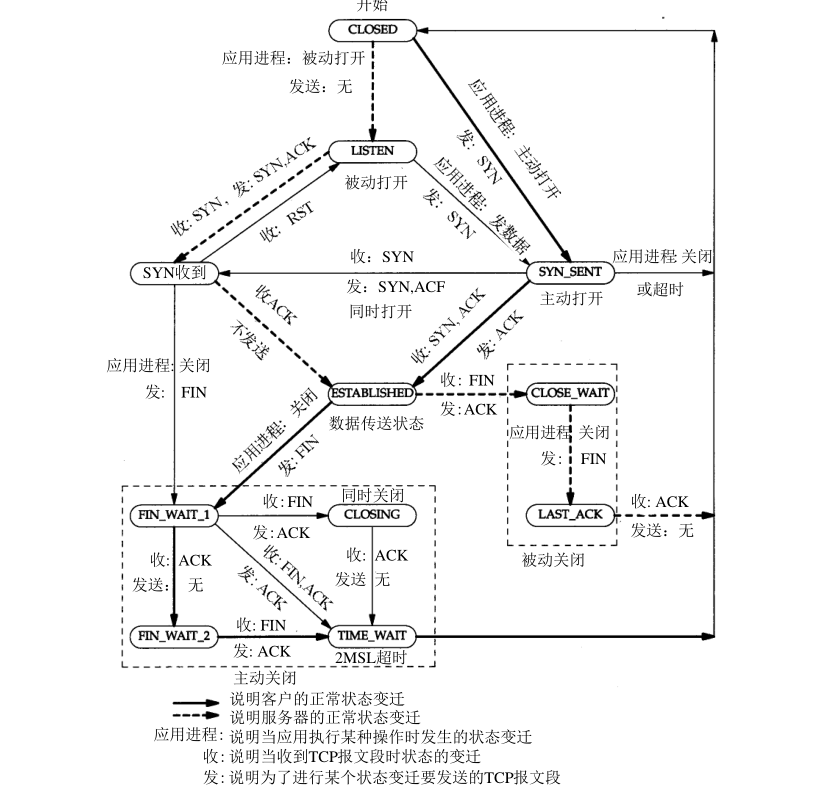
二、time_wait状态
针对time_wait和close_wait有个简单的描述帮助理解:
Due to the way TCP/IP works, connections can not be closed immediately. Packets may arrive out of order or be retransmitted after the connection has been closed. CLOSE_WAIT indicates that the remote endpoint (other side of the connection) has closed the connection. TIME_WAIT indicates that local endpoint (this side) has closed the connection. The connection is being kept around so that any delayed packets can be matched to the connection and handled appropriately. The connections will be removed when they time out within four minutes. See http://en.wikipedia.org/wiki/Transmission_Control_Protocol for more details.
发起socket主动关闭的一方 socket将进入TIME_WAIT状态,TIME_WAIT状态将持续2个MSL(Max Segment Lifetime),在Windows下默认为4分钟,即240秒,TIME_WAIT状态下的socket不能被回收使用. 具体现象是对于一个处理大量短连接的服务器,如果是由服务器主动关闭客户端的连接,将导致服务器端存在大量的处于TIME_WAIT状态的socket, 甚至比处于Established状态下的socket多的多,严重影响服务器的处理能力,甚至耗尽可用的socket,停止服务. TIME_WAIT是TCP协议用以保证被重新分配的socket不会受到之前残留的延迟重发报文影响的机制,是必要的逻辑保证.
三、windows下调整TIME_WAIT下等待的时间
On Windows platforms, the default timeout is 120 seconds, and the maximum number of ports is approximately 4,000
To avoid port exhaustion and support high connection rates, reduce the TIME_WAIT value and increase the port range.
Note: This problem does not usually appear on UNIX systems due to the higher default connection rate in those operating systems.
To set TcpTimedWaitDelay (TIME_WAIT):
To set MaxUserPort (ephemeral port range):
四、linux中进行时长调整
参考了:
http://blog.51cto.com/kerry/105233
编辑文件,加入以下内容:
net.ipv4.tcp_syncookies = 1
net.ipv4.tcp_tw_reuse = 1
net.ipv4.tcp_tw_recycle = 1
net.ipv4.tcp_fin_timeout = 30/sbin/sysctl -p 让参数生效。net.ipv4.tcp_tw_reuse = 1 表示开启重用。允许将TIME-WAIT sockets重新用于新的TCP连接,默认为0,表示关闭;
net.ipv4.tcp_tw_recycle = 1 表示开启TCP连接中TIME-WAIT sockets的快速回收,默认为0,表示关闭。
net.ipv4.tcp_fin_timeout 修改系統默认的 TIMEOUT 时间



 浙公网安备 33010602011771号
浙公网安备 33010602011771号