JVM工具jinfo实践
一、jinfo命令格式#
命令格式:
jinfo [option] <pid>
Usage: jinfo [option] <pid> (to connect to running process) jinfo [option] <executable <core> (to connect to a core file) jinfo [option] [server_id@]<remote server IP or hostname> (to connect to remote debug server) where <option> is one of: -flag <name> to print the value of the named VM flag -flag [+|-]<name> to enable or disable the named VM flag -flag <name>=<value> to set the named VM flag to the given value -flags to print VM flags -sysprops to print Java system properties <no option> to print both of the above -h | -help to print this help message
二、打印所有参数#
jinfo -flags [pid]
三、查看某个参数#
四、动态修改参数#
1、禁用(不过该参数不能修改)#
2、启用(也遇到了不能改的)#
3、来个可改的#
五、查看系统属性#
分类:
Java虚拟机


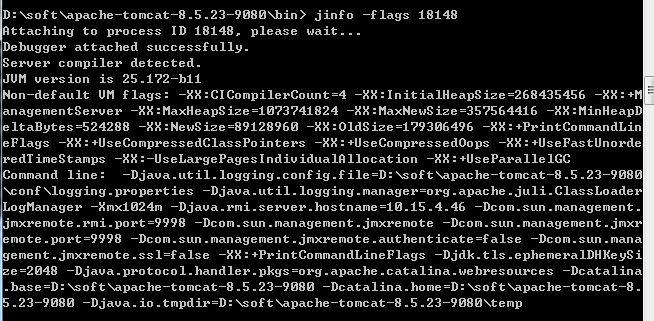
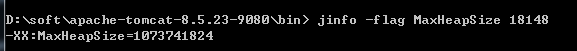

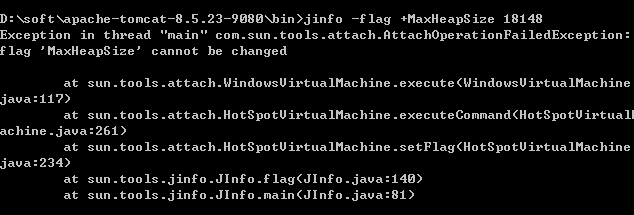





【推荐】国内首个AI IDE,深度理解中文开发场景,立即下载体验Trae
【推荐】编程新体验,更懂你的AI,立即体验豆包MarsCode编程助手
【推荐】抖音旗下AI助手豆包,你的智能百科全书,全免费不限次数
【推荐】轻量又高性能的 SSH 工具 IShell:AI 加持,快人一步
· go语言实现终端里的倒计时
· 如何编写易于单元测试的代码
· 10年+ .NET Coder 心语,封装的思维:从隐藏、稳定开始理解其本质意义
· .NET Core 中如何实现缓存的预热?
· 从 HTTP 原因短语缺失研究 HTTP/2 和 HTTP/3 的设计差异
· 周边上新:园子的第一款马克杯温暖上架
· 分享 3 个 .NET 开源的文件压缩处理库,助力快速实现文件压缩解压功能!
· Ollama——大语言模型本地部署的极速利器
· DeepSeek如何颠覆传统软件测试?测试工程师会被淘汰吗?
· 使用C#创建一个MCP客户端