jconsole连接远程Tomcat应用
一、环境信息
远程tomcat:linux 64位 centos 7 上tomcat 8
本机:windows7
二、步骤
linux上,在tomcat安装目录的bin下,新建setenv.sh,内容如下:
export JAVA_OPTS="-Dcom.sun.management.jmxremote -Dcom.sun.management.jmxremote.port=9999 -Dcom.sun.management.jmxremote.authenticate=false -Dcom.sun.management.jmxremote.ssl=false"
另:
如果在windows下,可以创建setenv.bat脚本,内容如下:
set JAVA_OPTS="-Dcom.sun.management.jmxremote -Dcom.sun.management.jmxremote.port=9999 -Dcom.sun.management.jmxremote.authenticate=false -Dcom.sun.management.jmxremote.ssl=false"
三、本机连接
1、通过界面启动
在本机的jconsole上,

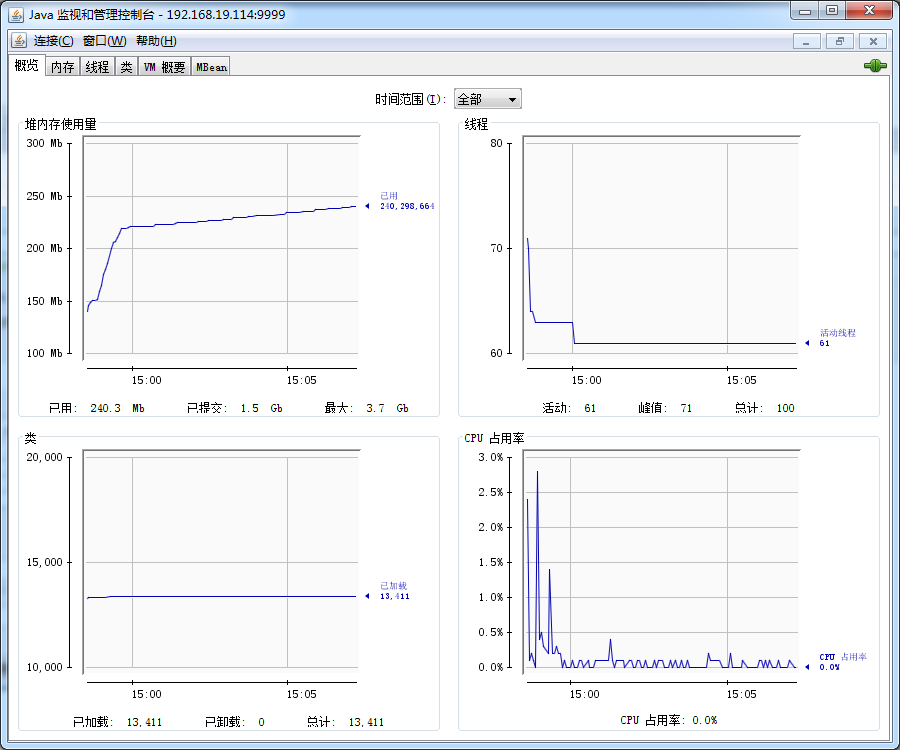
2、命令行启动
也可以cmd启动,如下:(当然,也可以直接jconsole 本机进程pid的方式连接本地进程,针对多个进程有相同名字时,有奇效)
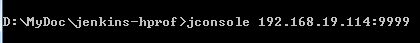
重要的参考信息:
https://docs.oracle.com/javase/8/docs/technotes/guides/management/agent.html#gdenl
https://docs.oracle.com/javase/8/docs/technotes/guides/troubleshoot/tooldescr009.html#BABDCICF


 浙公网安备 33010602011771号
浙公网安备 33010602011771号