fastjson自由:controller上指定active profile,让你想序列化什么字段就序列化什么字段
一、前言#
最近有个需求,其实这个需求以前就有,比如定义了一个vo,包含了10个字段,
在接口A里,要返回全部字段;
但是在接口B里呢,需要复用这个 vo, 但是只需要返回其中8个字段。
可能呢,有些同学会选择重新定义一个新的vo,但这样,会导致vo类数量特别多;你说,要是全部字段都返回吧,则会给前端同学造成困扰。
针对需要排除部分字段,希望能达到下面这样的效果:#
2、在profile要应用到的class类型中,在field上添加注解
3、请求接口,返回的结果,如下:
4、如果注释掉注解那两行,则效果如下:
针对仅需要包含部分字段,希望能达到下面的效果:#
1、在controller上指定profile
/**
* 测试include类型的profile,这里指定了:
* 激活profile为 includeProfile
* User中,对应的field将会被序列化,其他字段都不会被序列化
*/
@GetMapping("/test.do")
@ActiveFastJsonProfileInController(profile = "includeProfile",clazz = User.class)
public CommonMessage<User> test() {
User user = new User();
user.setId(111L);
user.setAge(8);
user.setUserName("kkk");
user.setHeight(165);
CommonMessage<User> message = new CommonMessage<>();
message.setCode("0000");
message.setDesc("成功");
message.setData(user);
return message;
}
2、在ActiveFastJsonProfileInController注解的clazz指定的类中,对需要序列化的字段进行注解:
@Data
public class User {
@FastJsonFieldProfile(profiles = {"includeProfile"},profileType = FastJsonFieldProfileType.INCLUDE)
private Long id;
private String userName;
private Integer age;
@FastJsonFieldProfile(profiles = {"includeProfile"},profileType = FastJsonFieldProfileType.INCLUDE)
private Integer height;
}
3、请求结果如下:
{
code: "0000",
data: {
id: 111,
height: 165
},
desc: "成功"
}
二、实现思路#
思路如下:
- 自定义注解,加在controller方法上,指定要激活的profile、以及对应的class
- 启动过程中,解析上述注解信息,构造出以下map:

- 添加
controllerAdvice,实现org.springframework.web.servlet.mvc.method.annotation.ResponseBodyAdvice接口,对返回的responseBody进行处理 - 在
controllerAdvice中,获取请求路径,然后根据请求路径,去第二步的map中,查询激活的profile和class信息 - 根据第四步获取到的:激活的profile和class信息,计算出对应的field集合,比如,根据profile拿到一个字段集合:{name,age},而这两个字段都是 exclude 类型的,所以不能对着两个字段进行序列化
- 根据第五步的field集合,对
responseBody对象进行处理,不对排除集合中的字段序列化
这么讲起来,还是比较抽象,具体可以看第一章的效果截图。
三、实现细节#
使用fastjson进行序列化#
spring boot版本为2.1.10,网上有很多文章,都是说的1.x版本时候的方法,在2.1版本并不适用。因为默认使用是jackson,所以我们这里将fastjson的HttpMessageConverter的顺序提前了:
@Configuration
public class WebMvcConfig extends WebMvcConfigurationSupport {
@Override
protected void extendMessageConverters(List<HttpMessageConverter<?>> converters) {
super.extendMessageConverters(converters);
FastJsonHttpMessageConverter converter = new FastJsonHttpMessageConverter();
Charset defaultCharset = Charset.forName("utf-8");
FastJsonConfig fastJsonConfig = new FastJsonConfig();
fastJsonConfig.setCharset(defaultCharset);
converter.setFastJsonConfig(fastJsonConfig);
converter.setDefaultCharset(defaultCharset);
//将fastjson的消息转换器提到第一位
converters.add(0, converter);
}
}
读取controller上方法的注解信息,并构造map#
这里,要点是,获取到RequestMapping注解上的url,以及对应方法上的自定义注解:
RequestMappingHandlerMapping handlerMapping = applicationContext.getBean(RequestMappingHandlerMapping.class);
//获取handlerMapping的map
Map<RequestMappingInfo, HandlerMethod> handlerMethods = handlerMapping.getHandlerMethods();
for (HandlerMethod handlerMethod : handlerMethods.values()) {
Class<?> beanType = handlerMethod.getBeanType();//获取所在类
//获取方法上注解
RequestMapping requestMapping = handlerMethod.getMethodAnnotation(RequestMapping.class);
}
动态注册bean#
上面构造了map后,本身可以直接保存到一个public static字段,但感觉不是很优雅,于是,构造了一个bean(包含上述的map),注册到spring中:
//bean的类定义
@Data
public class VoProfileRegistry {
private ConcurrentHashMap<String,ActiveFastJsonProfileInController> hashmap = new ConcurrentHashMap<String,ActiveFastJsonProfileInController>();
}
//动态注册到spring
applicationContext.registerBean(VoProfileRegistry.class);
VoProfileRegistry registry = myapplicationContext.getBean(VoProfileRegistry.class);
registry.setHashmap(hashmap);
在controllerAdvice中,对返回的responseBody进行处理时,根据请求url,从上述的map中,获取profile等信息:
org.springframework.web.servlet.mvc.method.annotation.ResponseBodyAdvice#beforeBodyWrite
@Override
public CommonMessage<Object> beforeBodyWrite(CommonMessage<Object> body, MethodParameter returnType, MediaType selectedContentType,
Class<? extends HttpMessageConverter<?>> selectedConverterType, ServerHttpRequest request,
ServerHttpResponse response) {
String requestPath = request.getURI().getPath();
log.info("path:{}",requestPath);
VoProfileRegistry voProfileRegistry = applicationContext.getBean(VoProfileRegistry.class);
ConcurrentHashMap<String, ActiveFastJsonProfileInController> hashmap = voProfileRegistry.getHashmap();
//从map中获取该url,激活的profile等信息
ActiveFastJsonProfileInController activeFastJsonProfileInControllerAnnotation = hashmap.get(requestPath);
if (activeFastJsonProfileInControllerAnnotation == null) {
log.info("no matched json profile,skip");
return body;
}
......//进行具体的对responseBody进行过滤
}
四、总结与源码#
如果使用 fastjson的话,是支持propertyFilter的,具体可以了解下,也是对字段进行include和exclude,但感觉不是特别方便,尤其是粒度要支持到接口级别。
另外,本来,我也有另一个方案:在controllerAdvice里,获取到要排除的字段集合后,设置到ThreadLocal变量中,然后修改fastjson的源码,(fastjson对类进行序列化时,要获取class的field集合,可以在那个地方,对field集合进行处理),但是吧,那样麻烦不少,想了想就算了。
大家有什么意见和建议都可以提,也欢迎加群讨论。
源码在码云上(github太慢了):
https://gitee.com/ckl111/json-profile



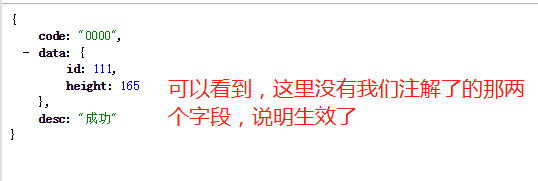

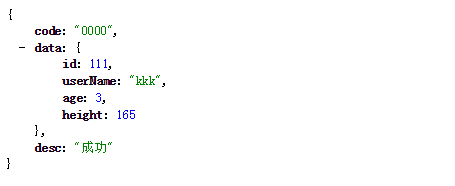



【推荐】国内首个AI IDE,深度理解中文开发场景,立即下载体验Trae
【推荐】编程新体验,更懂你的AI,立即体验豆包MarsCode编程助手
【推荐】抖音旗下AI助手豆包,你的智能百科全书,全免费不限次数
【推荐】轻量又高性能的 SSH 工具 IShell:AI 加持,快人一步
· go语言实现终端里的倒计时
· 如何编写易于单元测试的代码
· 10年+ .NET Coder 心语,封装的思维:从隐藏、稳定开始理解其本质意义
· .NET Core 中如何实现缓存的预热?
· 从 HTTP 原因短语缺失研究 HTTP/2 和 HTTP/3 的设计差异
· 周边上新:园子的第一款马克杯温暖上架
· 分享 3 个 .NET 开源的文件压缩处理库,助力快速实现文件压缩解压功能!
· Ollama——大语言模型本地部署的极速利器
· DeepSeek如何颠覆传统软件测试?测试工程师会被淘汰吗?
· 使用C#创建一个MCP客户端