记录一份生产环境上的nginx、keepalived、redis-sentinel、rabbitmq集群、ftp配置
一、组网结构
nginx作为一个网关,接收外部请求,同时,因为技术选型的历史原因,内部的微服务没有服务管理。
但是微服务间调用的话,比如微服务A集群要调用微服务集群B,只好也走nginx了,通过nginx来做负载均衡。
同时,这份配置里也包含了tcp 四层负载均衡的配置。
nginx因为是一个单点,所以为了高可用,需要部署keepalived。
后面的服务都是集群,实现负载均衡。
依赖的mq为rabbitmq,部署为集群模式;
依赖的redis部署为redis sentinel模式;
存储部分,比如图片等,因为历史原因,采用了ftp,两台ftp数据通过脚本实时同步,nginx做tcp 层负载均衡。
二、nginx配置

#user nobody; worker_processes 4; #error_log logs/error.log; #error_log logs/error.log notice; #error_log logs/error.log info; #pid logs/nginx.pid; worker_rlimit_nofile 65535; events { use epoll; #linux 服务器的优点所在 worker_connections 65535; } http { include mime.types; default_type application/octet-stream; #log_format main '$remote_addr - $remote_user [$time_local] "$request" ' # '$status $body_bytes_sent "$http_referer" ' # '"$http_user_agent" "$http_x_forwarded_for"'; #access_log logs/access.log main; sendfile on; #tcp_nopush on; #keepalive_timeout 0; keepalive_timeout 65; #gzip on; server { listen 9004; location /igt { root /usr/local/nginx/webapps; index index.html; } location /rms { root /usr/local/nginx/webapps; index index.html; } } upstream 8080tomcat { server 10.11.12.61:8080 weight=1; server 10.11.12.62:8080 weight=1; } server { listen 8080; server_name localhost; location / { root html; index index.html index.htm; proxy_pass http://8080tomcat; } error_page 500 502 503 504 /50x.html; location = /50x.html { root html; } } upstream 9997tomcat { server 10.11.12.63:9997 weight=1; server 10.11.12.64:9997 weight=1; } server { listen 9997; server_name localhost; location / { root html; index index.html index.htm; proxy_pass http://9997tomcat; } error_page 500 502 503 504 /50x.html; location = /50x.html { root html; } } upstream 9996tomcat { server 10.11.12.63:9996 weight=1; server 10.11.12.64:9996 weight=1; } server { listen 9996; server_name localhost; location / { root html; index index.html index.htm; proxy_pass http://9996tomcat; } error_page 500 502 503 504 /50x.html; location = /50x.html { root html; } } upstream 9080tomcat { server 10.11.12.105:9080 weight=1; server 10.11.12.106:9080 weight=1; } server { listen 9080; server_name localhost; location / { root html; index index.html index.htm; proxy_pass http://9080tomcat; } error_page 500 502 503 504 /50x.html; location = /50x.html { root html; } } upstream 8989tomcat { server 10.11.12.81:8989 weight=1; server 10.11.12.82:8989 weight=1; server 10.11.12.83:8989 weight=1; } server { listen 8989; server_name localhost; location / { root html; index index.html index.htm; proxy_pass http://8989tomcat; } error_page 500 502 503 504 /50x.html; location = /50x.html { root html; } } upstream 9998tomcat { server 10.11.12.90:9998 weight=1; server 10.11.12.91:9998 weight=1; } server { listen 9998; server_name localhost; location / { root html; index index.html index.htm; proxy_pass http://9998tomcat; } error_page 500 502 503 504 /50x.html; location = /50x.html { root html; } } upstream 8040tomcat { server 10.11.12.61:8040 weight=1; server 10.11.12.62:8040 weight=1; } server { listen 8040; server_name localhost; location / { root html; index index.html index.htm; proxy_pass http://8040tomcat; } error_page 500 502 503 504 /50x.html; location = /50x.html { root html; } } upstream 9090httpToftp { server 10.11.12.70:9090 weight=1; server 10.11.12.115:9090 weight=1; } server { listen 9090; server_name localhost; location / { root html; index index.html index.htm; proxy_pass http://9090httpToftp; } error_page 500 502 503 504 /50x.html; location = /50x.html { root html; } } } stream { upstream ftp20{ hash $remote_addr consistent; server 10.11.12.70:20 max_fails=3 fail_timeout=30s; server 10.11.12.115:20 max_fails=3 fail_timeout=30s; } server { listen 20 so_keepalive=on; proxy_pass ftp20; } upstream ftp21{ hash $remote_addr consistent; server 10.11.12.70:21 max_fails=3 fail_timeout=30s; server 10.11.12.115:21 max_fails=3 fail_timeout=30s; } server { listen 21 so_keepalive=on; proxy_pass ftp21; } }

user root; worker_processes 1; #error_log logs/error.log; #error_log logs/error.log notice; #error_log logs/error.log info; #pid logs/nginx.pid; events { worker_connections 1024; } http { include mime.types; default_type application/octet-stream; #log_format main '$remote_addr - $remote_user [$time_local] "$request" ' # '$status $body_bytes_sent "$http_referer" ' # '"$http_user_agent" "$http_x_forwarded_for"'; #access_log logs/access.log main; sendfile on; #tcp_nopush on; #keepalive_timeout 0; keepalive_timeout 65; #gzip on; client_max_body_size 8m; upstream web_server { server 127.0.0.1:8099; } server { listen 80; server_name localhost; rewrite ^/admin/group([0-9])/(.*)$ /group$1/$2 last; rewrite ^/static/group([0-9])/(.*)$ /group$1/$2 last; rewrite ^/login?(.*)$ / last; rewrite ^/admin/static/(.*)$ /static/$1 last; rewrite ^/admin/addmonitor1/(.*)$ / last; rewrite ^/admin/live?(.*)$ /static/index.html last; rewrite ^/admin/alarm?(.*)$ /static/index.html last; rewrite ^/admin/passerbySearch?(.*)$ /static/index.html last; rewrite ^/admin/portraitSearch?(.*)$ /static/index.html last; rewrite ^/admin/comparison?(.*)$ /static/index.html last; rewrite ^/admin/libraryComparison?(.*)$ /static/index.html last; rewrite ^/admin/disposition?(.*)$ /static/index.html last; rewrite ^/admin/portraitManagement?(.*)$ /static/index.html last; rewrite ^/admin/equipmentManagement?(.*)$ /static/index.html last; rewrite ^/admin/user?(.*)$ /static/index.html last; rewrite ^/admin/role?(.*)$ /static/index.html last; rewrite ^/admin/department?(.*)$ /static/index.html last; rewrite ^/admin/frequency?(.*)$ /static/index.html last; rewrite ^/admin/together?(.*)$ /static/index.html last; rewrite ^/admin/technology?(.*)$ /static/index.html last; rewrite ^/admin/notfound?(.*)$ /static/index.html last; rewrite ^/admin/track?(.*)$ /static/index.html last; rewrite ^/admin/systemConfig?(.*)$ /static/index.html last; rewrite ^/admin/home?(.*)$ /static/index.html last; rewrite ^/admin/userConfig?(.*)$ /static/index.html last; rewrite ^/admin/realTimeAlarm?(.*)$ /static/index.html last; rewrite ^/admin/historyAlarm?(.*)$ /static/index.html last; #charset koi8-r; #access_log logs/host.access.log main; proxy_buffering off; location / { fastcgi_buffers 8 1024k; client_max_body_size 500m; client_body_buffer_size 1024k; proxy_set_header X-Real-IP $remote_addr; proxy_set_header X-Forwarded-For $proxy_add_x_forwarded_for; proxy_set_header Host $http_host; proxy_set_header X-NginX-Proxy true; proxy_set_header Connection ""; proxy_http_version 1.1; proxy_connect_timeout 1; proxy_send_timeout 300; proxy_read_timeout 600; proxy_pass http://web_server; proxy_intercept_errors on; } # 配置fastdfs的访问路径 location ~ /group([0-9])/ { fastcgi_buffers 8 1024k; client_max_body_size 500m; client_body_buffer_size 1024k; send_timeout 60; ngx_fastdfs_module; proxy_connect_timeout 300s; proxy_send_timeout 300s; proxy_read_timeout 300s; } #map location ~ /gis/ { root /root/; } #library location /library/ { root /home/ceiec/vas/; } location /home/ceiec/library/photo/ { root /; } #catched location /catched/ { root /home/ceiec/; } #images-test location /home/ceiec/images { root /; } location /static/ { root /home/ceiec/front/; } location ~* /webSocketServer* { proxy_pass http://web_server; proxy_redirect off; proxy_set_header X-Real-IP $remote_addr; proxy_set_header Host $host:$server_port; proxy_set_header X-Forwarded-For $proxy_add_x_forwarded_for; proxy_connect_timeout 4s; #配置点1 proxy_read_timeout 300s; #配置点2,如果没效,可以考虑这个时间配置长一点 proxy_send_timeout 12s; #配置点3 proxy_http_version 1.1; proxy_set_header Upgrade $http_upgrade; proxy_set_header Connection "Upgrade"; proxy_set_header Origin ""; } error_page 404 /static/index.html; # redirect server error pages to the static page /50x.html # error_page 500 502 503 504 /50x.html; location = /50x.html { root html; } # proxy the PHP scripts to Apache listening on 127.0.0.1:80 # #location ~ \.php$ { # proxy_pass http://127.0.0.1; #} # pass the PHP scripts to FastCGI server listening on 127.0.0.1:9000 # #location ~ \.php$ { # root html; # fastcgi_pass 127.0.0.1:9000; # fastcgi_index index.php; # fastcgi_param SCRIPT_FILENAME /scripts$fastcgi_script_name; # include fastcgi_params; #} # deny access to .htaccess files, if Apache's document root # concurs with nginx's one # #location ~ /\.ht { # deny all; #} } }
三、keepalived 配置
安装说明:
从官网下载压缩包(https://www.keepalived.org/download.html)
文档的话,不要看官网,看解压后目录下的INSTALL:
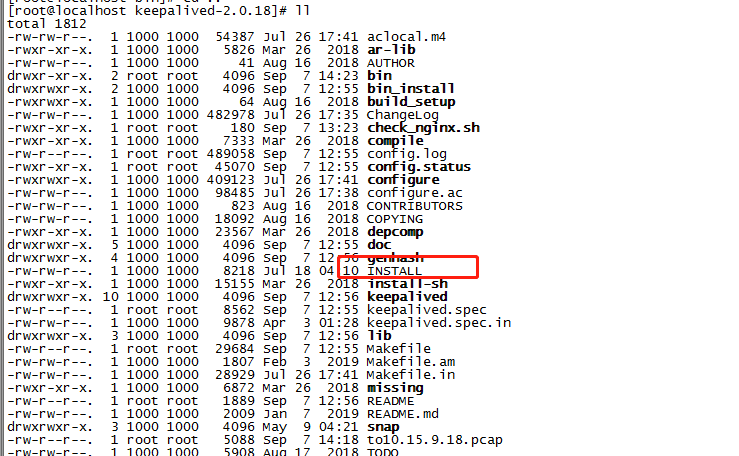
里面有一段是安装说明(主要是下面标红那几步,如果有些步骤报错,可能是缺少依赖,yum install gcc openssl-devel):
Installation ============ 3. './configure' 4. 'make' 5. 'make install'. This will install keepalived on your system, binaries and configuration file : * keepalived : The keepalived daemon program. * genhash : The MD5 url digest generator. You need it to configure HTTP GET check and SSL GET check in order to compute MD5SUM digest etalon. * /etc/keepalived/keepalived.conf 6. link keepalived.init into your runlevel directory. On Red Hat systems : ln -s /etc/rc.d/init.d/keepalived.init /etc/rc.d/rc3.d/S99keepalived By default the configure script uses /usr/local as base directory. You can change this value to your own by passing it the --prefix value. eg: './configure --prefix=/usr/'
安装完了后,即可参考下面的配置,去启动keepalived了。
-- /home/ceiec/upload/keepalived-2.0.18/bin
[root@localhost bin]# ll total 2028 -rwxr-xr-x. 1 root root 180 Sep 7 14:13 check_nginx.sh -rwxr-xr-x. 1 root root 2065006 Sep 7 14:12 keepalived -rw-r--r--. 1 root root 514 Sep 7 14:22 keepalived.conf
其中,keepalived.conf:
vrrp_script chk_nginx { script "/etc/keepalived/check_nginx.sh" //检测nginx进程的脚本 interval 2 weight -20 } global_defs { notification_email { //可以添加邮件提醒 } } vrrp_instance VI_1 { state MASTER //主服务器 (如果是备,则设为BACKUP) interface eth0 (和本机的网卡名称一致) virtual_router_id 51 (最好改个数字,免得和局域网其他的冲突) mcast_src_ip 10.11.12.107 (设成本机ip) priority 250 advert_int 1 authentication { auth_type PASS auth_pass 123456 } track_script { chk_nginx } virtual_ipaddress { 10.11.12.114 (这里,设为虚拟ip,可以用ip addr命令查看,千万不要用 ifconfig查看,我被坑了好久) } }
check_nginx.sh:
#!/bin/bash A=`ps -C nginx --no-header |wc -l` if [ $A -eq 0 ] then echo 'nginx server is died' killall keepalived #nginx服务异常,同时把keepalived服务停止。 fi
启动命令(这里 -f 后指定你要使用的配置文件即可):
keepalived -f /home/ceiec/upload/keepalived-2.0.18/bin/keepalived.conf
ps:keepalived的日志文件存放在 /var/log/messages,建议实时开着 tail -f /var/log/messages。有问题会在日志文件里打印日志。
四、redis-sentinel 配置文件
一共三台机器的sentinel集群:
10.11.12.87 上的如下:
/etc/redis-sentinel.conf:

# Example sentinel.conf # *** IMPORTANT *** # # By default Sentinel will not be reachable from interfaces different than # localhost, either use the 'bind' directive to bind to a list of network # interfaces, or disable protected mode with "protected-mode no" by # adding it to this configuration file. # # Before doing that MAKE SURE the instance is protected from the outside # world via firewalling or other means. # # For example you may use one of the following: # # bind 127.0.0.1 192.168.1.1 # protected-mode no # port <sentinel-port> # The port that this sentinel instance will run on port 26379 daemonize yes # sentinel announce-ip <ip> # sentinel announce-port <port> # # The above two configuration directives are useful in environments where, # because of NAT, Sentinel is reachable from outside via a non-local address. # # When announce-ip is provided, the Sentinel will claim the specified IP address # in HELLO messages used to gossip its presence, instead of auto-detecting the # local address as it usually does. # # Similarly when announce-port is provided and is valid and non-zero, Sentinel # will announce the specified TCP port. # # The two options don't need to be used together, if only announce-ip is # provided, the Sentinel will announce the specified IP and the server port # as specified by the "port" option. If only announce-port is provided, the # Sentinel will announce the auto-detected local IP and the specified port. # # Example: # # sentinel announce-ip 1.2.3.4 # dir <working-directory> # Every long running process should have a well-defined working directory. # For Redis Sentinel to chdir to /tmp at startup is the simplest thing # for the process to don't interfere with administrative tasks such as # unmounting filesystems. dir "/tmp" # sentinel monitor <master-name> <ip> <redis-port> <quorum> # # Tells Sentinel to monitor this master, and to consider it in O_DOWN # (Objectively Down) state only if at least <quorum> sentinels agree. # # Note that whatever is the ODOWN quorum, a Sentinel will require to # be elected by the majority of the known Sentinels in order to # start a failover, so no failover can be performed in minority. # # Slaves are auto-discovered, so you don't need to specify slaves in # any way. Sentinel itself will rewrite this configuration file adding # the slaves using additional configuration options. # Also note that the configuration file is rewritten when a # slave is promoted to master. # # Note: master name should not include special characters or spaces. # The valid charset is A-z 0-9 and the three characters ".-_". sentinel myid 767b79202bef6ec5bfdb0930344d362f28583652 # sentinel auth-pass <master-name> <password> # # Set the password to use to authenticate with the master and slaves. # Useful if there is a password set in the Redis instances to monitor. # # Note that the master password is also used for slaves, so it is not # possible to set a different password in masters and slaves instances # if you want to be able to monitor these instances with Sentinel. # # However you can have Redis instances without the authentication enabled # mixed with Redis instances requiring the authentication (as long as the # password set is the same for all the instances requiring the password) as # the AUTH command will have no effect in Redis instances with authentication # switched off. # # Example: # # sentinel auth-pass mymaster MySUPER--secret-0123passw0rd # sentinel down-after-milliseconds <master-name> <milliseconds> # # Number of milliseconds the master (or any attached slave or sentinel) should # be unreachable (as in, not acceptable reply to PING, continuously, for the # specified period) in order to consider it in S_DOWN state (Subjectively # Down). # # Default is 30 seconds. sentinel monitor mymaster 10.11.12.87 6379 2 # sentinel parallel-syncs <master-name> <numslaves> # # How many slaves we can reconfigure to point to the new slave simultaneously # during the failover. Use a low number if you use the slaves to serve query # to avoid that all the slaves will be unreachable at about the same # time while performing the synchronization with the master. sentinel config-epoch mymaster 0 # sentinel failover-timeout <master-name> <milliseconds> # # Specifies the failover timeout in milliseconds. It is used in many ways: # # - The time needed to re-start a failover after a previous failover was # already tried against the same master by a given Sentinel, is two # times the failover timeout. # # - The time needed for a slave replicating to a wrong master according # to a Sentinel current configuration, to be forced to replicate # with the right master, is exactly the failover timeout (counting since # the moment a Sentinel detected the misconfiguration). # # - The time needed to cancel a failover that is already in progress but # did not produced any configuration change (SLAVEOF NO ONE yet not # acknowledged by the promoted slave). # # - The maximum time a failover in progress waits for all the slaves to be # reconfigured as slaves of the new master. However even after this time # the slaves will be reconfigured by the Sentinels anyway, but not with # the exact parallel-syncs progression as specified. # # Default is 3 minutes. sentinel leader-epoch mymaster 0 # SCRIPTS EXECUTION # # sentinel notification-script and sentinel reconfig-script are used in order # to configure scripts that are called to notify the system administrator # or to reconfigure clients after a failover. The scripts are executed # with the following rules for error handling: # # If script exits with "1" the execution is retried later (up to a maximum # number of times currently set to 10). # # If script exits with "2" (or an higher value) the script execution is # not retried. # # If script terminates because it receives a signal the behavior is the same # as exit code 1. # # A script has a maximum running time of 60 seconds. After this limit is # reached the script is terminated with a SIGKILL and the execution retried. # NOTIFICATION SCRIPT # # sentinel notification-script <master-name> <script-path> # # Call the specified notification script for any sentinel event that is # generated in the WARNING level (for instance -sdown, -odown, and so forth). # This script should notify the system administrator via email, SMS, or any # other messaging system, that there is something wrong with the monitored # Redis systems. # # The script is called with just two arguments: the first is the event type # and the second the event description. # # The script must exist and be executable in order for sentinel to start if # this option is provided. # # Example: # # sentinel notification-script mymaster /var/redis/notify.sh # CLIENTS RECONFIGURATION SCRIPT # # sentinel client-reconfig-script <master-name> <script-path> # # When the master changed because of a failover a script can be called in # order to perform application-specific tasks to notify the clients that the # configuration has changed and the master is at a different address. # # The following arguments are passed to the script: # # <master-name> <role> <state> <from-ip> <from-port> <to-ip> <to-port> # # <state> is currently always "failover" # <role> is either "leader" or "observer" # # The arguments from-ip, from-port, to-ip, to-port are used to communicate # the old address of the master and the new address of the elected slave # (now a master). # # This script should be resistant to multiple invocations. # # Example: # # sentinel client-reconfig-script mymaster /var/redis/reconfig.sh logfile "/var/log/redis/sentinel.log" pidfile "/var/run/sentinel.pid" # Generated by CONFIG REWRITE sentinel known-slave mymaster 10.11.12.89 6379 sentinel known-slave mymaster 10.11.12.88 6379 sentinel known-sentinel mymaster 10.11.12.88 26379 a7fde9d174fcdedd4d212c7607886072dde6a8f1 sentinel known-sentinel mymaster 10.11.12.89 26379 cb53f606fb73c6ecd33d8424dab1c1a3424c2689 sentinel current-epoch 0
88,89的不说了,照着改改就是了。网上文章也多
五、rabbit-mq相关的命令
通过history命令查询rabbit得出:
14 vim /etc/yum.repos.d/rabbitmq-erlang.repo 18 mkdir rabbitmq 20 cd rabbitmq/ 22 yum install rabbitmq-server-3.7.7-1.el7.noarch.rpm 28 yum install rabbitmq-server-3.7.7-1.el7.noarch.rpm 31 vim /etc/yum.repos.d/rabbitmq-erlang.repo 38 rpm -ivh rabbitmq-server-3.6.5-1.noarch.rpm 39 /etc/init.d/rabbitmq-server start 40 chkconfig rabbitmq-server on 41 rabbitmqctl add_user admin admin 42 rabbitmqctl set_user_tags admin administrator 43 rabbitmqctl set_permissions -p / admin ".*" ".*" ".*" 44 rabbitmq-plugins enable rabbitmq_management 45 /etc/init.d/rabbitmq-server restart 49 /etc/init.d/rabbitmq-server restart 52 ./rabbitmqctl stop 54 ./rabbitmqctl stop 56 ./rabbitmqctl stop 57 rabbitmq-server -detached 58 vim /var/lib/rabbitmq/.erlang.cookie 69 rabbitmqctl cluster_status 70 rabbitmqctl start_app 71 rabbitmqctl cluster_status 94 rm -rf rabbitmq-erlang.repo 180 rabbitmqctl cluster_status 181 /etc/init.d/rabbitmq-server restart 182 rabbitmqctl cluster_status 184 rabbitmqctl cluster_status 186 ./rabbitmqctl stop 187 rabbitmq-server -detached 188 rabbitmqctl cluster_status 196 cd /var/lib/rabbitmq/mnesia 198 rabbitmqctl forget_cluster_node rabbitmq@mq3 199 rabbitmqctl cluster_status 200 rabbitmqctl stop_app 201 rabbitmqctl forget_cluster_node rabbit@mq3 202 rabbitmqctl --offline forget_cluster_node rabbit@mq3 203 rabbitmqctl stop_app 204 rabbitmqctl --offline forget_cluster_node rabbit@mq3 205 rabbitmqctl cluster_status 206 rabbitmqctl -n rabbit@mq01 forget_cluster_node rabbit@mq3 207 rabbitmqctl start_app 208 rabbitmqctl force_reset 209 rabbitmqctl start_app 210 rabbitmqctl cluster_status 212 rabbitmqctl stop_app 213 rabbitmqctl start_app 214 rabbitmqctl cluster_status 216 rabbitmqctl cluster_status 217 rabbitmqctl add_user admin admin 223 rabbitmqctl set_policy -p EXTERNAL ha-all "^" '{"ha-mode":"all"}' 224 rabbitmqctl cluster_status 274 cd rabbitmq 277 /etc/init.d/rabbitmq-server start 284 find / -name rabbitmqctl 285 ps -ef|grep rabbitmq 287 ./rabbitmqctl stop_app 288 rabbitmqctl stop_app 289 rabbitmqctl start_app 299 ./rabbitmqctl stop_app/usr/local/HAProxy/sbin/haproxy -f /usr/local/HAProxy/conf/haproxy.cfg 312 ps -ef|grep rabbitmq 317 history|grep rabbit
六、ftp配置
[root@localhost ~]# history | grep ftp 28 rpm -qa |grep vsftpd 29 yum install vsftpd -y 31 service vsftpd start 32 ps -ef | grep vsftpd 47 service vsftpd start 70 vi /etc/vsftpd/vsftpd.conf 74 /etc/init.d/vsftpd restart 76 cd /etc/vsftpd/ 77 sestatus -b | grep ftp 79 getsebool -a | grep ftp 86 modprobe ip_nat_ftp 89 vim /etc/vsftpd/vsftpd.conf 90 service vsftpd restart 102 getsebool -a | grep ftp 103 setsebool -P allow_ftpd_anon_write on 104 setsebool -P allow_ftpd_full_access on 124 getsebool -a | grep ftp 125 cd /etc/vsftpd/ 127 vi vsftpd.conf 129 sestatus -b | grep ftp 130 service vsftpd restart 134 vi /etc/vsftpd/vsftpd.conf 135 service vsftpd restart 136 vi /etc/vsftpd/vsftpd.conf 137 service vsftpd restart 143 service vsftpd start 146 history | grep ftp 147 vim /etc/vsftpd/vsftpd.conf 148 history | grep ftp
vsftpd.conf:
# Example config file /etc/vsftpd/vsftpd.conf # # The default compiled in settings are fairly paranoid. This sample file # loosens things up a bit, to make the ftp daemon more usable. # Please see vsftpd.conf.5 for all compiled in defaults. # # READ THIS: This example file is NOT an exhaustive list of vsftpd options. # Please read the vsftpd.conf.5 manual page to get a full idea of vsftpd's # capabilities. # # Allow anonymous FTP? (Beware - allowed by default if you comment this out). pasv_promiscuous=YES anonymous_enable=YES # # Uncomment this to allow local users to log in. local_enable=YES # # Uncomment this to enable any form of FTP write command. write_enable=YES # # Default umask for local users is 077. You may wish to change this to 022, # if your users expect that (022 is used by most other ftpd's) local_umask=022 # # Uncomment this to allow the anonymous FTP user to upload files. This only # has an effect if the above global write enable is activated. Also, you will # obviously need to create a directory writable by the FTP user. anon_upload_enable=YES # # Uncomment this if you want the anonymous FTP user to be able to create # new directories. anon_mkdir_write_enable=YES anon_other_write_enable=YES # Activate directory messages - messages given to remote users when they # go into a certain directory. dirmessage_enable=YES # # The target log file can be vsftpd_log_file or xferlog_file. # This depends on setting xferlog_std_format parameter xferlog_enable=YES # # Make sure PORT transfer connections originate from port 20 (ftp-data). connect_from_port_20=YES # # If you want, you can arrange for uploaded anonymous files to be owned by # a different user. Note! Using "root" for uploaded files is not # recommended! #chown_uploads=YES #chown_username=whoever # # The name of log file when xferlog_enable=YES and xferlog_std_format=YES # WARNING - changing this filename affects /etc/logrotate.d/vsftpd.log #xferlog_file=/var/log/xferlog # # Switches between logging into vsftpd_log_file and xferlog_file files. # NO writes to vsftpd_log_file, YES to xferlog_file xferlog_std_format=YES # # You may change the default value for timing out an idle session. #idle_session_timeout=600 # # You may change the default value for timing out a data connection. #data_connection_timeout=120 # # It is recommended that you define on your system a unique user which the # ftp server can use as a totally isolated and unprivileged user. #nopriv_user=ftpsecure # # Enable this and the server will recognise asynchronous ABOR requests. Not # recommended for security (the code is non-trivial). Not enabling it, # however, may confuse older FTP clients. #async_abor_enable=YES # # By default the server will pretend to allow ASCII mode but in fact ignore # the request. Turn on the below options to have the server actually do ASCII # mangling on files when in ASCII mode. # Beware that on some FTP servers, ASCII support allows a denial of service # attack (DoS) via the command "SIZE /big/file" in ASCII mode. vsftpd # predicted this attack and has always been safe, reporting the size of the # raw file. # ASCII mangling is a horrible feature of the protocol. #ascii_upload_enable=YES #ascii_download_enable=YES # # You may fully customise the login banner string: #ftpd_banner=Welcome to blah FTP service. # # You may specify a file of disallowed anonymous e-mail addresses. Apparently # useful for combatting certain DoS attacks. #deny_email_enable=YES # (default follows) #banned_email_file=/etc/vsftpd/banned_emails # # You may specify an explicit list of local users to chroot() to their home # directory. If chroot_local_user is YES, then this list becomes a list of # users to NOT chroot(). #chroot_local_user=YES #chroot_list_enable=YES # (default follows) #chroot_list_file=/etc/vsftpd/chroot_list # # You may activate the "-R" option to the builtin ls. This is disabled by # default to avoid remote users being able to cause excessive I/O on large # sites. However, some broken FTP clients such as "ncftp" and "mirror" assume # the presence of the "-R" option, so there is a strong case for enabling it. #ls_recurse_enable=YES # # When "listen" directive is enabled, vsftpd runs in standalone mode and # listens on IPv4 sockets. This directive cannot be used in conjunction # with the listen_ipv6 directive. listen=YES # # This directive enables listening on IPv6 sockets. To listen on IPv4 and IPv6 # sockets, you must run two copies of vsftpd with two configuration files. # Make sure, that one of the listen options is commented !! #listen_ipv6=YES pam_service_name=vsftpd userlist_enable=YES tcp_wrappers=YES anon_root=/home/ROOT no_anon_password=YES local_root=/home/ROOT ftp_username=ROOT




 浙公网安备 33010602011771号
浙公网安备 33010602011771号