ensp中不同Vlan之间相互ping通
- 拓扑图
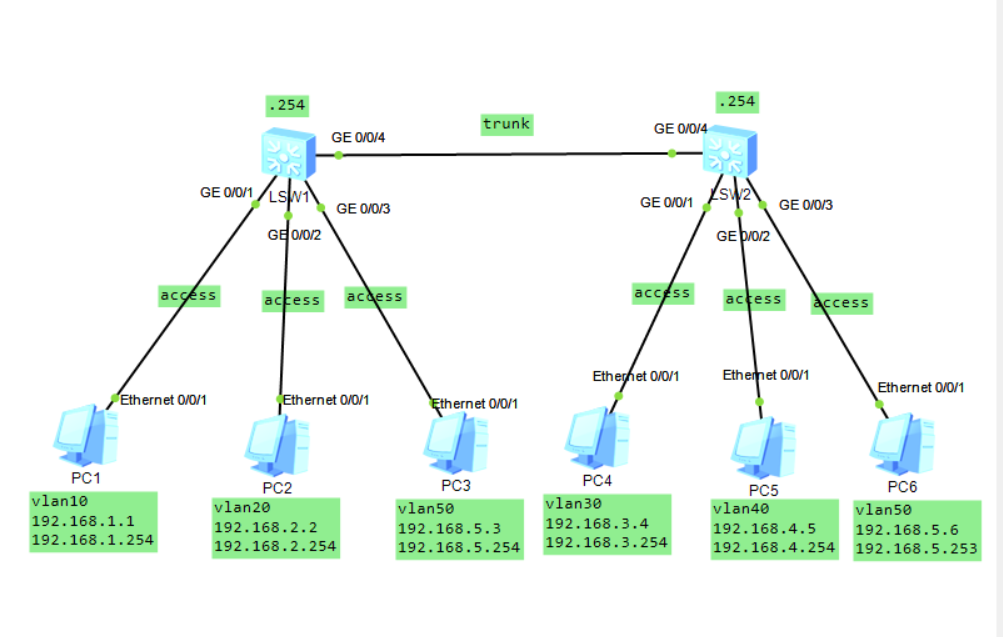
- 需求:
pc之间相互ping通
- vlan划分:
PC VLAN IP 网关 PC1 10 192.168.1.1 192.168.1.254 PC2 20 192.168.2.2 192.168.2.254 PC3 50 192.168.5.3 192.168.5.254 PC4 30 192.168.3.4 192.168.3.254 PC5 40 192.168.4.5 192.168.4.254 PC6 50 192.168.5.6 192.168.5.253 - 配置SW1
system-view sysname SW1 ///关闭警告信息 undo info-center enable ///创建vlan vlan batch 10 20 50 interface Vlanif10 ip address 192.168.1.254 255.255.255.0 interface Vlanif20 ip address 192.168.2.254 255.255.255.0 interface Vlanif50 ip address 192.168.5.254 255.255.255.0 interface GigabitEthernet0/0/1 ///access类型 port link-type access ///只放行对应vlan port default vlan 10 interface GigabitEthernet0/0/2 port link-type access port default vlan 20 interface GigabitEthernet0/0/3 port link-type access port default vlan 50 interface GigabitEthernet0/0/4 ///trunk类型 port link-type trunk ///放行所有vlan port trunk allow-pass vlan 2 to 4094 - 左边可以相互ping通
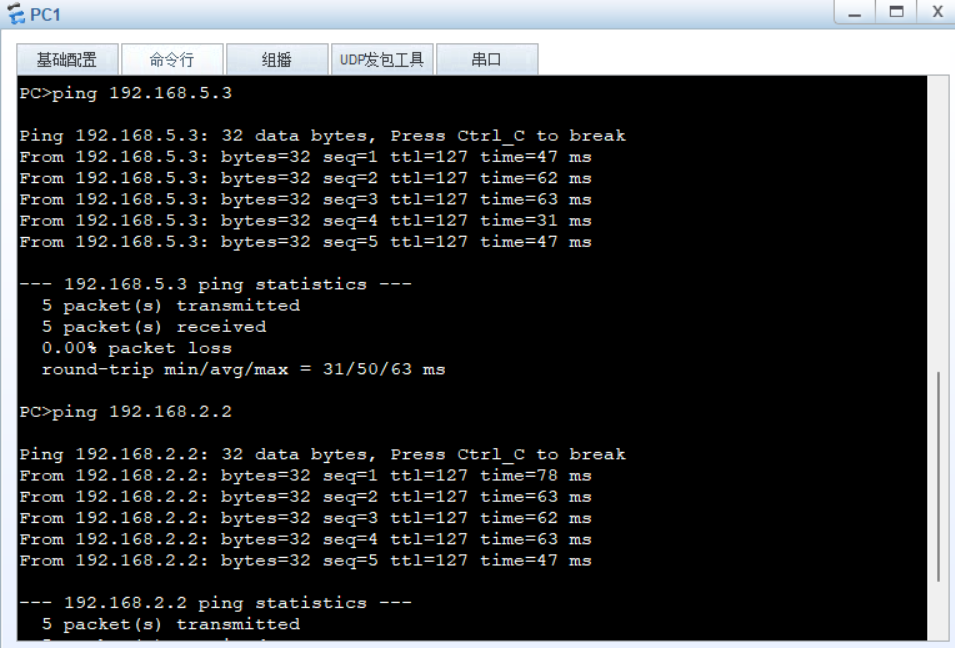
- 配置SW2
system-view
sysname SW2
undo info-center enable
vlan batch 10 30 40 50
interface Vlanif30
ip address 192.168.3.254 255.255.255.0
interface Vlanif40
ip address 192.168.4.254 255.255.255.0
interface Vlanif50
//这里不可以再用254,所以使用253
ip address 192.168.5.253 255.255.255.0
interface GigabitEthernet0/0/1
port link-type access
port default vlan 30
interface GigabitEthernet0/0/2
port link-type access
port default vlan 40
interface GigabitEthernet0/0/3
port link-type access
port default vlan 50
interface GigabitEthernet0/0/4
port link-type trunk
port trunk allow-pass vlan 2 to 4094- 右边也可以相互ping通
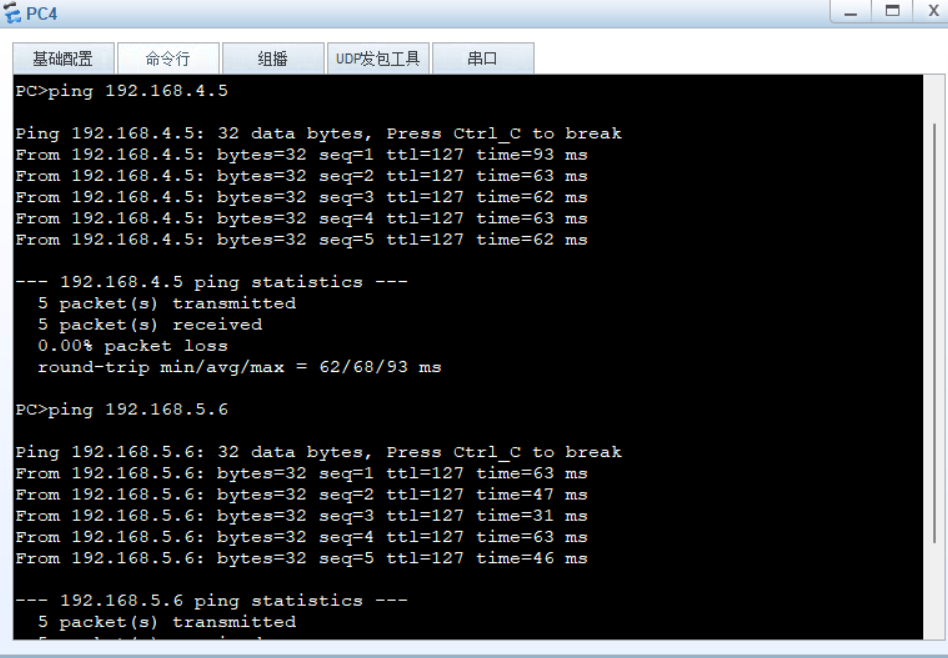
- 此时左边仍不能ping通右边,vlan50之间可以相互ping通
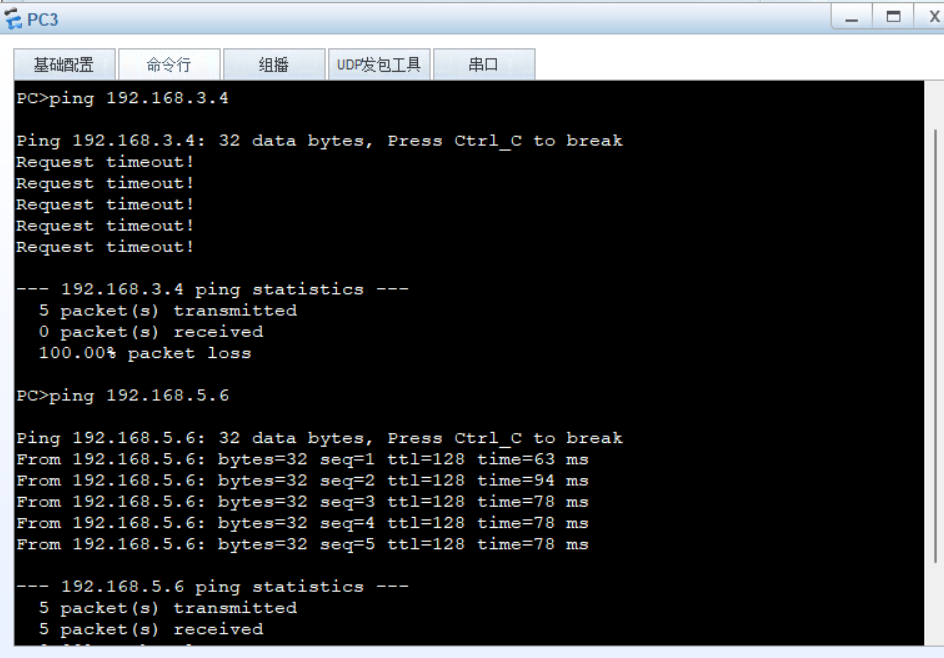
- 需要为SW1和SW2配置ospf
SW1:
ospf 1 router-id 1.1.1.1
area 0.0.0.0
network 192.168.0.0 0.0.255.255 SW2:
ospf 1 router-id 2.2.2.2
area 0.0.0.0
network 192.168.0.0 0.0.255.255- PC全部可以相互ping通
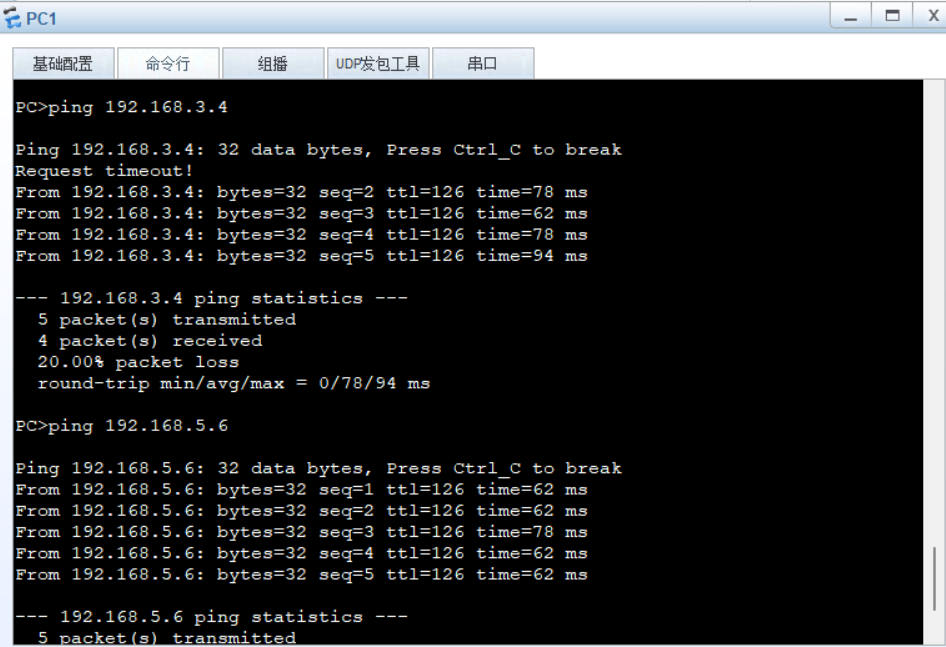
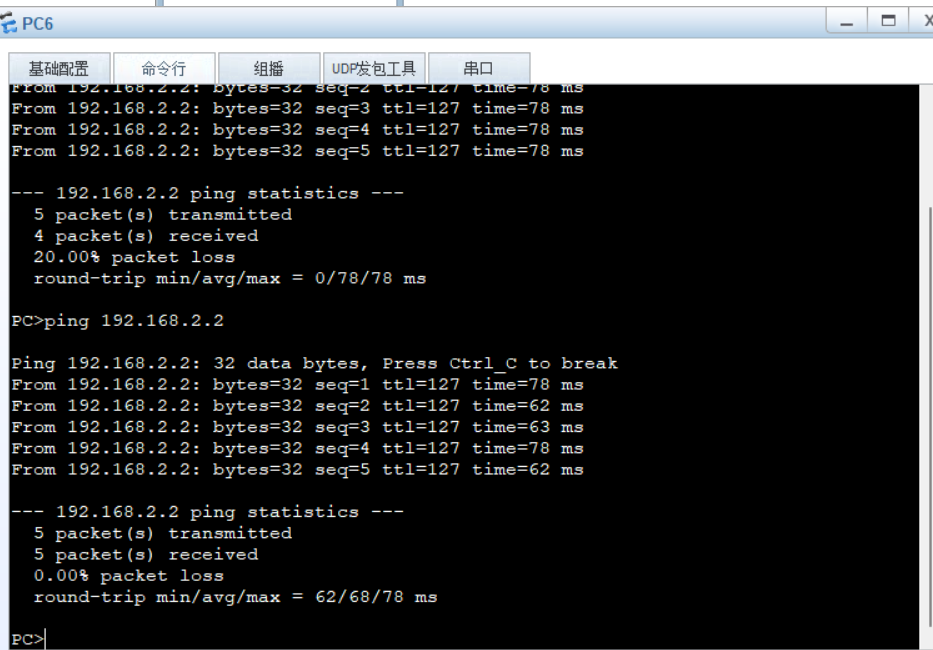

 ensp中不同Vlan之间相互ping通
ensp中不同Vlan之间相互ping通

