SharePoint【表单认证方式】-- 更改现有Sharepoint网站的认证方式,让其支持FBA:01.前期准备
之前公司开发的Sharepoint 网站使用的是Classic Mode Authentication方式(基于Windows AD方式),近期的客户需求需要使这个已投入使用的Sharepoint应用不但能支持原有的AD认证方式,并且还要能支持Form方式。
于是问题出来了,一般我们在新创建一个Web Application时,系统会让你决定此Web Application到底是基于哪一种Authentication,如下图:

而一旦你部署了此Web Application,一朝你想要修改它,你在Sharepoint的 Central Administration 界面上就再也找不到重新设定此Web Application认证方式的途径了。
此处,作为一个整体总结,描述具体的操作步骤(有些步骤,尤其是准备步骤,你可以在网上找到不少的参考,在此处只是作为一个整体把它们备注下来)。
1. 创建Form认证需要使用的用户数据库,这里使用AspnetDb。
1.1 在服务器上启动cmd (最好以Administrator方式启动) 并转到目录 C:\Windows\Microsoft.NET\Framework\v2.0.50727下,也可以通过下图操作在此目录下进入cmd命令行模式
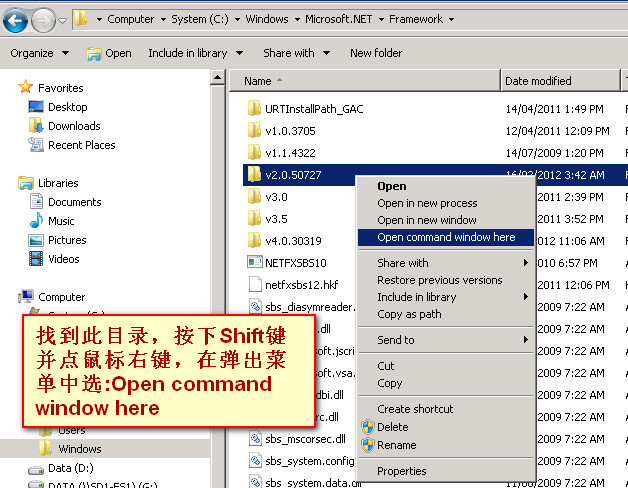
1.2 执行 aspnet_regsql.exe命令创建AspnetDb数据库,各步骤见下图:

命令运行后出现如下界面
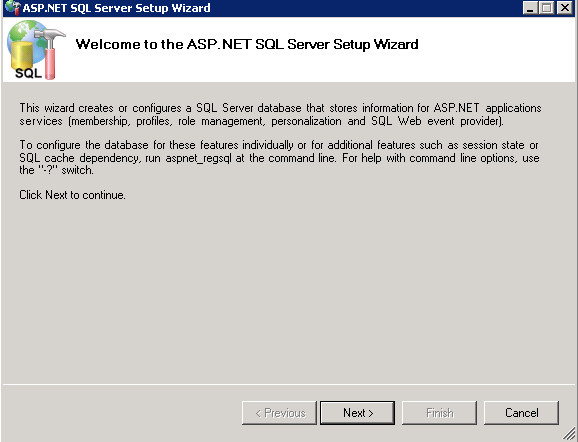
按默认设置一路Next


完成创建后,可以到服务器上找到创建的AspnetDb数据库。
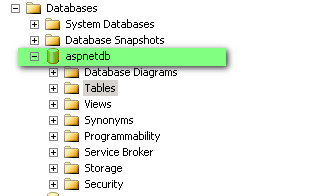
2. 在AspnetDb数据库上创建用户。
你可以自行在AspnetDb上创建用户,也可以通过工具快速生成用户。
2.1下载 FBA User Management Tool
http://fbamanagementtool.codeplex.com/
http://cks.codeplex.com/releases/view/7450
2.2 解压缩MembershipSeeder.zip并启动release目录下的 MembershipSeeder.exe,分别设置Config,Users和密码,然后点击Create进行创建,如下图:
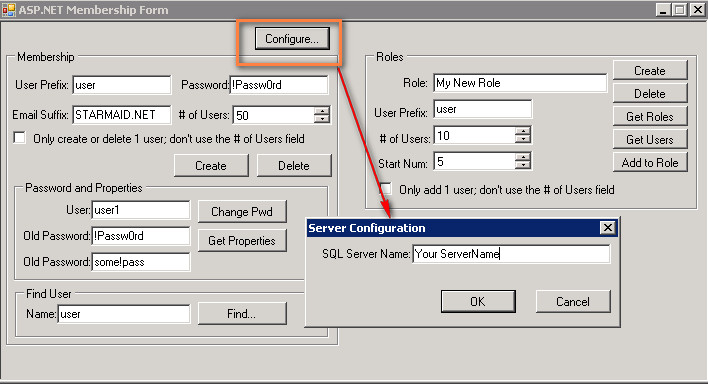

这个工具将在AspnetDb中创建 user1 … user50等50个用户,密码为!Passw0rd。
可以进入数据库中查看:
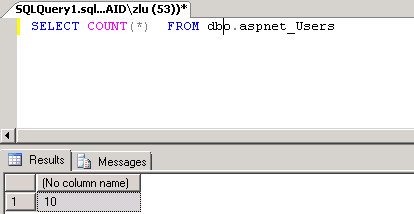
3.配置Sharepoint环境下的相关 Web.config
主要是两个Web.Config.(建议在配置任何web.config文件之前先备份原文件,以备操作失误使得SharePoint崩溃时用于恢复)
一是:C:\Program Files\Common Files\Microsoft Shared\Web Server Extensions\14\WebServices\SecurityToken\web.config
<connectionManagement>
<add address="*" maxconnection="10000" />
</connectionManagement>
</system.net>
<connectionStrings>
<add name="FBASQLConnectionString"
connectionString="Data Source=MySQL;Initial Catalog=aspnetdb;
Persist Security Info=True;User ID=MyApp;Password=MyPwd"
providerName="System.Data.SqlClient" />
</connectionStrings>
<system.web>
<roleManager enabled="true" cacheRolesInCookie="false">
<providers>
<add name="SqlRoleProvider"
type="Microsoft.SharePoint.Administration.Claims.SPClaimsAuthRoleProvider,
Microsoft.SharePoint, Version=14.0.0.0, Culture=neutral,
PublicKeyToken=71e9bce111e9429c" />
<add connectionStringName="FBASQLConnectionString"
applicationName="/"
description="Stores and retrieves roles from SQL Server"
name="FBArole"
type="System.Web.Security.SqlRoleProvider, System.Web,
Version=2.0.3600.0, Culture=neutral, PublicKeyToken=b03f5f7f11d50a3a" />
</providers>
</roleManager>
<membership>
<providers>
<add name="SqlMembershipProvider"
type="Microsoft.SharePoint.Administration.Claims.SPClaimsAuthMembershipProvider,
Microsoft.SharePoint, Version=14.0.0.0, Culture=neutral,
PublicKeyToken=71e9bce111e9429c" />
<add connectionStringName="FBASQLConnectionString"
passwordAttemptWindow="5"
enablePasswordRetrieval="false"
enablePasswordReset="false"
requiresQuestionAndAnswer="true"
applicationName="/"
requiresUniqueEmail="true"
passwordFormat="Hashed"
description="Stores and Retrieves membership data from SQL Server"
name="FBArole"
type="System.Web.Security.SqlMembershipProvider, System.Web,
Version=2.0.3600.0, Culture=neutral, PublicKeyToken=b03f5f7f11d50a3a" />
</providers>
</membership>
<authentication mode="Windows" />
</system.web>

二是:修改配置管理中心的web.config
可以通过下图所示跳到管理中心的Web.config所在目录:

A.在<configuration>节点下添加
<connectionManagement>
<add address="*" maxconnection="10000" />
</connectionManagement>
</system.net>
<connectionStrings>
<add name="FBASQLConnectionString"
connectionString="Data Source=YourServer;Initial Catalog=aspnetdb;
Persist Security Info=True;User ID=MyApp;Password=MyPwd"
providerName="System.Data.SqlClient" />
</connectionStrings>

B.更新roleManager和 membership 节点:
<providers>
<add name="SqlRoleProvider"
type="Microsoft.SharePoint.Administration.Claims.SPClaimsAuthRoleProvider,
Microsoft.SharePoint, Version=14.0.0.0, Culture=neutral,
PublicKeyToken=71e9bce111e9429c" />
<add connectionStringName="FBASQLConnectionString"
applicationName="/"
description="Stores and retrieves roles from SQL Server"
name="FBArole"
type="System.Web.Security.SqlRoleProvider, System.Web,
Version=2.0.3600.0, Culture=neutral, PublicKeyToken=b03f5f7f11d50a3a" />
</providers>
</roleManager>
<membership>
<providers>
<add name="SqlMembershipProvider"
type="Microsoft.SharePoint.Administration.Claims.SPClaimsAuthMembershipProvider,
Microsoft.SharePoint, Version=14.0.0.0, Culture=neutral,
PublicKeyToken=71e9bce111e9429c" />
<add connectionStringName="FBASQLConnectionString"
passwordAttemptWindow="5"
enablePasswordRetrieval="false"
enablePasswordReset="false"
requiresQuestionAndAnswer="true"
applicationName="/"
requiresUniqueEmail="true"
passwordFormat="Hashed"
description="Stores and Retrieves membership data from SQL Server"
name="FBArole"
type="System.Web.Security.SqlMembershipProvider, System.Web,
Version=2.0.3600.0, Culture=neutral, PublicKeyToken=b03f5f7f11d50a3a" />
</providers>
</membership>
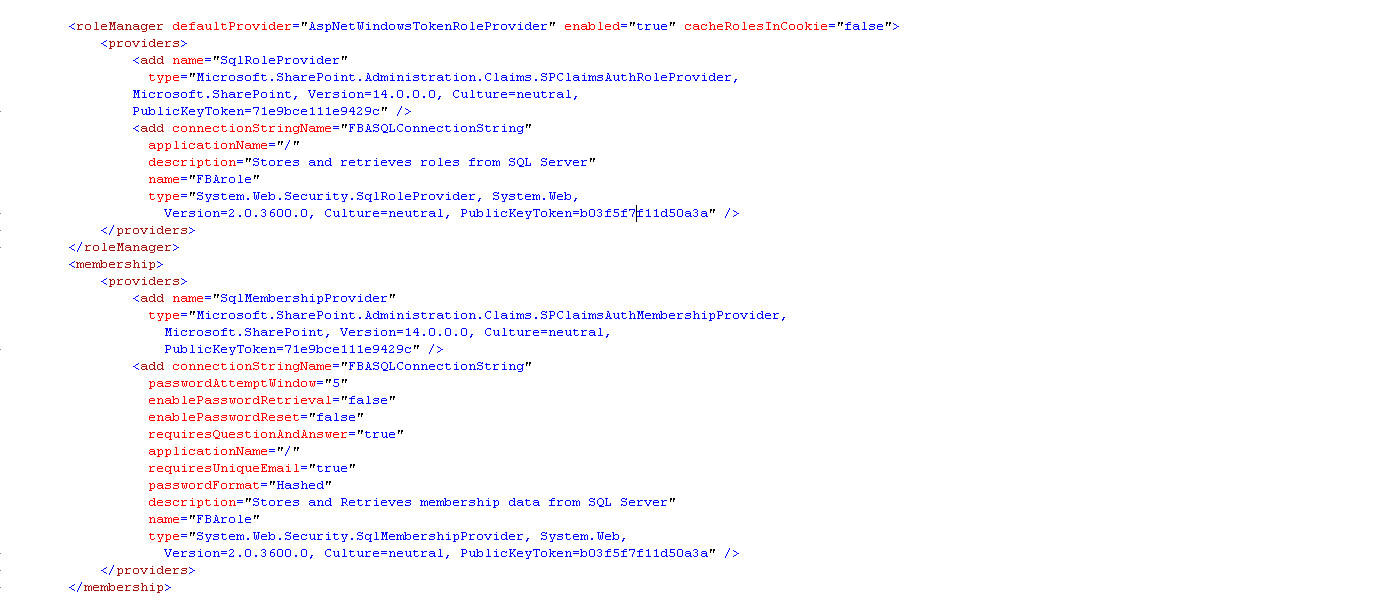 转载:http://www.cnblogs.com/wsdj-ITtech/archive/2012/04/08/2397462.html
转载:http://www.cnblogs.com/wsdj-ITtech/archive/2012/04/08/2397462.html





