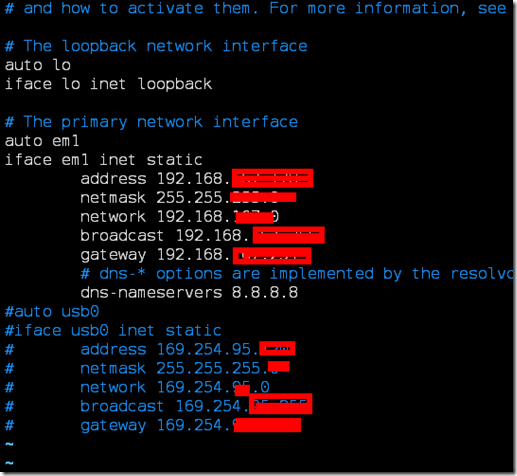Ubuntu Server 配置网络
------------------
Ubuntu 14.04 x86_64
-----------------
设置静态IP:
vi /etc/network/interfaces.
然后再编辑
auto lo
iface lo inet loopback
# The primary network interface
auto em1 ##第一块网卡的名称 , 可以通过ifconfig命令去查找
iface em1 inet static ## 设置为静态IP
address 192.xx.yy.zz #你的IP地址
netmask 255.255.255.0 ##子网掩码
network 192.xx.yy.0 ###
broadcast 192.xx.yy.255 # 广播
gateway 192.xx.yy.254 ## 默认网关
# dns-* options are implemented by the resolvconf package, if installed
dns-nameservers 8.8.8.8 ##域名解析服务器地址
按照以上的格式编辑之后就可以保存退出了.
例如:
sudo /etc/init.d/networking restart
这句话执行之后,最好在查看是否执行成功: echo $?
如果输出的值不是0 ,说明执行失败。 尝试使用一下方式:
关闭网络:
ifdown <网卡名称>
打开网络:
ifup <网卡名称>
实在不行就重新启动系统:
sudo reboot –h now
我心匪石,不可转也。我心匪席,不可卷也。