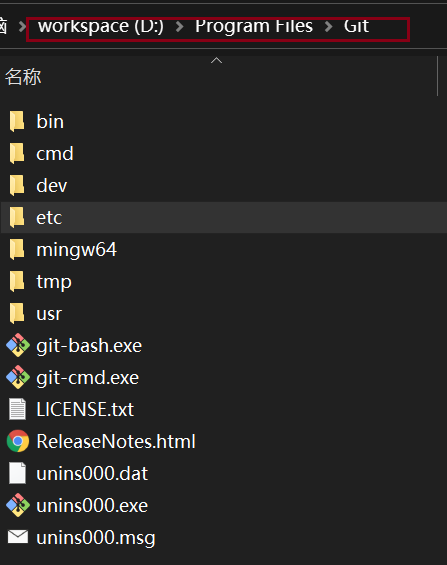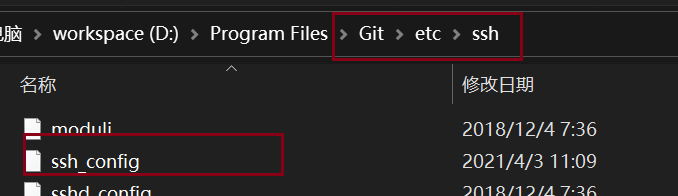解决 git 上传: Failed to connect to github.com port 443: Timed out
环境:
windows 10
Git Bash
问题:Failed to connect to github.com port 443: Timed out
到这这个问题的原因可能是 ssh的公钥没有配置好;
- 首先确认一下自己有没有生成公钥,并在github设置; 具体方法见: 使用 SSH 连接到 GitHub;
- 其次确认自己的git 有没有配置好公钥;
具体检查的方法是:
windows上的公钥和密钥是放在了目录:
Step1 找到git的安装目录, 并找到
在该目录下 找到 .ssh
修改 ssh_config的配置即可
修改内容如下:
在文件中追加:
我心匪石,不可转也。我心匪席,不可卷也。