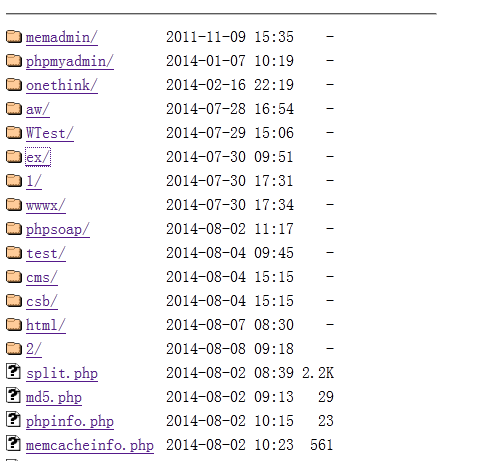解决Wamp各版本中 Apache 文件列表图标无法显示
Edit the following file manually and change the path to the icons folder (it appears 2 times in the file) File to edit: \wamp\bin\apache\apache2.2.6\conf\extra\httpd-autoindex.conf Change the paths: C:/Program Files/Apache Software Foundation/Apache2.2/icons/ With your (adapt it to your directory installation) : D:/wamp/bin/apache/apache2.2.6/icons/
ok 好了 ,顺便附上截图:
转载请注明文章出处:http://www.cnblogs.com/gredswsh Gredswsh 专栏