DataGridView多维表头设置
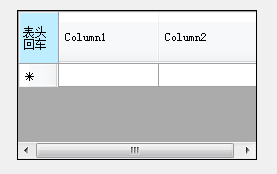
通过:dataGridView1.TopLeftHeaderCell.Value = "表头\n回车";设置表头。
DataGridView实现多维表头
在做信息管理系统时,很多中式报表都是多维的,要实现报表数据显示,通常要用到多维表头。然而,非常遗憾的是,Winform中DataGrid、DataGridView本身不提供多维表头设计,要实现多维报表只好利用第三方的控件。通过对DataGridView的扩展,利用标题行进行重绘,可实现多维表头的友好界面。下面是对多维表头的探讨和实现。
1、常用多表头制作方法
a.第三方控件实现多维表头:FlexGrid--展示效果很好,就是数据量大加载时显示速度较慢。
b.报表方式实现多维表头:CrystalReport、Grid++Report--通过预览方式实现数据显示
c、DataGridView实现多维表头
2、DataGridView多维表头实现原理
通过重绘标题栏进行多栏实现,通过RowSpan和ColSpan来进行合并,类似Html的Table实现方式。
3、调用方法
private void Form1_Load(object sender, EventArgs e)
{
InitDataTable();
InitDataGridView();
}
DataTable table = new DataTable();
private void InitDataTable()
{
DataColumn col;
col = new DataColumn();
col.ColumnName = "客户名称";
table.Columns.Add(col);
col = new DataColumn();
col.ColumnName = "产品名称";
table.Columns.Add(col);
col = new DataColumn();
col.ColumnName = "规格";
table.Columns.Add(col);
col = new DataColumn();
col.ColumnName = "单位";
table.Columns.Add(col);
col = new DataColumn();
col.ColumnName = "期初存货数量";
col.DataType = System.Type.GetType("System.Decimal");
table.Columns.Add(col);
col = new DataColumn();
col.ColumnName = "期初货款";
col.DataType = System.Type.GetType("System.Decimal");
table.Columns.Add(col);
col = new DataColumn();
col.ColumnName = "期初帐款";
col.DataType = System.Type.GetType("System.Decimal");
table.Columns.Add(col);
col = new DataColumn();
col.ColumnName = "发货数量";
col.DataType = System.Type.GetType("System.Decimal");
table.Columns.Add(col);
col = new DataColumn();
col.ColumnName = "发货金额";
col.DataType = System.Type.GetType("System.Decimal");
table.Columns.Add(col);
col = new DataColumn();
col.ColumnName = "开票数量";
col.DataType = System.Type.GetType("System.Decimal");
table.Columns.Add(col);
col = new DataColumn();
col.ColumnName = "开票金额";
col.DataType = System.Type.GetType("System.Decimal");
table.Columns.Add(col);
col = new DataColumn();
col.ColumnName = "回款数量";
col.DataType = System.Type.GetType("System.Decimal");
table.Columns.Add(col);
col = new DataColumn();
col.DataType = System.Type.GetType("System.Decimal");
col.ColumnName = "回款金额";
table.Columns.Add(col);
col = new DataColumn();
col.DataType = System.Type.GetType("System.Decimal");
col.ColumnName = "未开票回款数量";
table.Columns.Add(col);
col = new DataColumn();
col.DataType = System.Type.GetType("System.Decimal");
col.ColumnName = "未开票回款金额";
table.Columns.Add(col);
col = new DataColumn();
col.DataType = System.Type.GetType("System.Decimal");
col.ColumnName = "期末存货数量";
table.Columns.Add(col);
col = new DataColumn();
col.DataType = System.Type.GetType("System.Decimal");
col.ColumnName = "期末应收货款";
table.Columns.Add(col);
col = new DataColumn();
col.DataType = System.Type.GetType("System.Decimal");
col.ColumnName = "期末应收帐款";
table.Columns.Add(col);
}
private void InitDataGridView()
{
MutilGridHeader topRow = new MutilGridHeader();
topRow.SetRowCol(3, 18);
//第一行
topRow.Cells[0][0].Value = "客户";
topRow.Cells[0][0].RowSpan = 3;
topRow.Cells[0][1].Value = "产品名称";
topRow.Cells[0][1].RowSpan = 3;
topRow.Cells[0][2].Value = "规格";
topRow.Cells[0][2].RowSpan = 3;
topRow.Cells[0][3].Value = "单位";
topRow.Cells[0][3].RowSpan = 3;
topRow.Cells[0][4].Value = "期初";
topRow.Cells[0][4].ColSpan = 3;
topRow.Cells[0][7].Value = "本期";
topRow.Cells[0][7].ColSpan = 8;
topRow.Cells[0][15].Value = "期末";
topRow.Cells[0][15].ColSpan = 3;
//第二行
topRow.Cells[1][4].Value = "存货数量";
topRow.Cells[1][4].RowSpan = 2;
topRow.Cells[1][5].Value = "应收货款";
topRow.Cells[1][5].RowSpan = 2;
topRow.Cells[1][6].Value = "应收帐款";
topRow.Cells[1][6].RowSpan = 2;
topRow.Cells[1][7].Value = "发货";
topRow.Cells[1][7].ColSpan = 2;
topRow.Cells[1][9].Value = "开票";
topRow.Cells[1][9].ColSpan = 2;
topRow.Cells[1][11].Value = "回款";
topRow.Cells[1][11].ColSpan = 2;
topRow.Cells[1][13].Value = "未开票回款";
topRow.Cells[1][13].ColSpan = 2;
topRow.Cells[1][15].Value = "存货数量";
topRow.Cells[1][15].RowSpan = 2;
topRow.Cells[1][16].Value = "应收货款";
topRow.Cells[1][16].RowSpan = 2;
topRow.Cells[1][17].Value = "应收票款";
topRow.Cells[1][17].RowSpan = 2;
//第三行
topRow.Cells[2][7].Value = "数量";
topRow.Cells[2][8].Value = "金额";
topRow.Cells[2][9].Value = "数量";
topRow.Cells[2][10].Value = "金额";
topRow.Cells[2][11].Value = "数量";
topRow.Cells[2][12].Value = "金额";
topRow.Cells[2][13].Value = "数量";
topRow.Cells[2][14].Value = "金额";
dataGridViewEx1.Header = topRow;
dataGridViewEx1.DataSource = table;
table.DefaultView.AllowNew = false;
dataGridViewEx1.Columns[0].Width = 120;
dataGridViewEx1.Columns[1].Width = 100;
dataGridViewEx1.Columns[2].Width = 80;
for(int i = 2;i<18;i++)
dataGridViewEx1.Columns[i].Width = 60;
 }
}
{
InitDataTable();
InitDataGridView();
}
DataTable table = new DataTable();
private void InitDataTable()
{
DataColumn col;
col = new DataColumn();
col.ColumnName = "客户名称";
table.Columns.Add(col);
col = new DataColumn();
col.ColumnName = "产品名称";
table.Columns.Add(col);
col = new DataColumn();
col.ColumnName = "规格";
table.Columns.Add(col);
col = new DataColumn();
col.ColumnName = "单位";
table.Columns.Add(col);
col = new DataColumn();
col.ColumnName = "期初存货数量";
col.DataType = System.Type.GetType("System.Decimal");
table.Columns.Add(col);
col = new DataColumn();
col.ColumnName = "期初货款";
col.DataType = System.Type.GetType("System.Decimal");
table.Columns.Add(col);
col = new DataColumn();
col.ColumnName = "期初帐款";
col.DataType = System.Type.GetType("System.Decimal");
table.Columns.Add(col);
col = new DataColumn();
col.ColumnName = "发货数量";
col.DataType = System.Type.GetType("System.Decimal");
table.Columns.Add(col);
col = new DataColumn();
col.ColumnName = "发货金额";
col.DataType = System.Type.GetType("System.Decimal");
table.Columns.Add(col);
col = new DataColumn();
col.ColumnName = "开票数量";
col.DataType = System.Type.GetType("System.Decimal");
table.Columns.Add(col);
col = new DataColumn();
col.ColumnName = "开票金额";
col.DataType = System.Type.GetType("System.Decimal");
table.Columns.Add(col);
col = new DataColumn();
col.ColumnName = "回款数量";
col.DataType = System.Type.GetType("System.Decimal");
table.Columns.Add(col);
col = new DataColumn();
col.DataType = System.Type.GetType("System.Decimal");
col.ColumnName = "回款金额";
table.Columns.Add(col);
col = new DataColumn();
col.DataType = System.Type.GetType("System.Decimal");
col.ColumnName = "未开票回款数量";
table.Columns.Add(col);
col = new DataColumn();
col.DataType = System.Type.GetType("System.Decimal");
col.ColumnName = "未开票回款金额";
table.Columns.Add(col);
col = new DataColumn();
col.DataType = System.Type.GetType("System.Decimal");
col.ColumnName = "期末存货数量";
table.Columns.Add(col);
col = new DataColumn();
col.DataType = System.Type.GetType("System.Decimal");
col.ColumnName = "期末应收货款";
table.Columns.Add(col);
col = new DataColumn();
col.DataType = System.Type.GetType("System.Decimal");
col.ColumnName = "期末应收帐款";
table.Columns.Add(col);
}
private void InitDataGridView()
{
MutilGridHeader topRow = new MutilGridHeader();
topRow.SetRowCol(3, 18);
//第一行
topRow.Cells[0][0].Value = "客户";
topRow.Cells[0][0].RowSpan = 3;
topRow.Cells[0][1].Value = "产品名称";
topRow.Cells[0][1].RowSpan = 3;
topRow.Cells[0][2].Value = "规格";
topRow.Cells[0][2].RowSpan = 3;
topRow.Cells[0][3].Value = "单位";
topRow.Cells[0][3].RowSpan = 3;
topRow.Cells[0][4].Value = "期初";
topRow.Cells[0][4].ColSpan = 3;
topRow.Cells[0][7].Value = "本期";
topRow.Cells[0][7].ColSpan = 8;
topRow.Cells[0][15].Value = "期末";
topRow.Cells[0][15].ColSpan = 3;
//第二行
topRow.Cells[1][4].Value = "存货数量";
topRow.Cells[1][4].RowSpan = 2;
topRow.Cells[1][5].Value = "应收货款";
topRow.Cells[1][5].RowSpan = 2;
topRow.Cells[1][6].Value = "应收帐款";
topRow.Cells[1][6].RowSpan = 2;
topRow.Cells[1][7].Value = "发货";
topRow.Cells[1][7].ColSpan = 2;
topRow.Cells[1][9].Value = "开票";
topRow.Cells[1][9].ColSpan = 2;
topRow.Cells[1][11].Value = "回款";
topRow.Cells[1][11].ColSpan = 2;
topRow.Cells[1][13].Value = "未开票回款";
topRow.Cells[1][13].ColSpan = 2;
topRow.Cells[1][15].Value = "存货数量";
topRow.Cells[1][15].RowSpan = 2;
topRow.Cells[1][16].Value = "应收货款";
topRow.Cells[1][16].RowSpan = 2;
topRow.Cells[1][17].Value = "应收票款";
topRow.Cells[1][17].RowSpan = 2;
//第三行
topRow.Cells[2][7].Value = "数量";
topRow.Cells[2][8].Value = "金额";
topRow.Cells[2][9].Value = "数量";
topRow.Cells[2][10].Value = "金额";
topRow.Cells[2][11].Value = "数量";
topRow.Cells[2][12].Value = "金额";
topRow.Cells[2][13].Value = "数量";
topRow.Cells[2][14].Value = "金额";
dataGridViewEx1.Header = topRow;
dataGridViewEx1.DataSource = table;
table.DefaultView.AllowNew = false;
dataGridViewEx1.Columns[0].Width = 120;
dataGridViewEx1.Columns[1].Width = 100;
dataGridViewEx1.Columns[2].Width = 80;
for(int i = 2;i<18;i++)
dataGridViewEx1.Columns[i].Width = 60;
 }
}最近把我们的b/s系统,增加智能客户端的功能。确实智能客户端是非常好用的东西。可惜winform的控件功能不怎么强大,相比vb差很多啊。比如DataGridView不支持二维表头,不支持表尾合计,相比之下 web的好办多了(还是喜欢Web的排版、导航,但喜欢Win的操作性,希望WPF早日流行)。
但是 MIS系统没有二维表头确实是客户不能接受的,尝试了com控件flexgrid或者开源的SourceGrid3,但都不怎么好用,于是想改造一下DataGridView。我的做法是在CellPainting做手脚。花了一天时间尝试,只是做出原型,还没有完善,希望有需要的朋友少走弯路。
1,继承DataGridView,添加表头信息类。
2,添加CellPainting,代码如下:
 private void DataGridViewEx_CellPainting(object sender, DataGridViewCellPaintingEventArgs e)
private void DataGridViewEx_CellPainting(object sender, DataGridViewCellPaintingEventArgs e) {
{ if (e.RowIndex == -1)
if (e.RowIndex == -1) {
{ // int w = dataGridView1.HorizontalScrollingOffset + dataGridView1.TopLeftHeaderCell.Size.Width + dataGridView1.Columns[0].Width + 10;
// int w = dataGridView1.HorizontalScrollingOffset + dataGridView1.TopLeftHeaderCell.Size.Width + dataGridView1.Columns[0].Width + 10;

 Rectangle newRect = new Rectangle(e.CellBounds.X + 1,
Rectangle newRect = new Rectangle(e.CellBounds.X + 1, e.CellBounds.Y + 1, e.CellBounds.Width - 4,
e.CellBounds.Y + 1, e.CellBounds.Width - 4, e.CellBounds.Height - 4);
e.CellBounds.Height - 4);
 using (
using ( Brush gridBrush = new SolidBrush(this.GridColor),
Brush gridBrush = new SolidBrush(this.GridColor), backColorBrush = new SolidBrush(e.CellStyle.BackColor))
backColorBrush = new SolidBrush(e.CellStyle.BackColor)) {
{ using (Pen gridLinePen = new Pen(gridBrush))
using (Pen gridLinePen = new Pen(gridBrush)) {
{ // Erase the cell.
// Erase the cell. e.Graphics.FillRectangle(backColorBrush, e.CellBounds);
e.Graphics.FillRectangle(backColorBrush, e.CellBounds);
 // Draw the grid lines (only the right and bottom lines;
// Draw the grid lines (only the right and bottom lines; // DataGridView takes care of the others).
// DataGridView takes care of the others). e.Graphics.DrawLine(gridLinePen, e.CellBounds.Left,
e.Graphics.DrawLine(gridLinePen, e.CellBounds.Left, e.CellBounds.Bottom - 1, e.CellBounds.Right - 1,
e.CellBounds.Bottom - 1, e.CellBounds.Right - 1, e.CellBounds.Bottom - 1);
e.CellBounds.Bottom - 1); if (e.ColumnIndex > -1 && topRow!=null&&topRow.Cells[e.ColumnIndex].ColSpan>1)
if (e.ColumnIndex > -1 && topRow!=null&&topRow.Cells[e.ColumnIndex].ColSpan>1) {
{ e.Graphics.DrawLine(gridLinePen, e.CellBounds.Right - 1,
e.Graphics.DrawLine(gridLinePen, e.CellBounds.Right - 1, e.CellBounds.Top + e.ClipBounds.Height / 2, e.CellBounds.Right - 1,
e.CellBounds.Top + e.ClipBounds.Height / 2, e.CellBounds.Right - 1, e.CellBounds.Bottom);
e.CellBounds.Bottom); }
} else
else {
{ e.Graphics.DrawLine(gridLinePen, e.CellBounds.Right - 1,
e.Graphics.DrawLine(gridLinePen, e.CellBounds.Right - 1, e.CellBounds.Top, e.CellBounds.Right - 1,
e.CellBounds.Top, e.CellBounds.Right - 1, e.CellBounds.Bottom);
e.CellBounds.Bottom); }
}
 // Draw the inset highlight box.
// Draw the inset highlight box. // e.Graphics.DrawRectangle(Pens.Blue, newRect);
// e.Graphics.DrawRectangle(Pens.Blue, newRect);
 int scale = e.CellBounds.Height/3;
int scale = e.CellBounds.Height/3; if (e.ColumnIndex > -1 && topRow.Cells[e.ColumnIndex].Text != null)
if (e.ColumnIndex > -1 && topRow.Cells[e.ColumnIndex].Text != null) {
{ scale= e.CellBounds.Height / 2;
scale= e.CellBounds.Height / 2; e.Graphics.DrawLine(gridLinePen, e.CellBounds.Left, e.CellBounds.Bottom - e.CellBounds.Height / 2, e.CellBounds.Right, e.CellBounds.Bottom - e.CellBounds.Height / 2);
e.Graphics.DrawLine(gridLinePen, e.CellBounds.Left, e.CellBounds.Bottom - e.CellBounds.Height / 2, e.CellBounds.Right, e.CellBounds.Bottom - e.CellBounds.Height / 2); }
} // Draw the text content of the cell, ignoring alignment.
// Draw the text content of the cell, ignoring alignment.


 if (e.Value != null)
if (e.Value != null) {
{ e.Graphics.DrawString(e.Value.ToString(), e.CellStyle.Font,
e.Graphics.DrawString(e.Value.ToString(), e.CellStyle.Font, Brushes.Crimson, e.CellBounds.X + 2,
Brushes.Crimson, e.CellBounds.X + 2, e.CellBounds.Y + scale+ 2, StringFormat.GenericDefault);
e.CellBounds.Y + scale+ 2, StringFormat.GenericDefault);


 }
}



 if (e.ColumnIndex > -1 && topRow.Cells[e.ColumnIndex].RelateIndex > -1 && topRow.Cells[e.ColumnIndex].Text!=null)
if (e.ColumnIndex > -1 && topRow.Cells[e.ColumnIndex].RelateIndex > -1 && topRow.Cells[e.ColumnIndex].Text!=null)
 {
{ Rectangle recCell = new Rectangle(e.CellBounds.X - 1 - topRow.Cells[e.ColumnIndex].SpanRowWith,
Rectangle recCell = new Rectangle(e.CellBounds.X - 1 - topRow.Cells[e.ColumnIndex].SpanRowWith, e.CellBounds.Y + 1, topRow.Cells[e.ColumnIndex].SpanRowWith,
e.CellBounds.Y + 1, topRow.Cells[e.ColumnIndex].SpanRowWith, e.CellBounds.Height / 2);
e.CellBounds.Height / 2);

 StringFormat sf = new StringFormat();
StringFormat sf = new StringFormat();
 sf.Alignment = StringAlignment.Center;
sf.Alignment = StringAlignment.Center;

 e.Graphics.DrawString(topRow.Cells[e.ColumnIndex].Text, e.CellStyle.Font, Brushes.Crimson, recCell, sf);
e.Graphics.DrawString(topRow.Cells[e.ColumnIndex].Text, e.CellStyle.Font, Brushes.Crimson, recCell, sf);
 }
}
 e.Handled = true;
e.Handled = true; }
} }
} }
}
 }
}3,调用方法
 dataGridViewEx1.TopRow.Cells[2].Text = "入库";
dataGridViewEx1.TopRow.Cells[2].Text = "入库"; dataGridViewEx1.TopRow.Cells[2].ColSpan = 2;
dataGridViewEx1.TopRow.Cells[2].ColSpan = 2;

 dataGridViewEx1.TopRow.Cells[4].Text = "出库";
dataGridViewEx1.TopRow.Cells[4].Text = "出库"; dataGridViewEx1.TopRow.Cells[4].ColSpan = 2;
dataGridViewEx1.TopRow.Cells[4].ColSpan = 2;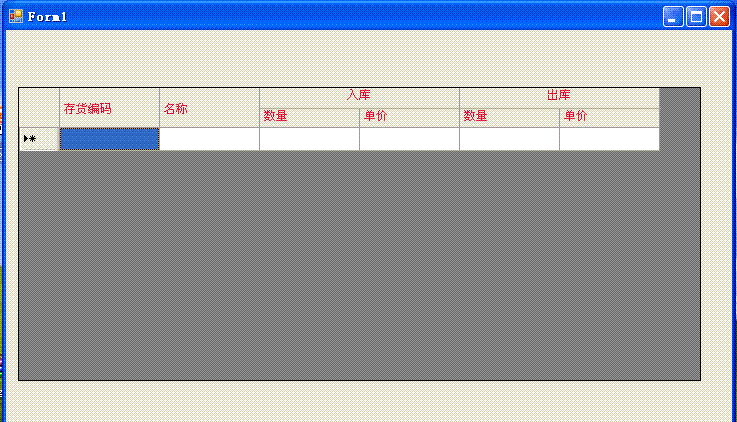
至于表尾合计,也做出了原型。二维表头+表尾合计,基本上满足需求了。
url: http://greatverve.cnblogs.com/archive/2012/07/17/TopLeftHeaderCell.html
我这个博客废弃不用了,今天想寻找外链的时候,突然想到这个博客权重很高。
有需要免费外链的,留言即可,我准备把这个博客变成免费的友情链接站点。




