Silverlight撤消重做功能的实现。
想实现类似画图工具那样,重做撤消可以恢复或擦除最后一次的绘图。
不知道通用的方法是什么,自己琢磨了这样的方法,请高手指教。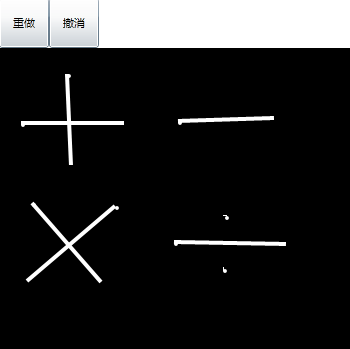
 大气象
大气象
<UserControl x:Class="SilverlightUndo.MainPage"
xmlns="http://schemas.microsoft.com/winfx/2006/xaml/presentation"
xmlns:x="http://schemas.microsoft.com/winfx/2006/xaml"
xmlns:d="http://schemas.microsoft.com/expression/blend/2008" xmlns:mc="http://schemas.openxmlformats.org/markup-compatibility/2006"
mc:Ignorable="d" d:DesignWidth="640" d:DesignHeight="480">
<Grid x:Name="LayoutRoot">
<Grid.RowDefinitions>
<RowDefinition Height="50"></RowDefinition>
<RowDefinition Height="*"></RowDefinition>
</Grid.RowDefinitions>
<Grid.ColumnDefinitions>
<ColumnDefinition Width="50"></ColumnDefinition>
<ColumnDefinition Width="50"></ColumnDefinition>
<ColumnDefinition Width="*"></ColumnDefinition>
</Grid.ColumnDefinitions>
<Button Grid.Row="0" Grid.Column="0" Content="重做" Name="btnRedo" Click="btnRedo_Click"></Button>
<Button Grid.Row="0" Grid.Column="1" Content="撤消" Name="btnUndo" Click="btnUndo_Click"></Button>
<Canvas Name="Board" MouseLeftButtonDown="Canvas_MouseLeftButtonDown" Grid.Row="1" Grid.Column="0" Grid.ColumnSpan="3" Background="Black"></Canvas>
</Grid>
</UserControl>
xmlns="http://schemas.microsoft.com/winfx/2006/xaml/presentation"
xmlns:x="http://schemas.microsoft.com/winfx/2006/xaml"
xmlns:d="http://schemas.microsoft.com/expression/blend/2008" xmlns:mc="http://schemas.openxmlformats.org/markup-compatibility/2006"
mc:Ignorable="d" d:DesignWidth="640" d:DesignHeight="480">
<Grid x:Name="LayoutRoot">
<Grid.RowDefinitions>
<RowDefinition Height="50"></RowDefinition>
<RowDefinition Height="*"></RowDefinition>
</Grid.RowDefinitions>
<Grid.ColumnDefinitions>
<ColumnDefinition Width="50"></ColumnDefinition>
<ColumnDefinition Width="50"></ColumnDefinition>
<ColumnDefinition Width="*"></ColumnDefinition>
</Grid.ColumnDefinitions>
<Button Grid.Row="0" Grid.Column="0" Content="重做" Name="btnRedo" Click="btnRedo_Click"></Button>
<Button Grid.Row="0" Grid.Column="1" Content="撤消" Name="btnUndo" Click="btnUndo_Click"></Button>
<Canvas Name="Board" MouseLeftButtonDown="Canvas_MouseLeftButtonDown" Grid.Row="1" Grid.Column="0" Grid.ColumnSpan="3" Background="Black"></Canvas>
</Grid>
</UserControl>
 大气象
大气象
using System;
using System.Collections.Generic;
using System.Linq;
using System.Net;
using System.Windows;
using System.Windows.Controls;
using System.Windows.Documents;
using System.Windows.Input;
using System.Windows.Media;
using System.Windows.Media.Animation;
using System.Windows.Shapes;
namespace SilverlightUndo
{
public partial class MainPage : UserControl
{
private bool IsStart = true;//是否是起点。
private double pX1 = 0, pY1 = 0;//起点坐标
Line[] arrLine = new Line[100];//silverlight不支持ArrayList之类。
int iCount = 0;//计数器
public MainPage()
{
InitializeComponent();
}
private void Canvas_MouseLeftButtonDown(object sender, MouseButtonEventArgs e)
{
Point p = e.GetPosition(sender as FrameworkElement);//取得鼠标点下的位置
Canvas pnl = sender as Canvas;
if (IsStart)
{
pX1 = p.X;//设置起点坐标
pY1 = p.Y;
}
if (IsStart)//如果是起点,则画起点。
{
DrawPoint(pnl, p.X, p.Y);
}
else
{
DrawOneLine(pnl, pX1, pY1, p.X, p.Y);
}
IsStart = !IsStart;
}
//画点
private void DrawPoint(Canvas pnl, double pX1, double pY1)
{
Ellipse ellipse = new Ellipse();//画点
ellipse.Stroke = new SolidColorBrush(Color.FromArgb(255, 255, 255, 255));//动态设置Stroke属性的方法。
ellipse.StrokeThickness = 2;
ellipse.Width = 4;
ellipse.Height = 4;
Canvas.SetLeft(ellipse, pX1);//动态设置Ellipse的Canvas.Top与Canvas.Left
Canvas.SetTop(ellipse, pY1);
pnl.Children.Add(ellipse);
}
//画直线
private void DrawOneLine(Canvas pnl, double pX1, double pY1, double pX2, double pY2)
{
Line line = new Line();
line.X1 = pX1;
line.Y1 = pY1;
line.X2 = pX2;
line.Y2 = pY2;
line.Stroke = new SolidColorBrush(Color.FromArgb(255, 255, 255, 255));
line.StrokeThickness = 4;
pnl.Children.Add(line);
//计数器
arrLine[iCount] = line;
iCount += 1;
}
private void btnRedo_Click(object sender, RoutedEventArgs e)
{
if (arrLine[iCount] != null)
{
Board.Children.Add(arrLine[iCount]);
iCount += 1;
}
}
private void btnUndo_Click(object sender, RoutedEventArgs e)
{
if (iCount == 0) return;
if (arrLine[iCount - 1] != null)
{
Board.Children.Remove(arrLine[iCount - 1]);
iCount -= 1;
}
}
}
}
using System.Collections.Generic;
using System.Linq;
using System.Net;
using System.Windows;
using System.Windows.Controls;
using System.Windows.Documents;
using System.Windows.Input;
using System.Windows.Media;
using System.Windows.Media.Animation;
using System.Windows.Shapes;
namespace SilverlightUndo
{
public partial class MainPage : UserControl
{
private bool IsStart = true;//是否是起点。
private double pX1 = 0, pY1 = 0;//起点坐标
Line[] arrLine = new Line[100];//silverlight不支持ArrayList之类。
int iCount = 0;//计数器
public MainPage()
{
InitializeComponent();
}
private void Canvas_MouseLeftButtonDown(object sender, MouseButtonEventArgs e)
{
Point p = e.GetPosition(sender as FrameworkElement);//取得鼠标点下的位置
Canvas pnl = sender as Canvas;
if (IsStart)
{
pX1 = p.X;//设置起点坐标
pY1 = p.Y;
}
if (IsStart)//如果是起点,则画起点。
{
DrawPoint(pnl, p.X, p.Y);
}
else
{
DrawOneLine(pnl, pX1, pY1, p.X, p.Y);
}
IsStart = !IsStart;
}
//画点
private void DrawPoint(Canvas pnl, double pX1, double pY1)
{
Ellipse ellipse = new Ellipse();//画点
ellipse.Stroke = new SolidColorBrush(Color.FromArgb(255, 255, 255, 255));//动态设置Stroke属性的方法。
ellipse.StrokeThickness = 2;
ellipse.Width = 4;
ellipse.Height = 4;
Canvas.SetLeft(ellipse, pX1);//动态设置Ellipse的Canvas.Top与Canvas.Left
Canvas.SetTop(ellipse, pY1);
pnl.Children.Add(ellipse);
}
//画直线
private void DrawOneLine(Canvas pnl, double pX1, double pY1, double pX2, double pY2)
{
Line line = new Line();
line.X1 = pX1;
line.Y1 = pY1;
line.X2 = pX2;
line.Y2 = pY2;
line.Stroke = new SolidColorBrush(Color.FromArgb(255, 255, 255, 255));
line.StrokeThickness = 4;
pnl.Children.Add(line);
//计数器
arrLine[iCount] = line;
iCount += 1;
}
private void btnRedo_Click(object sender, RoutedEventArgs e)
{
if (arrLine[iCount] != null)
{
Board.Children.Add(arrLine[iCount]);
iCount += 1;
}
}
private void btnUndo_Click(object sender, RoutedEventArgs e)
{
if (iCount == 0) return;
if (arrLine[iCount - 1] != null)
{
Board.Children.Remove(arrLine[iCount - 1]);
iCount -= 1;
}
}
}
}
我这个博客废弃不用了,今天想寻找外链的时候,突然想到这个博客权重很高。
有需要免费外链的,留言即可,我准备把这个博客变成免费的友情链接站点。





