如何借助github贡献代码
如何借助github贡献代码
首先确定感兴趣的项目,以pmp-library为例。
首先阅读对应项目的contributing:https://www.pmp-library.org/contributing.html。通常会介绍如何贡献代码。此处仅介绍github,git相关的工作流。
1. fork项目
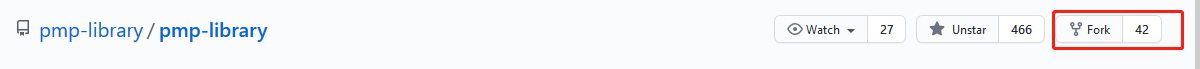
2. git clone 到本地
git clone --recursive https://github.com/grassofsky/pmp-library.git
3. 将upstream的代码更新到自己的仓库
发现pmp-library接收pull request请求的分支为develop分支,因此相关的改动需要基于该分支进行。此处假设,fork完代码之后,有很长一段时间没有动了,此时upstream中的代码已经发生了变化。需要执行的命令如下:
git remote add upstream https://github.com/pmp-library/pmp-library.git
git remote -v // 查看链接情况
git fetch upstream
git checkout develop
git rebase upstream/develop
这个时候本地仓库中的代码就和upstream中的代码一致了。此处使用的是rebase而不是merge,因为merge会带入其他的commit信息。而为了更好的和upstream代码保持一致,最好使用rebase。
然后上传到自己的github服务器:
git push origin
4 创建自己的研发分支
这个时候可以直接在develop的分支上进行新功能的添加,建议还是在develop的基础上,创建自己的研发分支,用于一次性功能添加。
git branch newdev
git checkout newdev
5 添加新功能然后提交
git add .
git commit -s -m "Add you comment"
git push origin
6 进行pull request
pull request可以参见:github的pull Request使用第四节。
参见
作者: grassofsky
出处: http://www.cnblogs.com/grass-and-moon
本文版权归作者,欢迎转载,但未经作者同意必须保留此段声明,且在文章页面明显位置给出, 原文链接 如有问题, 可邮件(grass-of-sky@163.com)咨询.

