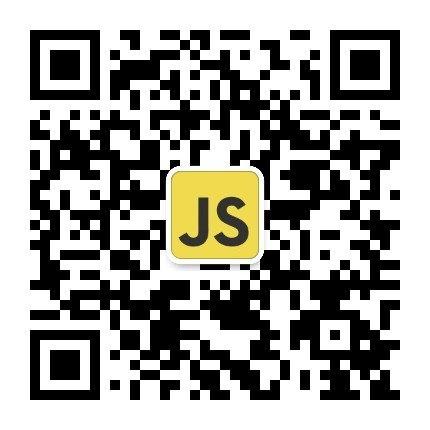用DirectX实现魔方(二)
这篇说一下如何构造魔方,主要包括魔方几何体的构造及纹理贴图。以下论述皆以三阶魔方为例,三阶魔方共有3 x 3 x 3 = 27个小立方体。
构造魔方
在第一篇里面说过,最初模型用的是微软的.x文件格式,由于魔方要实现按层旋转,所以不能将整个模型做成一个.x文件,只能分成若干个小立方体,每个立方体对应一个.x文件。这导致在发布程序的时候也要发布这些模型文件,而且.x文件已经逐渐为微软遗弃,所以就干脆不用了,自己画吧。魔方由27个小立方体构成,所以只要绘制一个小立方体,并复制27分,再将这个27个小立方体按一定顺序堆叠在一起,最后贴上纹理,就可以构成一个完整的魔方了。

一个小立方体包含六个面,由于每个面的纹理可能不同,所以需要逐个面绘制,这样可以方便的为每个面单独设置纹理。

一个面由两个三角形构成,这里采用TriangleStrip的方式进行绘制,只需要指定四个顶点即可,如果是TriangleList,则需要六个顶点。

顶点结构
下面来分析一下顶点的数据结构,首先要有一个位置坐标(位置是一个顶点必须要包含的信息),其次,为了添加光照效果,还需要一个法向量。最后,为了实现纹理贴图,需要有纹理坐标。所以一个完整的顶点有以下三部分构成:
- 位置
- 法向量
- 纹理坐标
用一个结构体来表示顶点,如下:
struct Vertex { float x, y, z; // position float nx, ny, nz; // normal float u, v; // texture };
定义顶点数组
对于任意一个立方体,它的边长是固定的,所以只要给定立方体8个顶点中任意一个,就可以推算出其他的顶点坐标,这里使用立方体的左下角顶点来计算其他顶点。假设左下角顶点坐标为P(x,y,z),正方形边长为length,那么有如下关系成立。

顶点数组按面定义,顺序如下:
- Front face
- Back face
- Left face
- Right face
- Top face
- Bottom face
在定义任意一个面的四个顶点时,从左下角点开始按顺时针方向至右下角点结束,如下:

代码如下,解释一下第一行,其他行类似。
- x,y,z是位置坐标
- 0.0f, 0.0f, -1.0f是法向量,法向量垂直于该面指向外。
- 0.0f, 0.0f是纹理坐标
// Vertex buffer data Vertex vertices[] = { // Front face { x, y, z, 0.0f, 0.0f, -1.0f, 0.0f, 0.0f}, // 0 { x, y + length_, z, 0.0f, 0.0f, -1.0f, 1.0f, 0.0f}, // 1 {x + length_, y + length_, z, 0.0f, 0.0f, -1.0f, 1.0f, 1.0f}, // 2 {x + length_, y, z, 0.0f, 0.0f, -1.0f, 0.0f, 1.0f}, // 3 // Back face {x + length_, y, z + length_, 0.0f, 0.0f, 1.0f, 0.0f, 0.0f}, // 4 {x + length_, y + length_, z + length_, 0.0f, 0.0f, 1.0f, 1.0f, 0.0f}, // 5 { x, y + length_, z + length_, 0.0f, 0.0f, 1.0f, 1.0f, 1.0f}, // 6 { x, y, z + length_, 0.0f, 0.0f, 1.0f, 0.0f, 1.0f}, // 7 // Left face { x, y, z + length_, -1.0f, 0.0f, 0.0f, 0.0f, 0.0f}, // 8 { x, y + length_, z + length_, -1.0f, 0.0f, 0.0f, 1.0f, 0.0f}, // 9 { x, y + length_, z, -1.0f, 0.0f, 0.0f, 1.0f, 1.0f}, // 10 { x, y, z, -1.0f, 0.0f, 0.0f, 0.0f, 1.0f}, // 11 // Right face {x + length_, y, z, 1.0f, 0.0f, 0.0f, 0.0f, 0.0f}, // 12 {x + length_, y + length_, z, 1.0f, 0.0f, 0.0f, 1.0f, 0.0f}, // 13 {x + length_, y + length_, z + length_, 1.0f, 0.0f, 0.0f, 1.0f, 1.0f}, // 14 {x + length_, y, z + length_, 1.0f, 0.0f, 0.0f, 0.0f, 1.0f}, // 15 // Top face { x, y + length_, z, 0.0f, 1.0f, 0.0f, 0.0f, 0.0f}, // 16 { x, y + length_, z + length_, 0.0f, 1.0f, 0.0f, 1.0f, 0.0f}, // 17 {x + length_, y + length_, z + length_, 0.0f, 1.0f, 0.0f, 1.0f, 1.0f}, // 18 {x + length_, y + length_, z, 0.0f, 1.0f, 0.0f, 0.0f, 1.0f}, // 19 // Bottom face {x + length_, y, z, 0.0f, -1.0f, 0.0f, 0.0f, 0.0f}, // 20 {x + length_, y, z + length_, 0.0f, -1.0f, 0.0f, 1.0f, 0.0f}, // 21 { x, y, z + length_, 0.0f, -1.0f, 0.0f, 1.0f, 1.0f}, // 22 { x, y, z, 0.0f, -1.0f, 0.0f, 0.0f, 1.0f}, // 23 };
层的编号
层的编号主要用来确定旋转那一层,层的编号依如下顺序进行。
- X轴,从左到右,依次为0,1,2层
- Y轴,从下到上,依次为3,4,5层
- Z轴,从后至前,依次为6,7,8层
实际上编号都是由各个坐标轴的负方向到正方向依次递增,因为DirectX使用左手系,所以Z轴垂直屏幕向内为正,这与OpenGL正好相反,如果是OpenGL的话,需要将678层颠倒一下。

小立方体编号
小立方体编号是初始化小立方体数组时的顺序,在本程序中不以立方体编号来确定哪些立方体要旋转,因为这样比较麻烦,在旋转之后需要更新编号,而且扩展性不好。小立方体编号按上图中6,7,8号层依次进行。顺序从左到右,从下到上,如下图所示(注意,这里只标出了能看见的立方体,看不见的可以按顺序计算出来)

面的编号
给面编号的原因是,当鼠标点击魔方时,需要确定当前拾取的是哪个面,确定了面以后,再根据鼠标的位置来确定旋转那一层,后续的篇章有详细介绍。面的编号按如下规则。下图中只有三个面可见,看不见的面可以推算出来。
- Front face - 0
- Back face - 1
- Left face - 2
- Right face - 3
- Top face - 4
- Bottom face - 5

纹理贴图
纹理布局如下:前白,后黄,左红,右橙,上绿,下蓝。

最初纹理是从图片生成的,后来发现魔方的颜色都是简单颜色,可以省去加载图片的步骤,直接在内存中创建纹理即可。函数CreateTexture有三个参数,分别是纹理宽度,高度及颜色,该函数内部调用D3DXCreateTexture来创建纹理。纹理创建好以后,调用Lock函数锁定之,然后使用memcpy进行颜色填充。
LPDIRECT3DTEXTURE9 D3D9::CreateTexture(int texWidth, int texHeight, D3DCOLOR color) { LPDIRECT3DTEXTURE9 pTexture; HRESULT hr = D3DXCreateTexture(d3ddevice_, texWidth, texHeight, 0, 0, D3DFMT_A8R8G8B8, // 4 bytes for a pixel D3DPOOL_MANAGED, &pTexture); if (FAILED(hr)) { MessageBox(NULL, L"Create texture failed", L"Error", 0); } // Lock the texture and fill in color D3DLOCKED_RECT lockedRect; hr = pTexture->LockRect(0, &lockedRect, NULL, 0); if (FAILED(hr)) { MessageBox(NULL, L"Lock texture failed!", L"Error", 0); } DWORD sideColor = 0xff000000; // the side line color int side_width = 10; // Calculate number of rows in the locked Rect int rowCount = (texWidth * texHeight * 4 ) / lockedRect.Pitch; for (int i = 0; i < texWidth; ++i) { for (int j = 0; j < texHeight; ++j) { int index = i * rowCount + j; int* pData = (int*)lockedRect.pBits; if (i <= side_width || i >= texWidth - side_width || j <= side_width || j >= texHeight - side_width) { memcpy(&pData[index], &sideColor, 4); } else { memcpy(&pData[index], &color, 4); } } } pTexture->UnlockRect(0); return pTexture; }
调用上面的函数依次创建6个面的颜色纹理及魔方内部的纹理(旋转时可见,白色)。
void RubikCube::InitTextures() { DWORD colors[] = { 0xffffffff, // White, front face 0xffffff00, // Yellow, back face 0xffff0000, // Red, left face 0xffffa500, // Orange, right face 0xff00ff00, // Green, top face 0xff0000ff, // Blue, bottom face }; // Create face textures for(int i = 0; i < kNumFaces; ++i) { face_textures_[i] = d3d9->CreateTexture(texture_width_, texture_height_, colors[i]); } // Create inner texture inner_textures_ = d3d9->CreateInnerTexture(texture_width_, texture_height_, 0xffffffff); Cube::SetFaceTexture(face_textures_, kNumFaces); Cube::SetInnerTexture(inner_textures_); }
绘制
在RubikCube类里面依次初始化所有的小立方体。
void RubikCube::InitCubes() {// Get unit cube length and gaps between layers float length = cubes[0].GetLength(); float cube_length = cubes[0].GetLength(); float gap = gap_between_layers_; // Calculate half face length float half_face_length = face_length_ / 2;
for (int i = 0; i < kNumLayers; ++i) { for (int j = 0; j < kNumLayers; ++j) { for (int k = 0; k < kNumLayers; ++k) { // calculate the front-bottom-left corner coodinates for current cube // The Rubik Cube's center was the coordinate center, but the calculation assume the front-bottom-left corner // of the Rubik Cube was in the coodinates center, so move half_face_length for each coordinates component. float x = i * (cube_length + gap) - half_face_length; float y = j * (cube_length + gap) - half_face_length; float z = k * (cube_length + gap) - half_face_length; // calculate the unit cube index in inti_pos int n = i + (j * kNumLayers) + (k * kNumLayers * kNumLayers); // Initiliaze cube n cubes[n].Init(D3DXVECTOR3(x, y, z)); } } } }
绘制一个小立方体,pIB是一个index buffer数组,共有六个元素,每个元素代表一个面的index buffer。常量kNumFaces_=6。在绘制每个面的时候要先设置这个面的纹理。
void Cube::Draw() { // Setup world matrix for current cube d3d_device_->SetTransform(D3DTS_WORLD, &world_matrix_) ; // Draw cube by draw every face of the cube for(int i = 0; i < kNumFaces_; ++i) { if(textureId[i] >= 0) { d3d_device_->SetTexture(0, pTextures[textureId[i]]); } else { d3d_device_->SetTexture(0, inner_texture_); } d3d_device_->SetStreamSource(0, vertex_buffer_, 0, sizeof(Vertex)); d3d_device_->SetIndices(pIB[i]) ; d3d_device_->SetFVF(VERTEX_FVF); d3d_device_->DrawIndexedPrimitive(D3DPT_TRIANGLESTRIP, 0, 0, 24, 0, 2); } }
绘制整个魔方,kNumCubes是一个魔方中小立方体的总数,对于三阶魔方来说是3 x 3 x 3 = 27。
//draw all unit cubes to build the Rubik cube for(int i = 0; i < kNumCubes; i++) { cubes[i].Draw(); }
程序下载
上次发布的时候有一个严重的bug,在旋转的时候会出现丢失某一层的情况,现已修复,欢迎各位继续捉虫。
Haypp coding!



 浙公网安备 33010602011771号
浙公网安备 33010602011771号