Vertex Shader-顶点着色入门
Vertex Shader是什么?
顶点着色是一段执行在GPU上的程序(一般用HLSL来编写),用来取代fixed pipeline中的transformation和lighting,Vertex Shader主要操作顶点。当然前提是硬件要支持,软件模拟的不算
有图则一目了然
Vertex Shader做了什么工作
由上图知,Vertex Shader对输入顶点完成了从local space到homogeneous clip space的变换过程,homogeneous clip space即projection space的下一个space。在这其间共有world transformation, view transformation和projection transformation及lighting几个过程。
优点(与fix pipeline比较)
由于Vertex Shader是用户自定义程序,所以有很大的灵活性,不必再局限于D3D固定的算法,可以应用许多其他算法,比如可以操作顶点位置模拟衣服效果,操作顶点大小模拟例子系统及顶点混合,变形等,此外,顶点的数据结构也更加灵活。
如何查看显卡所支持的Vertex Shader版本
工具法,看这里
程序法,代码如下
或者
 代码
代码
2 bool CheckShaderVersion(LPDIRECT3DDEVICE9 g_pd3dDevice)
3 {
4 // Get device capabilities
5 D3DCAPS9 caps ;
6 g_pd3dDevice->GetDeviceCaps(&caps);
7
8 // Make sure vertex shader version greater than 2.0
9 if (caps.VertexShaderVersion < D3DVS_VERSION(2, 0))
10 {
11 returnfalse ;
12 }
13
14 // Make sure pixel shader version greater than 2.0
15 if (caps.PixelShaderVersion < D3DPS_VERSION(2, 0))
16 {
17 returnfalse ;
18 }
19
20 returntrue ;
21 };

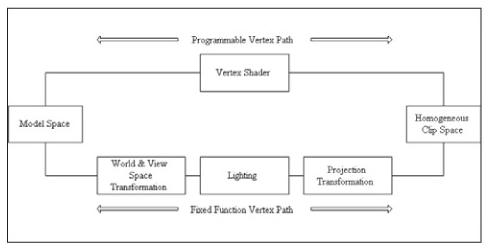





【推荐】国内首个AI IDE,深度理解中文开发场景,立即下载体验Trae
【推荐】编程新体验,更懂你的AI,立即体验豆包MarsCode编程助手
【推荐】抖音旗下AI助手豆包,你的智能百科全书,全免费不限次数
【推荐】轻量又高性能的 SSH 工具 IShell:AI 加持,快人一步
· 如何编写易于单元测试的代码
· 10年+ .NET Coder 心语,封装的思维:从隐藏、稳定开始理解其本质意义
· .NET Core 中如何实现缓存的预热?
· 从 HTTP 原因短语缺失研究 HTTP/2 和 HTTP/3 的设计差异
· AI与.NET技术实操系列:向量存储与相似性搜索在 .NET 中的实现
· 周边上新:园子的第一款马克杯温暖上架
· Open-Sora 2.0 重磅开源!
· .NET周刊【3月第1期 2025-03-02】
· 分享 3 个 .NET 开源的文件压缩处理库,助力快速实现文件压缩解压功能!
· [AI/GPT/综述] AI Agent的设计模式综述