FLTK 1.3.3 VS 2010 Configuration 配置
Download FLTK 1.3.3
Download VS2010
I assume you've already installed VS2010 correctly.
Compile the FLTK:
Go to your FLTK 1.3.3 folder (C:\FLTK\fltk-1.3.3\ide\VisualC2010), open fltk.sln, choose Release mode, right click Solution 'fltk' (79 projects), choose Rebuild.
Wait a long time for make process, have a cup of coffee :)
Now, the configuration is done, enjoy it :)
Create a new empty project,
Project->Project Property->Configuration Properties->VC++Directories ->Include Directories:
C:\FLTK\fltk-1.3.3
Project->Project Property->Configuration Properties->VC++Directories ->Library Directories:
C:\FLTK\fltk-1.3.3\lib
Project->Project Property->Configuration Properties->Linker->Input:
wsock32.lib
comctl32.lib
fltk.lib
fltkforms.lib
fltk_forms.lib
fltkgl.lib
fltk_gl.lib
fltkimages.lib
fltk_images.lib
fltkjpeg.lib
fltk_jpeg.lib
fltkpng.lib
fltk_png.lib
fltkzlib.lib
fltk_zlib.lib
Create a test.cpp file as below:
#define WIN32 #include "FL/Fl.h" #include "FL/Fl_Box.h" #include "FL/Fl_Window.h" int main() { Fl_Window window(500,500, "Test"); Fl_Box box(0,0,500,500,"Hello World!"); window.show(); return Fl::run(); }


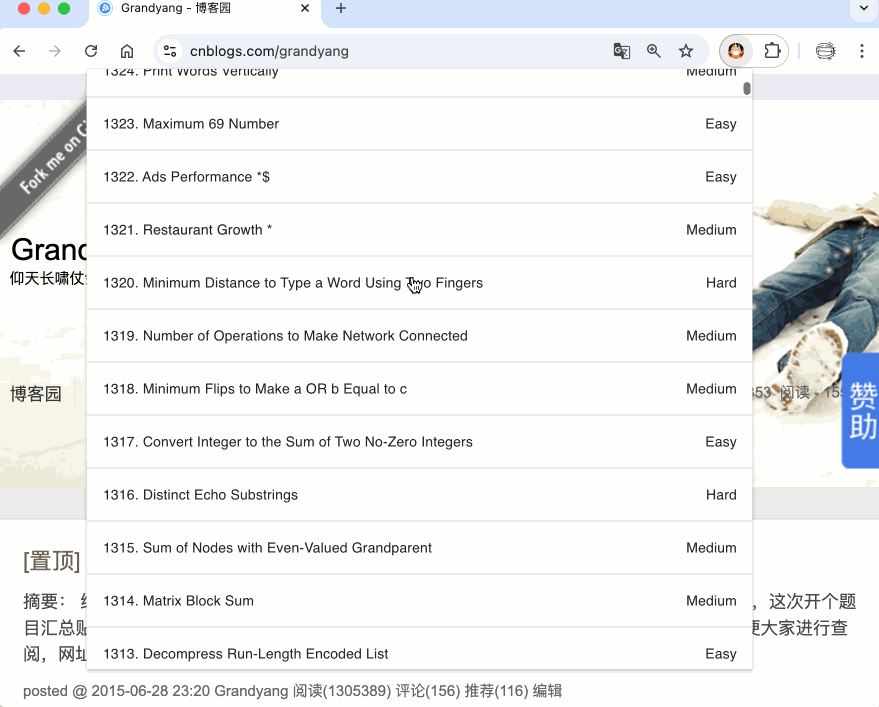

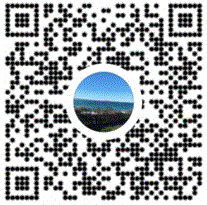

 浙公网安备 33010602011771号
浙公网安备 33010602011771号