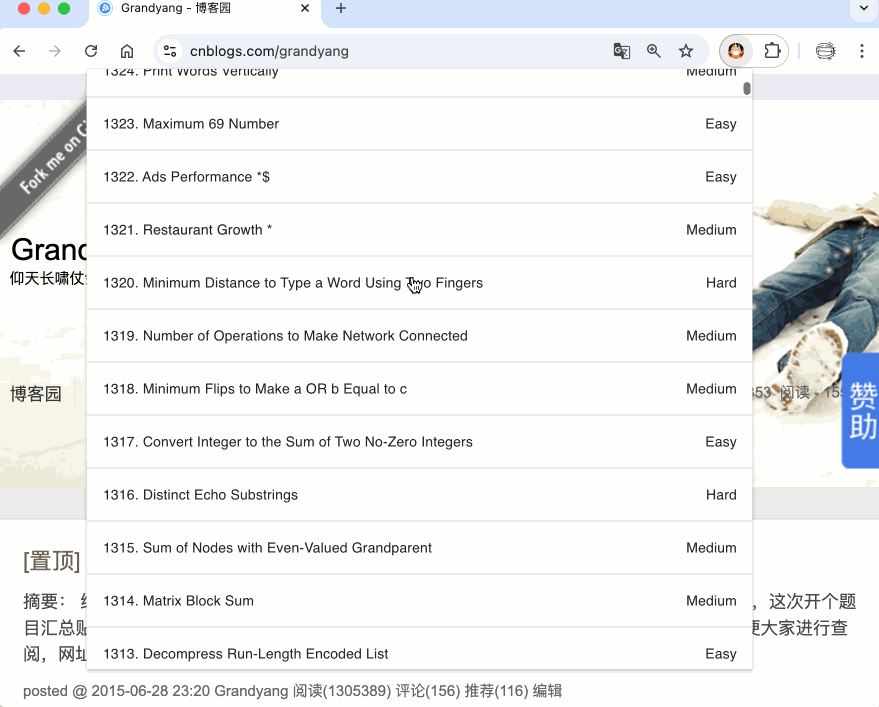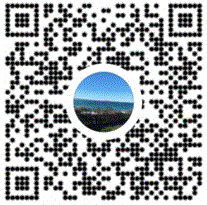[AWS] Solve Error: User is not authorized to access this resource
When use AWS API gateway with lambda authorizer, you may get 403 Forbidden error code with the error message User is not authorized to access this resource.
If you find out that this happens, but after some time, it goes away, then it might because of caching issue. For details reason, you can check out this wiki page: Why is my API Gateway proxy resource with a Lambda authorizer that has caching activated returning HTTP 403 "User is not authorized to access this resource" errors?.
The IAM policy is like below:
{
"principalId": "<YourPrincipalId>", // The principal user identification associated with the token sent by the client.
"policyDocument": {
"Version": "2012-10-17",
"Statement": [
{
"Action": "execute-api:Invoke",
"Effect": "Allow",
"Resource": "arn:aws:execute-api:{regionId}:{accountId}:{apiId}/{stage}/{httpVerb}/[{resource}/[{child-resources}]]"
}
]
},
}
One of the solution is to make the Resource to be * directly, but this might not be very safe, because we don't want to allow every resource.
The better solution is to allow everything after the {apiId}, like below:
{
"principalId": "<YourPrincipalId>", // The principal user identification associated with the token sent by the client.
"policyDocument": {
"Version": "2012-10-17",
"Statement": [
{
"Action": "execute-api:Invoke",
"Effect": "Allow",
"Resource": "arn:aws:execute-api:{regionId}:{accountId}:{apiId}/*/*"
}
]
},
}
So you can just add a few line codes in your custom lambda authorizer function like below:
# Construct a wildcard "Resource" variable
tmp = event["methodArn"].split(':')
apiGatewayArnTmp = tmp[5].split('/')
resource = tmp[0] + ":" + tmp[1] + ":" + tmp[2] + ":" + tmp[3] + ":" + tmp[4] + ":" + apiGatewayArnTmp[0] + '/*/*'
References: