[AWS] Solve Error: Could not find the certificate xxxx.com. at ServerlessCustomDomain.<anonymous>
When runs "serverless create_domain", we may get the following error:
Could not find the certificate xxxx.com. at ServerlessCustomDomain.
This indicates you probably don't have the SSL/TLS certificate for your custom domain.
You need go to: AWS -> Certificate Manager -> Request a certificate
Follow the steps:
- Add domain names (for example: api.xxxx.com)
- Select validation method (DNS validation)
- Add Tags (I skip this step)
- Review
- Validation
If your domain is hosted by Route53, you can directly push the dns configuration for the host zone by clicking Create record in Route 53.
Refresh the page after some time, if you see the your certificate shows Issued, you can re-run the script.
### Reference: [How do I define a custom domain for my API Gateway API?](https://www.youtube.com/watch?v=gd-Qa-HQHMs)


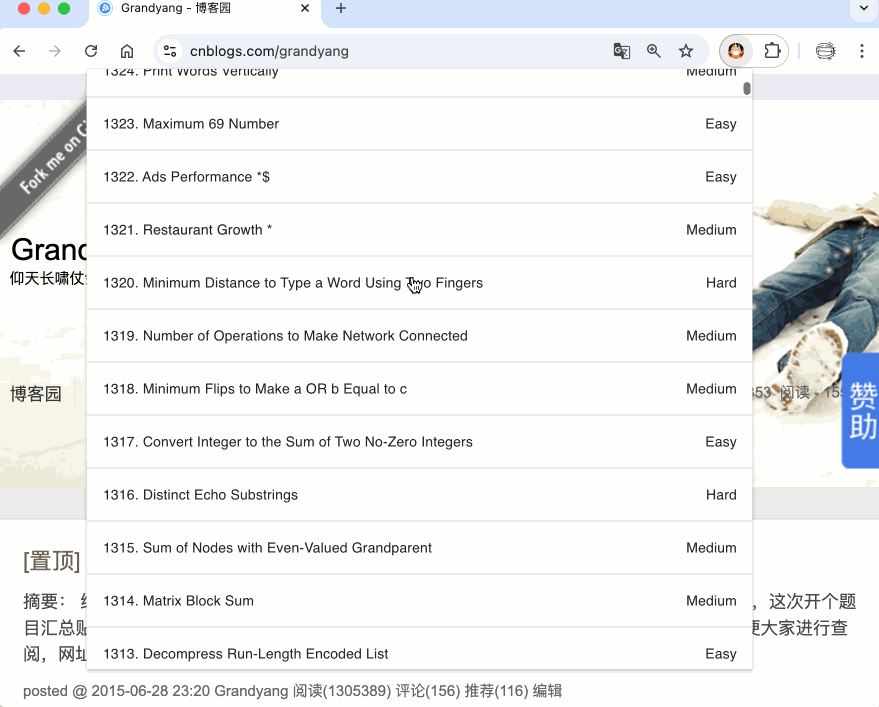

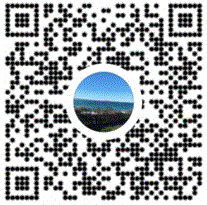

 浙公网安备 33010602011771号
浙公网安备 33010602011771号