[AWS] Nginx Started but not Serving AWS上Nginx服务器无法正常工作
After install the Nginx on AWS instance, and visit your public ip address, you might see the following:

This site can't be reached
xxx.xxx.xx take too long to respond.
Try the following steps to solve:
Go to EC2 Dashboard -> NETWORK & SECURITY -> Security Groups
Select your current group, and right click, choose Edit inbound rules:
Add two items:
HTTP - TCP - 80 - Custom - 0.0.0.0/0
HTTP - TCP - 80 - Custom - ::/0
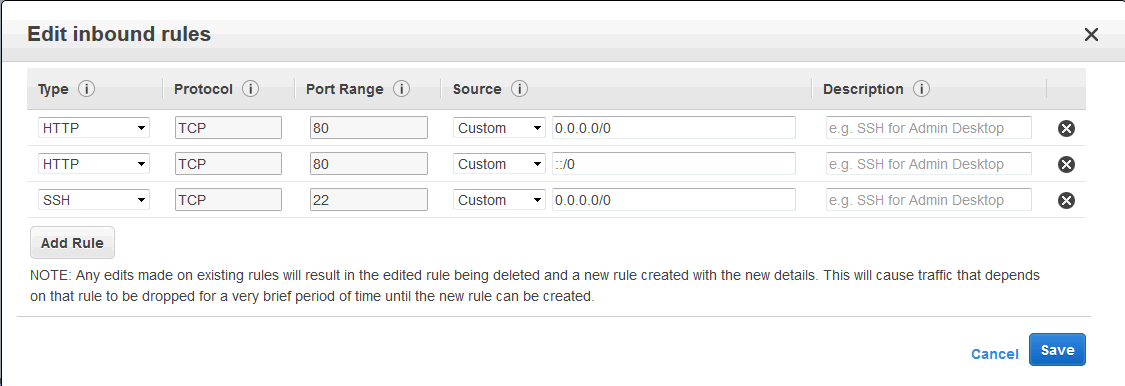
Then try to visit the public ip address again, hopefully it works like this:
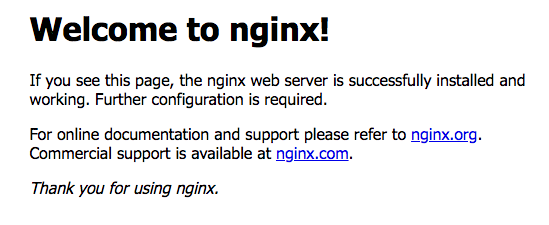
If you try to visit your subdomain, and see the following page:

An error occurred.
Sorry, the page you are looking for is currently unavailable.
Please try again later.
Then try use the following command to check the log:
grep "error_log" /etc/nginx/* -R tail -n 100 /var/log/nginx/error.log
If you see the following error:
(13: Permission denied) while connecting to upstream:[nginx]
Try the following command to fix:
setsebool -P httpd_can_network_connect 1


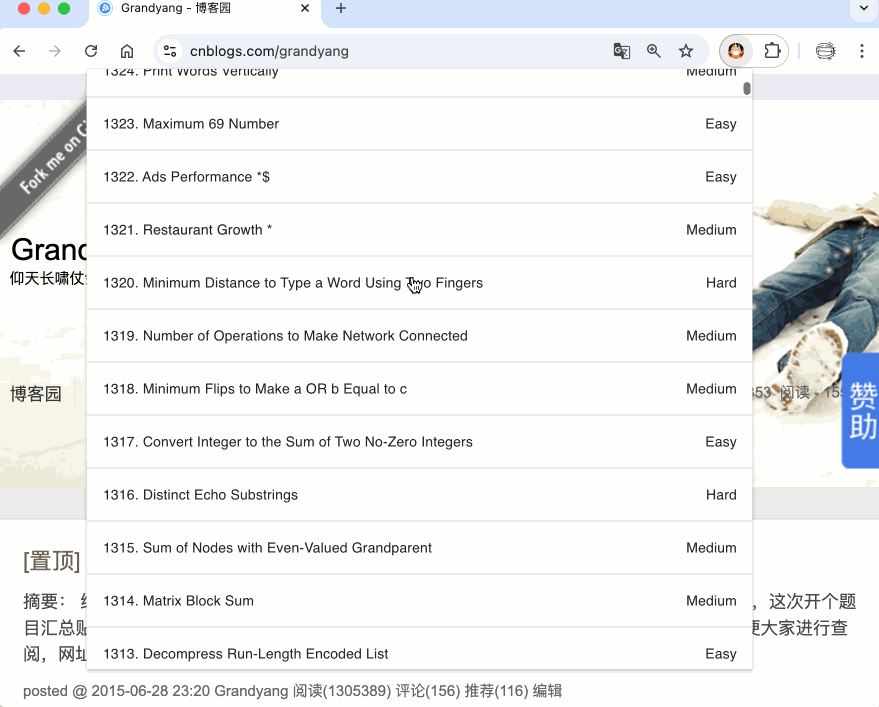

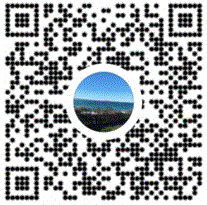

 浙公网安备 33010602011771号
浙公网安备 33010602011771号