vue实现tab栏切换
注意:
若在最外层tab盒子进行v-for遍历列表,就会出现如下效果:

正确效果:
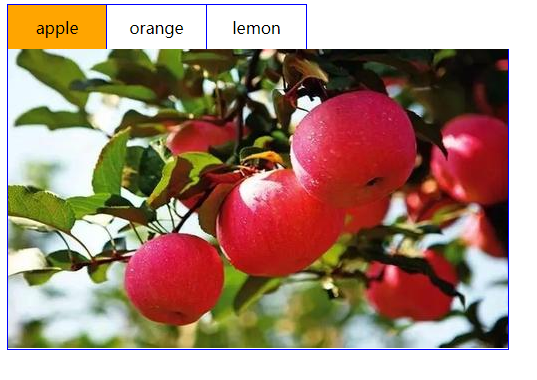
<!DOCTYPE html>
<html lang="en">
<head>
<meta charset="UTF-8">
<title>Document</title>
<style>
.tab ul{
overflow: hidden;
margin: 0;
padding: 0;
}
.tab ul li{
box-sizing: border-box;
padding: 0;
float: left;
width: 100px;
height: 45px;
line-height: 45px;
list-style: none;
text-align: center;
border-top: 1px solid blue;
border-right: 1px solid blue;
cursor
}
.tab ul li:first-child {
border-left: 1px solid blue;
}
.tab ul li.active {
background-color: orange;
}
.tab div {
width: 500px;
height: 300px;
display: none;
text-align: center;
font-size: 30px;
line-height: 300px;
border: 1px solid blue;
border-top: 0px;
}
.tab div.current {
display: block;
}
</style>
</head>
<body>
<div id="app">
<!-- tab栏 -->
<div class="tab">
<ul>
<li :class='currentIndex==index?"active":""' v-for='(item,index) in list' :key='item.id' v-on:click="change(index)">{{item.title}}</li>
</ul>
<!-- 显示对应的图片 -->
<div v-for='(item,index) in list' :key='item.id' :class='currentIndex==index?"current":""'>
<img :src="item.path">
</div>
</div>
</div>
<script type="text/javascript" src="js/vue.js"></script>
<script>
var vm = new Vue({
el:'#app',
data:{
currentIndex: 0,
list: [{
id:1,
title:'apple',
path: 'img/apple.png'
},{
id: 2,
title: 'orange',
path: 'img/orange.png'
},{
id: 3,
title: 'lemon',
path: 'img/lemon.png'
}]
},
methods:{
change:function(index){
console.log(index)
this.currentIndex=index
}
}
})
</script>
</body>
</html>




