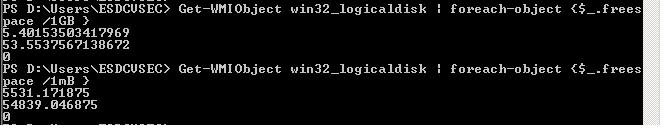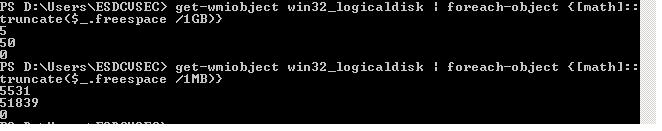- Windows PowerShell每周提示(1):字节转换
1. 获取磁盘信息,默认情况下,WMI以字节来报告信息
Get-WMIObject win32_logicaldisk
2. 显示各个磁盘的剩余空间大小,显示单位分别为GB,MB。注意1GB和1MB的用法。
Get-WMIObject win32_logicaldisk | foreach-object {$_.freespace /1GB}
Get-WMIObject win32_logicaldisk | foreach-object {$_.freespace /1Mb}
3.使用.Net Framework’s System.Math类([math])以及Truncate方法来移除小数点然后以整数显示剩余磁盘空间。
Get-WMIObject win32_logicaldisk | foreach-object {[math]::truncate($_.freespace /1GB)}
- Windows PowerShell每周提示(2):引用变量及变量值
单引号将使字面上的值(变量名)能够被回显;双引号能使变量的实际值被回显。
1. 显示变量值
Write-Host "$pshome"
C:"Windows"System32"WindowsPowerShell"v1.0
2. 显示变量
Write-Host '$pshome'
$pshome
3. 双引号中如何显示变量-重音符(`)
Write-Host "The value of the `$pshome variable is $pshome."
The value of the $pshome variable is C:"Windows"System32"WindowsPowerShell"v1.0.
- Windows PowerShell每周提示(3):访问数组中的值
1. 显示数组所有成员的值
$x = 1,2,3,4,5,6,7,8,9,10
$x
1
2
3
4
5
6
7
8
9
10
2. 显示数组中倒数的成员值
倒数第一项:
$x[-1]
10
倒数第二项:
$x[-2]
9
3. 显示指定数量的数组值
$x[1,3,5,7]
2
4
6
8
4. 显示某范围内的数组值 (“..”操作符)
$x[2..5]
3
4
5
6
作者:gracestoney
出处:http://www.cnblogs.com/gracestoney/
本文版权归作者和博客园共有,欢迎转载,但未经作者同意必须保留此段声明,且在文章页面明显位置给出原文连接,否则保留追究法律责任的权利。
该文章也同时发布在我的csdn博客中-Gracestoney。