Spring Boot 整合 WebService服务
参考自: SpringBoot 整合 webservice 示例
1. 添加依赖
不需要导入web依赖, 因为web-services中已包含此依赖.
<dependencies>
<dependency>
<groupId>org.springframework.boot</groupId>
<artifactId>spring-boot-starter</artifactId>
</dependency>
<dependency>
<groupId>org.springframework.boot</groupId>
<artifactId>spring-boot-starter-test</artifactId>
<scope>test</scope>
<exclusions>
<exclusion>
<groupId>org.junit.vintage</groupId>
<artifactId>junit-vintage-engine</artifactId>
</exclusion>
</exclusions>
</dependency>
<!--springboot 整合 webservice 依赖-->
<dependency>
<groupId>org.springframework.boot</groupId>
<artifactId>spring-boot-starter-web-services</artifactId>
</dependency>
<!--cxf 核心依赖-->
<dependency>
<groupId>org.apache.cxf</groupId>
<artifactId>cxf-rt-transports-http</artifactId>
<version>3.4.3</version>
</dependency>
<!--jaxws 协议的 cxf webservice依赖 -->
<dependency>
<groupId>org.apache.cxf</groupId>
<artifactId>cxf-rt-frontend-jaxws</artifactId>
<version>3.4.4</version>
</dependency>
</dependencies>
2. 创建接口, 在接口上添加@WebService, 在接口中的方法上添加@WebMethod
package com.example.demo.service;
import javax.jws.WebMethod;
import javax.jws.WebService;
//与接口中的命名空间一致,一般是接口的包名倒(要与实现类定义的值相同,否则利用动态代理创建客户端,无法调用接口方法)
@WebService(name = "HelloService", targetNamespace = "http://service.demo.example.com")
public interface HelloService {
@WebMethod
String hello();
/*如果方法需要参数, 则使用@WebParam. 如:
String hello(@WebParam(name = "name") String name);
*/
}
3. 创建接口的实现类, 在类上添加@WebService和@Service
package com.example.demo.service.impl;
import com.example.demo.service.HelloService;
import org.springframework.stereotype.Service;
import javax.jws.WebService;
@Service
@WebService(serviceName = "HelloService", //这里用的是serviceName, 而不是name! 实现类的serviceName = name的name
targetNamespace = "http://service.demo.example.com",// 与接口中的命名空间一致,一般是接口的包名倒着写.
endpointInterface = "com.example.demo.service.HelloService")// 接口地址
public class HelloServiceImpl implements HelloService {
@Override
public String hello() {
return "hello!";
}
}
4. 编写WebService的配置类
package com.example.demo.config;
import com.example.demo.service.HelloService;
import org.apache.cxf.Bus;
import org.apache.cxf.bus.spring.SpringBus;
import org.apache.cxf.jaxws.EndpointImpl;
import org.apache.cxf.transport.servlet.CXFServlet;
import org.springframework.boot.web.servlet.ServletRegistrationBean;
import org.springframework.context.annotation.Bean;
import org.springframework.context.annotation.Configuration;
import javax.annotation.Resource;
import javax.xml.ws.Endpoint;
@Configuration
public class WebServiceConfig {
@Resource
private HelloService helloService;
@Bean
public ServletRegistrationBean cxfServlet() {
return new ServletRegistrationBean(new CXFServlet(), "/ws/*");
}
@Bean(name = Bus.DEFAULT_BUS_ID)
public SpringBus springBus() {
return new SpringBus();
}
/**
* 注册WebService接口到webservice服务
*
* @return
*/
@Bean(name = "helloServiceEndpoint")
public Endpoint setEndpoint() {
EndpointImpl endpoint = new EndpointImpl(springBus(), helloService);
endpoint.publish("/hello");//设置接口注册地址
return endpoint;
}
}
测试
访问 http://localhost:8080/ws 会显示WebService中的服务. 这个"ws"在上面代码中. return new ServletRegistrationBean(new CXFServlet(), "/ws/*");
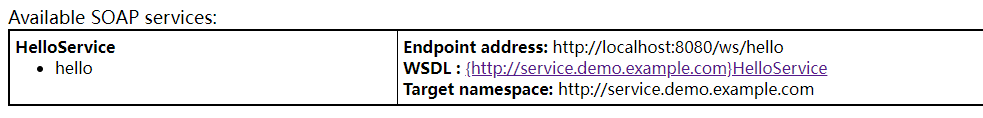
访问的地址为: http://localhost:8080/ws/hello?wsdl
注意, 需要添加"?wsdl".
得到的结果为:





【推荐】国内首个AI IDE,深度理解中文开发场景,立即下载体验Trae
【推荐】编程新体验,更懂你的AI,立即体验豆包MarsCode编程助手
【推荐】抖音旗下AI助手豆包,你的智能百科全书,全免费不限次数
【推荐】轻量又高性能的 SSH 工具 IShell:AI 加持,快人一步
· 震惊!C++程序真的从main开始吗?99%的程序员都答错了
· 【硬核科普】Trae如何「偷看」你的代码?零基础破解AI编程运行原理
· 单元测试从入门到精通
· 上周热点回顾(3.3-3.9)
· winform 绘制太阳,地球,月球 运作规律