http://wiki.tjc1688.com/commands/add.html#add-1

//往s0曲线控件的0通道添加数据30 最大255 2 add s0.id,0,30
add objid,ch,val objid:曲线控件ID序号(此处必须是ID号,不支持使用控件名称),推荐使用s0.id这种形式 ch:曲线控件通道号(范围:0-3) val:数据 (最小0,最大255,还取决于曲线控件的实际高度,例如曲线控件实际高200像素 ,当你添加的值超过200的部分就显示不出来。超过255软件会自动取低8位,即对255取余)
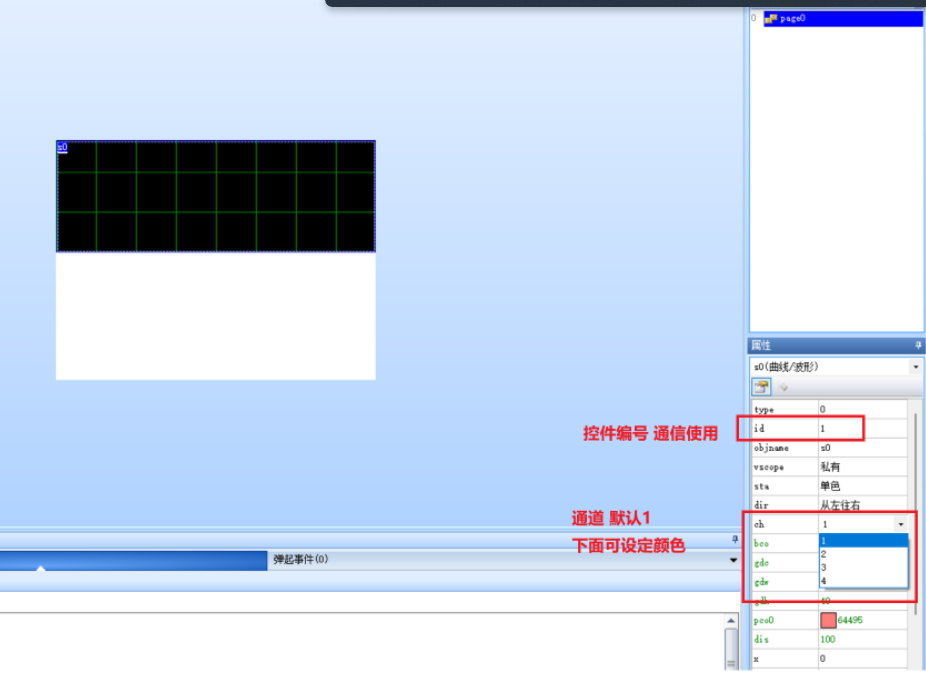
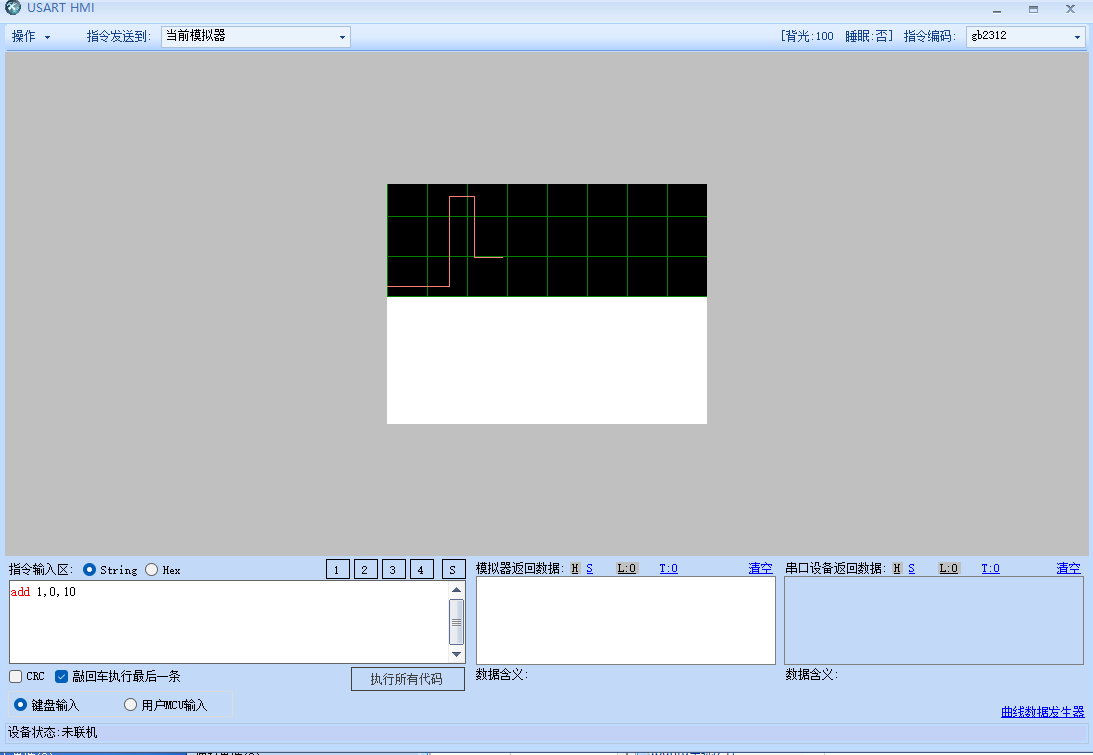
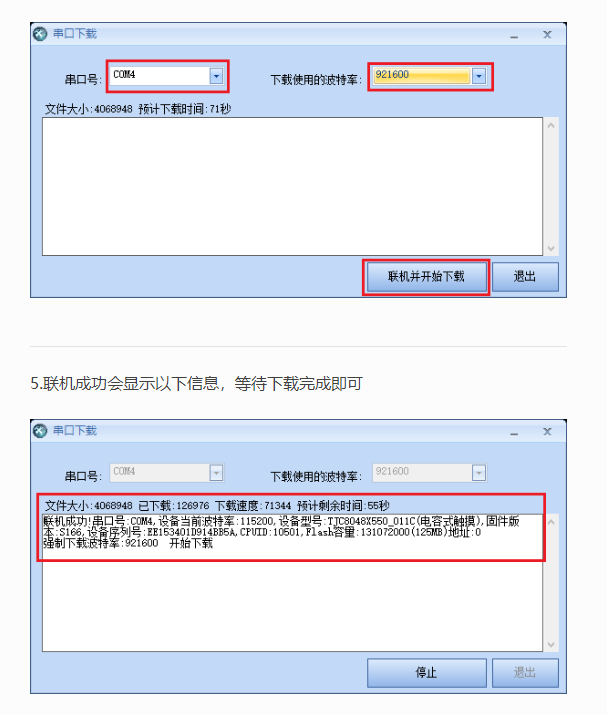
、
串口软件
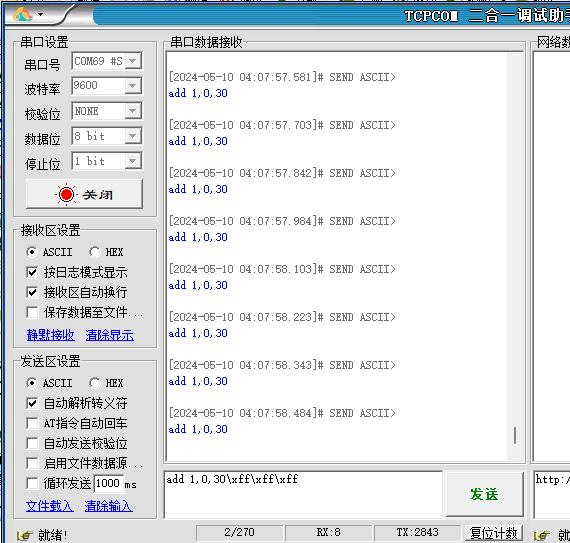
add 1,0,30\xff\xff\xff
文字设置
首先设置一个字库
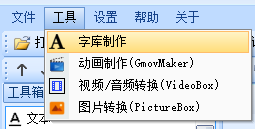

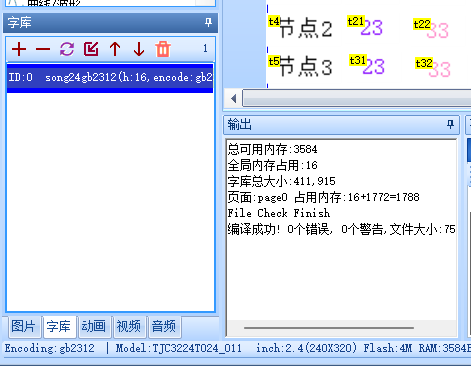
然后添加 文本
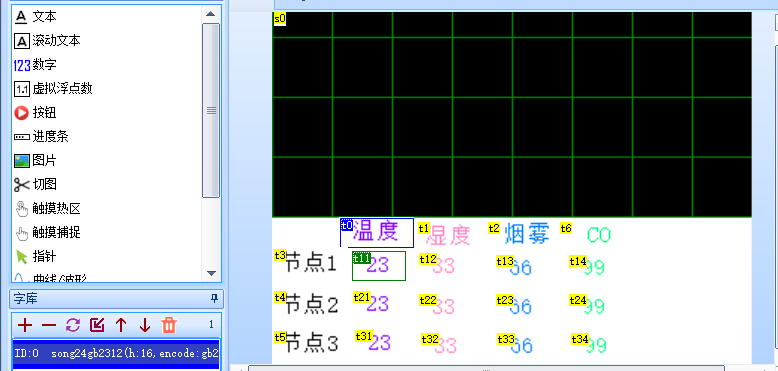
烧录进去
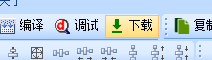
单片机程序
//#include <SoftwareSerial.h>
//SoftwareSerial TJC(8,9);
#define TJC Serial2
int a;
unsigned long nowtime;
void setup() {
// put your setup code here, to run once:
//初始化串口
Serial.begin(9600);
TJC.begin(9600);
//因为串口屏开机会发送88 ff ff ff,所以要清空串口缓冲区
while (TJC.read() >= 0); //清空串口缓冲区
TJC.print("page main\xff\xff\xff"); //发送命令让屏幕跳转到main页面
nowtime = millis(); //获取当前已经运行的时间
}
/* \xff\xff\xff
randset 10,30
n1.val=rand
n2.val=rand
n3.val=rand
n4.val=rand
add 1,0,n1.val
add 1,1,n2.val
add 1,2,n3.val
*/
// 温度 湿度 烟雾 CO
String node1[4]={"23","40","100","200"};
String node2[4]={"23","40","100","200"};
String node3[4]={"23","40","100","200"};
// 刷新控件
void SetValue(String id_,String msg){
//用sprintf来格式化字符串,给n0的val属性赋值
//sprintf(str, "n0.val=%d\xff\xff\xff", a);
String show_msg=id_+".txt=\""+ msg+"\"\xff\xff\xff";
char show_msg_c[show_msg.length()+1];
show_msg.toCharArray(show_msg_c,show_msg.length()+ 1);
//把字符串发送出去
TJC.print(show_msg_c);
// delay(1000);
Serial.println(show_msg_c);
}
// 刷新控件
void DrawPIC(String id_,String chanel,String msg){
// add 1,0,n1.val
String show_msg="add "+id_+","+ chanel +","+ msg+"\xff\xff\xff";
char show_msg_c[show_msg.length()+1];
show_msg.toCharArray(show_msg_c,show_msg.length()+ 1);
//把字符串发送出去
TJC.print(show_msg_c);
// delay(1000);
Serial.println(show_msg_c);
}
void loop() {
if (millis() >= nowtime + 1000) {
nowtime = millis(); //获取当前已经运行的时间
String msg=String(a);
SetValue("t11",msg);
SetValue("t12",msg);
SetValue("t13",msg);
SetValue("t14",msg);
SetValue("t21",msg);
SetValue("t22",msg);
SetValue("t23",msg);
SetValue("t24",msg);
SetValue("t31",msg);
SetValue("t32",msg);
SetValue("t33",msg);
SetValue("t34",msg);
DrawPIC("1","0",msg);
DrawPIC("1","1",msg);
DrawPIC("1","2",msg);
a++;
}
}
单独例程
#include "Api_SerialOled.h"
#define Serial1Zigbee Serial
unsigned long nowtime;
//分割结果
#define sleng 6 //数组大小 比实际多一个
String split_result[sleng];//手动动态调整数组大小,保证数组可以满足容量
/*字符串分割
输入参数
String zifuchuan, 输入字符串
String fengefu, 分隔符号-可以是多个
String result[] 输出结果
*/
void Split(String zifuchuan,String fengefu,String result[])
{
int weizhi; //找查的位置
String temps;//临时字符串
int i=0;
do
{
weizhi = zifuchuan.indexOf(fengefu);//找到位置
if(weizhi != -1)//如果位置不为空
{
temps=zifuchuan.substring(0,weizhi);//打印取第一个字符
zifuchuan = zifuchuan.substring(weizhi+fengefu.length(), zifuchuan.length());
//分隔后只取后面一段内容 以方便后面找查
}
else
{ //上面实在找不到了就把最后的 一个分割值赋值出来以免遗漏
if(zifuchuan.length() > 0)
temps=zifuchuan;
}
result[i++]=temps;
//Serial.println(result[i-1]);//在这里执行分割出来的字符下面不然又清空了
temps="";
}
while(weizhi >=0);
}
bool flag_do=0;
/*
sensor1-12-23-65-65-;
sensor2-112-213-615-65-;
sensor3-02-31-23-44-;
*/
String GetData(String sensor,String action){
//if(flag_do==0){flag_do=1;}
//else{return "wait";}
//String ShowMsg =String()+ "sensor1"+"-"+"getdata"+";";
String ShowMsg =String()+ sensor +"-"+action+"-;";
while(Serial1Zigbee.read() >= 0){}//清空缓存
//转发给单片机处理
Serial1Zigbee.println(ShowMsg);
delay(1000);
//等待单片机回应消息
String REC_comdata;
if (Serial1Zigbee.available()){
REC_comdata =Serial1Zigbee.readStringUntil(';');
//REC_comdata=REC_comdata.replace("\n","");
Serial.print("Rec_arduino:");Serial.println(REC_comdata);
//2 ========解析命令
String split_input=REC_comdata;
//2-0解析数据 sensor-on
Split(split_input,"-",split_result);//分割调用
//2-1打印消息 0-sensor 1-on
for(int i=0;i<sleng;i++)
{
if(split_result[i]!="")
{
//Serial.println(String(i)+"-"+split_result[i]);
}
}
String sensor_name=split_result[0];//
String vlaue_wendu=split_result[1];//
String vlaue_shidu=split_result[2];//
String vlaue_mq2=split_result[3];//
String vlaue_mq9=split_result[4];//
if(sensor_name=="sensor1" ){
Serial.println("sensor1");
node1[0]= vlaue_wendu;
node1[1]= vlaue_shidu;
node1[2]= vlaue_mq2;
node1[3]= vlaue_mq9;
}
else if(sensor_name=="sensor2"){
Serial.println("sensor2");
node2[0]= vlaue_wendu;
node2[1]= vlaue_shidu;
node2[2]= vlaue_mq2;
node2[3]= vlaue_mq9;
}
else if(sensor_name=="sensor3"){
Serial.println("sensor3");
node3[0]= vlaue_wendu;
node3[1]= vlaue_shidu;
node3[2]= vlaue_mq2;
node3[3]= vlaue_mq9;
}
REC_comdata="ok";
//flag_do=0;
return REC_comdata;
}
else{
REC_comdata="no";
// flag_do=0;
//Serial.print("Rec_arduino:");Serial.println(REC_comdata);
return REC_comdata;
}
}
void setup() {
// put your setup code here, to run once:
//初始化串口
Serial.begin(9600);
Serial1Zigbee.begin(9600);
TJC.begin(9600);
//因为串口屏开机会发送88 ff ff ff,所以要清空串口缓冲区
while (TJC.read() >= 0); //清空串口缓冲区
TJC.print("page main\xff\xff\xff"); //发送命令让屏幕跳转到main页面
nowtime = millis(); //获取当前已经运行的时间
}
void loop() {
if (millis() >= nowtime + 2000) {
nowtime = millis(); //获取当前已经运行的时间
String REC_comdata =GetData("sensor1","getdata");
if (REC_comdata=="ok"){ OELD_showonce_sensor();}
REC_comdata =GetData("sensor2","getdata");
if (REC_comdata=="ok"){ OELD_showonce_sensor();}
REC_comdata =GetData("sensor3","getdata");
if (REC_comdata=="ok"){ OELD_showonce_sensor();}
}
}
Api_SerialOled.h
//#include <SoftwareSerial.h>
//SoftwareSerial TJC(8,9);
#define TJC Serial2
int a;
/* \xff\xff\xff
randset 10,30
n1.val=rand
n2.val=rand
n3.val=rand
n4.val=rand
add 1,0,n1.val
add 1,1,n2.val
add 1,2,n3.val
*/
// 温度 湿度 烟雾 CO
String node1[4]={"23","40","100","200"};
String node2[4]={"23","40","100","200"};
String node3[4]={"23","40","100","200"};
// 刷新控件
void SetValue(String id_,String msg){
//用sprintf来格式化字符串,给n0的val属性赋值
//sprintf(str, "n0.val=%d\xff\xff\xff", a);
String show_msg=id_+".txt=\""+ msg+"\"\xff\xff\xff";
char show_msg_c[show_msg.length()+1];
show_msg.toCharArray(show_msg_c,show_msg.length()+ 1);
//把字符串发送出去
TJC.print(show_msg_c);
// delay(1000);
Serial.println(show_msg_c);
}
// 刷新控件
void DrawPIC(String id_,String chanel,String msg){
// add 1,0,n1.val
String show_msg="add "+id_+","+ chanel +","+ msg+"\xff\xff\xff";
char show_msg_c[show_msg.length()+1];
show_msg.toCharArray(show_msg_c,show_msg.length()+ 1);
//把字符串发送出去
TJC.print(show_msg_c);
// delay(1000);
//Serial.println(show_msg_c);
}
void OELD_showonce(String msg ){
SetValue("t11",msg);
SetValue("t12",msg);
SetValue("t13",msg);
SetValue("t14",msg);
SetValue("t21",msg);
SetValue("t22",msg);
SetValue("t23",msg);
SetValue("t24",msg);
SetValue("t31",msg);
SetValue("t32",msg);
SetValue("t33",msg);
SetValue("t34",msg);
DrawPIC("1","0",msg);
DrawPIC("1","1",msg);
DrawPIC("1","2",msg);
}
void OELD_showonce_sensor( ){
SetValue("t11",node1[0]);
SetValue("t12",node1[1]);
SetValue("t13",node1[2]);
SetValue("t14",node1[3]);
SetValue("t21",node2[0]);
SetValue("t22",node2[1]);
SetValue("t23",node2[2]);
SetValue("t24",node2[3]);
SetValue("t31",node3[0]);
SetValue("t32",node3[1]);
SetValue("t33",node3[2]);
SetValue("t34",node3[3]);
DrawPIC("1","0",node1[0]);
DrawPIC("1","1",node2[0]);
DrawPIC("1","2",node3[0]);
}



