CodeBlocks window下安装后找不到编译器
Can't find compiler executable in your configured search path's for GNU GCC Compiler
首先确定下载的文件是 codeblocks-20.03mingw-setup.exe(145M), 而不是 codeblocks-20.03-setup.exe,
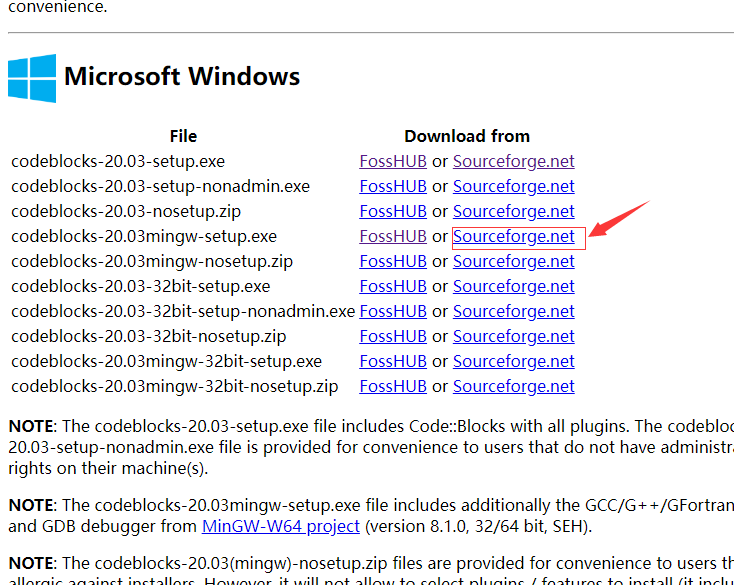
如果安装之后,新建c++文件时,点击编译按钮,没有任何反应,很有可能是没有找到对应的编译器。
How to solve the CodeBlocks environment error.
-
Go to "Settings"----"Compiler"----"Selected compiler"( GNU GCC Compiler ).
-
Then, Selected "Toolchain executables". clicke Auto-detect
-
Now, "( C:\Program Files \CodeBlocks\MinGW )"
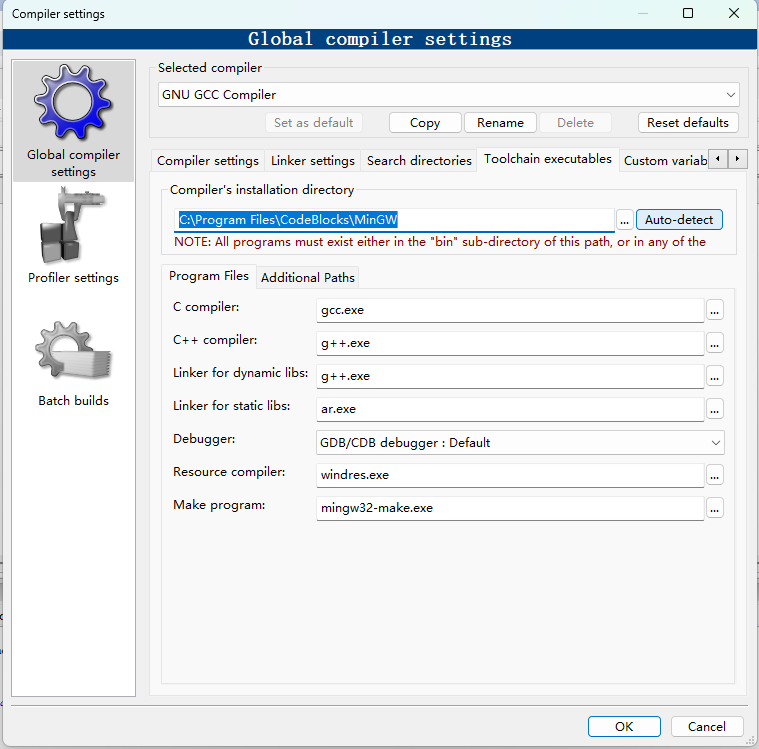






【推荐】国内首个AI IDE,深度理解中文开发场景,立即下载体验Trae
【推荐】编程新体验,更懂你的AI,立即体验豆包MarsCode编程助手
【推荐】抖音旗下AI助手豆包,你的智能百科全书,全免费不限次数
【推荐】轻量又高性能的 SSH 工具 IShell:AI 加持,快人一步
· 10年+ .NET Coder 心语 ── 封装的思维:从隐藏、稳定开始理解其本质意义
· 地球OL攻略 —— 某应届生求职总结
· 提示词工程——AI应用必不可少的技术
· Open-Sora 2.0 重磅开源!
· 字符编码:从基础到乱码解决
2011-04-18 vb.net 读取XML配置文件
2011-04-18 How to connect to MySQL database from Visual Studio VS2010 – problems with NET connectors