IOS应用沙盒文件操作
iOS沙盒机制
iOS应用程序只能在为该改程序创建的文件系统中读取文件,不可以去其它地方访问,此区域被成为沙盒,所以所有的非代码文件都要保存在此,例如图像,图标,声音,映像,属性列表,文本文件等。
1.1、每个应用程序都有自己的存储空间
1.2、应用程序不能翻过自己的围墙去访问别的存储空间的内容
1.3、应用程序请求的数据都要通过权限检测,假如不符合条件的话,不会被放行。
通过这张图只能从表层上理解sandbox是一种安全体系,应用程序的所有操作都要通过这个体系来执行,其中核心内容是:sandbox对应用程序执行各种操作的权限限制。



1 //获得document文件路径,名字方便记忆 2 +(NSString *)documentsPath { 3 NSArray *paths = NSSearchPathForDirectoriesInDomains(NSDocumentDirectory, NSUserDomainMask, YES); 4 return [paths objectAtIndex:0]; 5 } 6 7 //获取Cache目录 8 +(NSString *)cachePath { 9 NSArray *paths = NSSearchPathForDirectoriesInDomains(NSCachesDirectory, NSUserDomainMask, YES); 10 return [paths objectAtIndex:0]; 11 } 12 //获取Library目录 13 +(NSString *)libraryPath{ 14 NSArray *paths = NSSearchPathForDirectoriesInDomains(NSLibraryDirectory, NSUserDomainMask, YES); 15 return [paths objectAtIndex:0]; 16 } 17 //获取tmp目录 18 +(NSString *)tmpPath{ 19 NSString *tmpDir = NSTemporaryDirectory(); 20 return tmpDir; 21 } 22 +(NSString *)homePath{ 23 NSString *paths = NSHomeDirectory(); 24 return paths; 25 } 26 //获得document文件路径,名字方便记忆 27 +(NSString *) DocumentPath:(NSString *)filename { 28 NSString *documentsPath = [self documentsPath]; 29 //NSLog(@"documentsPath=%@",documentsPath); 30 return [documentsPath stringByAppendingPathComponent:filename]; 31 } 32 33 //====================================================================================// 34 //获得document文件路径 35 +(NSString *)fullpathOfFilename:(NSString *)filename { 36 NSString *documentsPath = [self documentsPath]; 37 // NSLog(@"documentsPath=%@",documentsPath); 38 return [documentsPath stringByAppendingPathComponent:filename];//这里就是 documentsPath + filePath 39 } 40 41 //写入文件沙盒位置NSDictionary 42 +(void)saveNSDictionaryForDocument:(NSDictionary *)list FileUrl:(NSString*) FileUrl { 43 NSString *f = [self fullpathOfFilename:FileUrl];//调用了前面一个方法 44 [list writeToFile:f atomically:YES]; 45 } 46 /* 47 * resourcePath: /Users/HeYang/Library/Developer/CoreSimulator/Devices/- 48 * -A089E19C-0F9D-4D69-AA33-D253157E4B94/data/Containers/Bundle/Application/088B4C6E-A765-4CFE-AD9B-2F12E9E0AB28/OCUITest.app 49 */ 50 //====================================================================================// 51 52 //NSDictionary对象写入文件存放到工程位置 53 +(void)saveNSDictionaryForProduct:(NSDictionary *)list FileUrl:(NSString*) FileUrl{ 54 NSString *ProductPath =[[NSBundle mainBundle] resourcePath]; 55 NSString *f=[ProductPath stringByAppendingPathComponent:FileUrl];//这里就是 resourcePath + filePath 56 [list writeToFile:f atomically:YES]; 57 } 58 59 //Array写入文件 -> 工程 60 +(void)saveOrderArrayListProduct:(NSMutableArray *)list FileUrl:(NSString*)FileUrl { 61 NSString *ProductPath =[[NSBundle mainBundle] resourcePath]; 62 NSString *f=[ProductPath stringByAppendingPathComponent:FileUrl]; 63 [list writeToFile:f atomically:YES]; 64 } 65 //Array对象 写入文件 -> 沙盒 66 +(void)saveOrderArrayList:(NSMutableArray *)list FileUrl:(NSString*) FileUrl{ 67 NSString *f = [self fullpathOfFilename:FileUrl]; 68 [list writeToFile:f atomically:YES]; 69 } 70 //加载文件沙盒的文件 ->NSDictionary 71 +(NSDictionary *)loadNSDictionaryForDocument:(NSString*)FileUrl { 72 NSString *f = [self fullpathOfFilename:FileUrl]; 73 NSDictionary *list = [[NSDictionary alloc] initWithContentsOfFile:f]; 74 return [list autorelease]; 75 } 76 //加载文件工程位置的文件 ->NSDictionary 77 +(NSDictionary *)loadNSDictionaryForProduct:(NSString*)FileUrl { 78 NSString *f = [self ProductPath:FileUrl]; 79 NSDictionary *list =[NSDictionary dictionaryWithContentsOfFile:f]; 80 return list; 81 } 82 //加载文件沙盒的文件 -> NSArray 83 +(NSArray *)loadArrayList:(NSString*) FileUrl { 84 NSString *f = [self fullpathOfFilename:FileUrl]; 85 NSArray *list = [NSArray arrayWithContentsOfFile:f]; 86 return list; 87 } 88 //加载文件工程位置的文件 -> NSArray 89 +(NSArray *)loadArrayListProduct:(NSString*) FileUrl { 90 NSString *f = [self ProductPath:FileUrl]; 91 NSArray *list = [NSArray arrayWithContentsOfFile:f]; 92 return list; 93 } 94 95 //====================================================================================// 96 //获得document文件路径 97 +(NSString *)fullpathOfFilename:(NSString *)filename { 98 NSString *documentsPath = [self documentsPath]; 99 // NSLog(@"documentsPath=%@",documentsPath); 100 return [documentsPath stringByAppendingPathComponent:filename];//这里就是 documentsPath + filePath 101 } 102 //拷贝文件到沙盒 103 +(int) CopyFileToDocument:(NSString*)FileName{ 104 NSString *appFileName =[self fullpathOfFilename:FileName]; 105 NSFileManager *fm = [NSFileManagerdefaultManager]; 106 //判断沙盒下是否存在 107 BOOL isExist = [fm fileExistsAtPath:appFileName]; 108 if (!isExist) //不存在,把工程的文件复制document目录下 109 { 110 //获取工程中文件 111 NSString *backupDbPath = [[NSBundle mainBundle] 112 pathForResource:FileName 113 ofType:@""]; 114 //这一步实现数据库的添加, 115 // 通过NSFileManager 对象的复制属性,把工程中数据库的路径复制到应用程序的路径上 116 BOOL cp = [fm copyItemAtPath:backupDbPath toPath:appFileName error:nil]; 117 return cp; 118 } else { 119 return -1; //已经存在 120 } 121 } 122 //====================================================================================// 123 124 //判断文件是否存在 125 +(BOOL) FileIsExists:(NSString*)checkFile{ 126 if([[NSFileManager defaultManager] fileExistsAtPath:checkFile]) 127 { 128 return true; 129 } 130 return false; 131 } 132 133 //读取工程文件 134 +(NSString *) ProductPath:(NSString*)filename{ 135 NSString *path = [[NSBundle mainBundle] pathForResource:filename ofType:@""]; 136 return path; 137 }

打开模拟器沙盒目录
下面看看模拟器的沙盒文件夹在mac电脑上的什么位置。
文件都在个人用户名文件夹下的一个隐藏文件夹里,中文叫资源库,他的目录其实是Library。
方法1、可以设置显示隐藏文件,然后在Finder下直接打开。设置查看隐藏文件的方法如下:打开终端,输入命名
显示Mac隐藏文件的命令:defaults write com.apple.finder AppleShowAllFiles -bool true
隐藏Mac隐藏文件的命令:defaults write com.apple.finder AppleShowAllFiles -bool false
输完单击Enter键,退出终端,重新启动Finder就可以了
重启Finder:鼠标单击窗口左上角的苹果标志-->强制退出-->Finder-->
现在能看到资源库文件夹了。
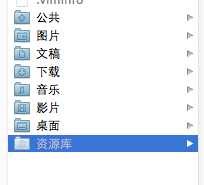
打开资源库后找到/Application Support/iPhone Simulator/文件夹。这里面就是模拟器的各个程序的沙盒目录了。
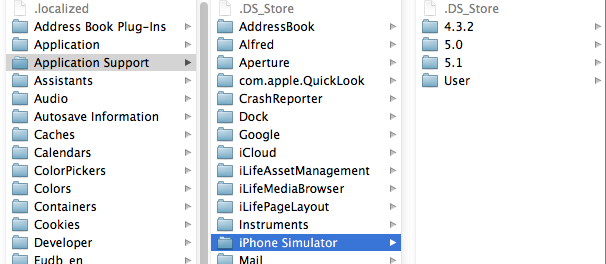
方法2、这种方法更方便,在Finder上点->前往->前往文件夹,输入/Users/username/Library/Application Support/iPhone Simulator/ 前往。
username这里写你的用户名。




