CSS渐变字体、镂空字体、input框提示信息颜色、给图片加上内阴影、3/4圆
1、渐变字体

主要是看:-webkit-background-clip: text; 该属性
<style>
.b1{
width: 500px;
height: 200px;
font-size: 100px;
background-image: linear-gradient(to bottom, rgb(233, 16, 16), rgb(61, 13, 236));
-webkit-background-clip: text;
color: transparent;
/* -webkit-text-fill-color: transparent; */
}
</style>
</head>
<body>
<div class="b1">
<div class="b2">测试知否</div>
</div>
</body>
2、镂空字体

主要是:-webkit-text-stroke: 3px yellow; 该属性。
.b1{
width: 500px;
height: 150px;
font-size: 100px;
background-image: linear-gradient(to bottom, rgb(233, 16, 16), rgb(61, 13, 236));
/* -webkit-background-clip: text; */
color: transparent;
-webkit-text-stroke: 3px yellow;
}
3、input框提示信息颜色
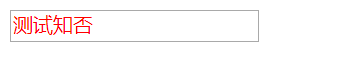
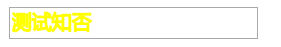
<style>
/* .b1{
-webkit-text-stroke: 1px yellow;
} */
input::-webkit-input-placeholder { color: red; }/* WebKit browsers */
input:-moz-placeholder { color: red; }/* Mozilla Firefox 4 to 18 */
input::-moz-placeholder { color: red; }/* Mozilla Firefox 19+ */
input:-ms-input-placeholder { color: red; }/* Internet Explorer 10+ */
</style>
</head>
<body>
<input class="b1" type="text" placeholder="测试知否">
</body>
4、给图片加上内阴影
通过 box-shadow 属性可以给DIV增加外阴影,而 inset 这个属性则可以变为内阴影
这里有个小技巧通过给图片设置相对定位并给上叠层顺序为 -1 就可以实现图片内阴影
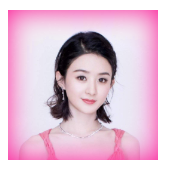
<style>
.b1{
box-shadow:inset 0 0 30px #FF1493;
display:inline-block;
}
img{
position: relative;
display: block;
z-index: -1;
}
</style>
</head>
<body>
<div class="b1">
<img src="./ly.png" width="100px">
</div>
</body>
5、3/4圆
其实3/4圆弧可以用一句css就能解决,border-left:2px solid transparent; 绘出圆后,将一侧边框设置为透明即可搞定
#cir{
width: 100px;
height: 100px;
border: 2px solid red;
border-radius: 50%;
border-left: 2px solid transparent;
transform: rotate(45deg);
}





【推荐】国内首个AI IDE,深度理解中文开发场景,立即下载体验Trae
【推荐】编程新体验,更懂你的AI,立即体验豆包MarsCode编程助手
【推荐】抖音旗下AI助手豆包,你的智能百科全书,全免费不限次数
【推荐】轻量又高性能的 SSH 工具 IShell:AI 加持,快人一步
· AI与.NET技术实操系列:向量存储与相似性搜索在 .NET 中的实现
· 基于Microsoft.Extensions.AI核心库实现RAG应用
· Linux系列:如何用heaptrack跟踪.NET程序的非托管内存泄露
· 开发者必知的日志记录最佳实践
· SQL Server 2025 AI相关能力初探
· 震惊!C++程序真的从main开始吗?99%的程序员都答错了
· 单元测试从入门到精通
· 【硬核科普】Trae如何「偷看」你的代码?零基础破解AI编程运行原理
· 上周热点回顾(3.3-3.9)
· winform 绘制太阳,地球,月球 运作规律