浅析<router-view> v-slot 事例和应用
<router-view v-slot="{ Component, route }">
<transition :name="route.meta.transition || 'fade'" mode="out-in">
<keep-alive>
<suspense>
<template #default>
<component
:is="Component"
:key="route.meta.usePathKey ? route.path : undefined"
/>
</template>
<template #fallback> Loading... </template>
</suspense>
</keep-alive>
</transition>
</router-view>
但对于初学者在刚开始了解vue或者刚开始入手和摸索学习的时候看到上面的例子应该多少有些懵,上面的{ Component, route }是什么东西,是怎么来的?是自己定义的吗?
但你看到前面的v-slot,实际上他就是对应vue的插槽。
参考官方文档:https://v3.cn.vuejs.org/guide/component-slots.html,你不难发现它就是作用域插槽下的 解构插槽 Prop,官方给出的例子也类似于v-slot="{ Component, route }"的写法。实际上就是让router-view的插槽能够访问子组件中的数据,访问的数据就是Component和route 。
官方给出Component和route的解释:
- Component: 要传递给<component> 的 VNodes 是 prop。
- route: 解析出的标准化路由地址。
我们再去参考vue组件基础中的动态组件,你不难发现,其实有相关的介绍:
<component :is="currentTabComponent"></component>
在上述示例中,currentTabComponent 可以包括:
- 已注册组件的名字,或
- 一个组件选项对象
<component
:is="Component"
:key="route.meta.usePathKey ? route.path : undefined"
/>
而上面的router-view插槽中的Component就是一个组件选项对象,如果你在浏览器的控制台查看,它类似于下面的结构:
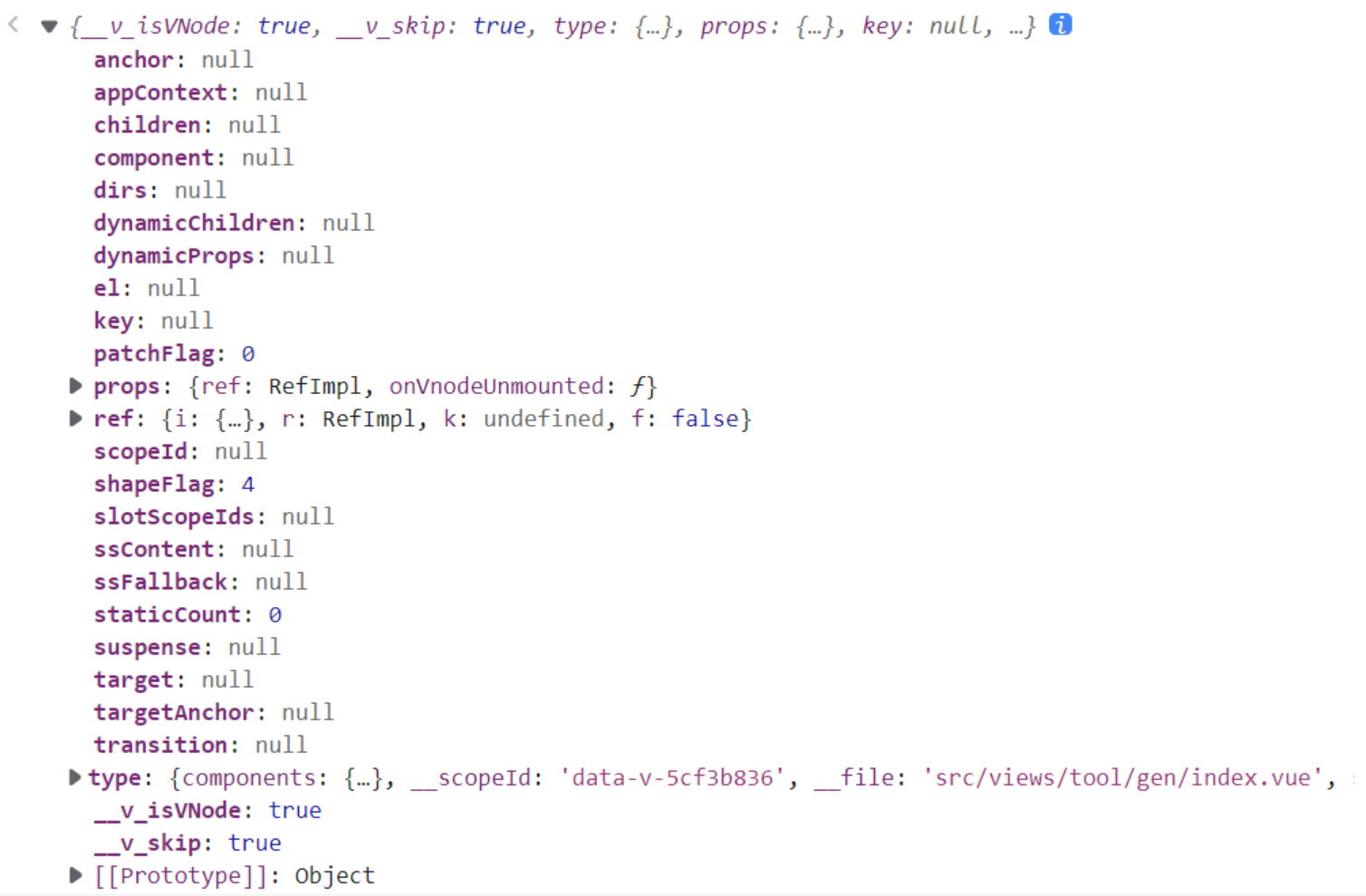
而route就是RouteLocationNormalized,你可以获取RouteLocationNormalized中的参数,比如meta中你自定义的内容。假如,你在meta定义了一个参数cacheable,用来区分是否需要缓存组件,你就可以做如下操作:
<router-view v-slot="{ Component, route }">
<keep-alive v-if="Component">
<component :is="Component" v-if="route.meta.cacheable"></component>
</keep-alive>
<component :is="Component" v-if="!route.meta.cacheable"></component>
</router-view>
而关于 keep-alive,当在某些组件之间切换的时候,你有时会想保持这些组件的状态,以避免反复渲染导致的性能问题,我们更希望那些已经打开的组件实例能够被在它们第一次被创建的时候缓存下来。为了解决这个问题,我们可以用一个<keep-alive> 元素将其动态组件包裹起来。
总结:就单纯看 <router-view> v-slot 这个事例就简单几行代码,但它需要我们把vue的基础和深入组件掌握好,要不看起来就比较懵,不知道什么意思。
应用:比如我们做官网时,要做 PC 端和 Mobile 端,我们可以独立写文件,但是使用同一套路由,然后动态去加载 PC 或 Mobile 下的 Component
<template>
<router-view v-slot="{ Component }">
<component :is="Component" />
</router-view>
</template>





【推荐】国内首个AI IDE,深度理解中文开发场景,立即下载体验Trae
【推荐】编程新体验,更懂你的AI,立即体验豆包MarsCode编程助手
【推荐】抖音旗下AI助手豆包,你的智能百科全书,全免费不限次数
【推荐】轻量又高性能的 SSH 工具 IShell:AI 加持,快人一步
· AI与.NET技术实操系列:向量存储与相似性搜索在 .NET 中的实现
· 基于Microsoft.Extensions.AI核心库实现RAG应用
· Linux系列:如何用heaptrack跟踪.NET程序的非托管内存泄露
· 开发者必知的日志记录最佳实践
· SQL Server 2025 AI相关能力初探
· 震惊!C++程序真的从main开始吗?99%的程序员都答错了
· 单元测试从入门到精通
· 【硬核科普】Trae如何「偷看」你的代码?零基础破解AI编程运行原理
· 上周热点回顾(3.3-3.9)
· winform 绘制太阳,地球,月球 运作规律