CSS实现圆形进度条及conic-gradient学习
一、conic-gradient
conic-gradient:圆锥形渐变,它的两个兄弟line-gradient(线性渐变)、radial-gradient(径向渐变),算是最早认识的渐变属性。
1、特点:圆锥渐变的起始点是图形中心,渐变方向以顺时针方向绕中心旋转实现渐变效果。
2、兼容性:
根据 can i use,目前只在chrome 69及以上支持。
可以使用polyfill垫片库,解决兼容性问题。垫片库会根据css语法,生成对应的圆锥渐变图案,并且转化为 base64 代码。
// 需加入的js库
<script src="//cdnjs.cloudflare.com/ajax/libs/prefixfree/1.0.7/prefixfree.min.js"></script>
<script src="//leaverou.github.io/conic-gradient/conic-gradient.js"></script>
实测,不能解决兼容性问题
3、案例
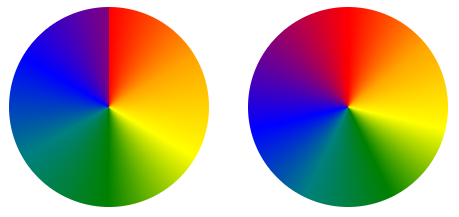
<section class="color1"></section>
<section class="color2"></section>
/* 起始处与结尾处衔接不够自然 */
.color1 {
width: 200px;
height: 200px;
border-radius: 50%;
background: conic-gradient(red, orange, yellow, green, teal, blue, purple)
}
/* 起始处与结尾处衔接不够自然,解决:在结尾加入开始的颜色 */
.color2 {
width: 200px;
height: 200px;
border-radius: 50%;
background: conic-gradient(red, orange, yellow, green, teal, blue, purple, red);
}
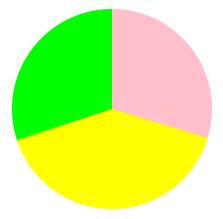
<section class="pie"></section>
.pie {
width: 200px;
height: 200px;
border-radius: 50%;
/* 百分比 写法一 */
background: conic-gradient(pink 0, pink 30%, yellow 30%, yellow 70%, lime 70%, lime 100%);
/* 写法二 不支持 chrome69 */
/* background: conic-gradient(pink 0 30%, yellow 0 70%, lime 0 100%); */
}
二、圆形进度条
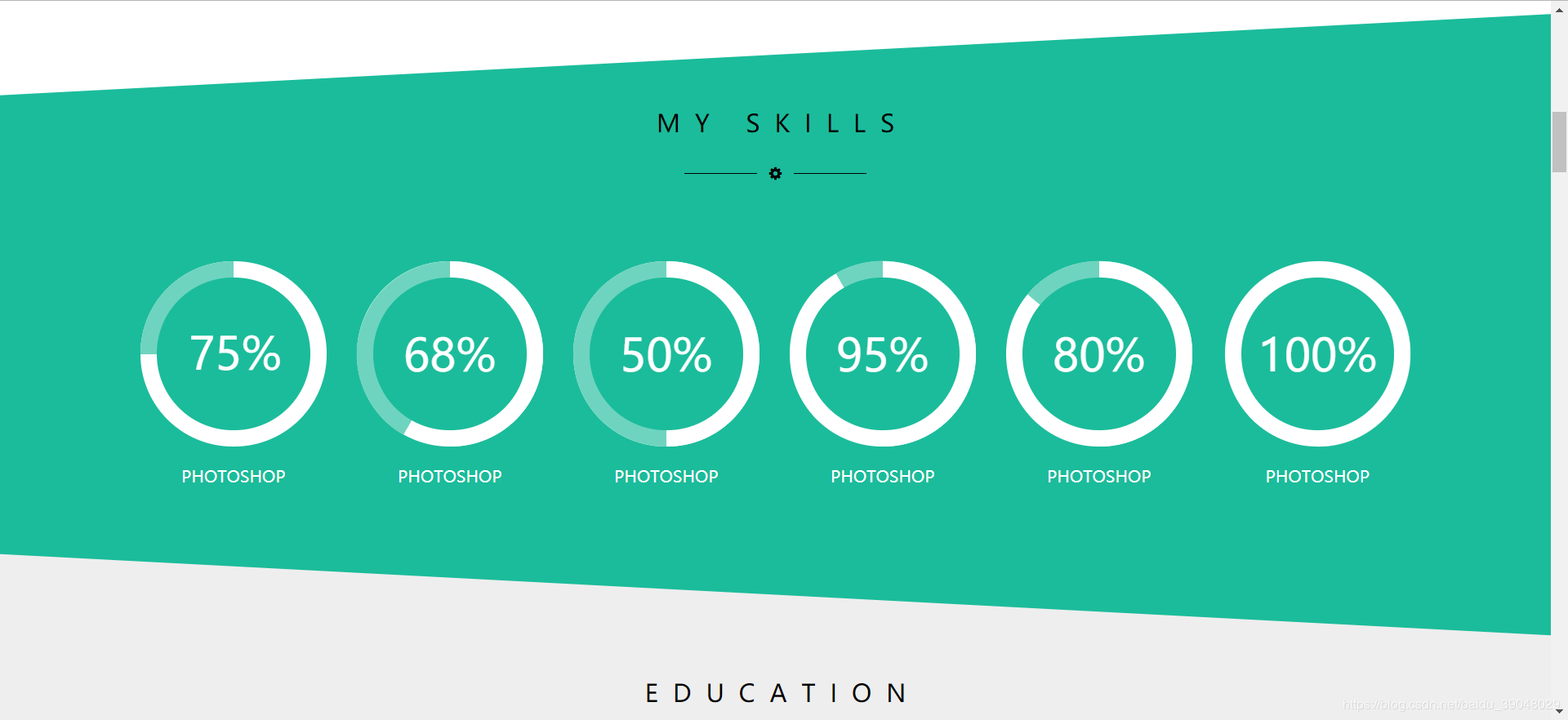
具体实现步骤:
1、先画一个大圆,底色为#ffffff;
<div class="third"> </div>
.third{
background-color: #FFFFFF;
width: 182px;
height: 182px;
border-radius: 50%;
position: relative;
}
2、再画2个半圆:一个浅绿色的半圆和一个白色的半圆
<div class="third">
<div class="second"></div>
<div class="first"></div>
</div>
.second{
background-color: #6ED4BF;
width: 182px;
height: 182px;
border-radius: 50%;
clip:rect(0,91px,auto,0);
position: absolute;
}
.first{
background-color: #FFFFFF;
width: 182px;
height: 182px;
border-radius: 50%;
clip:rect(0,auto,auto,91px);
}
3、将second圆根据百分比旋转
.second{
background-color: #6ED4BF;
width: 182px;
height: 182px;
border-radius: 50%;
clip:rect(0,91px,auto,0);
position: absolute;
transform: rotate(30deg); //旋转30度
}
4、最后再画一个小圆,写上百分比
<div class="third">
<div class="second"></div>
<div class="first"></div>
<div class="mask">
<span>68%</span>
</div>
</div>
.third *{
position: absolute;
top: 0;
right: 0;
bottom: 0;
left: 0;
}
.mask>span{
display: block;
font-size: 44px;
color: white;
line-height: 150px;
}









【推荐】国内首个AI IDE,深度理解中文开发场景,立即下载体验Trae
【推荐】编程新体验,更懂你的AI,立即体验豆包MarsCode编程助手
【推荐】抖音旗下AI助手豆包,你的智能百科全书,全免费不限次数
【推荐】轻量又高性能的 SSH 工具 IShell:AI 加持,快人一步
· AI与.NET技术实操系列:向量存储与相似性搜索在 .NET 中的实现
· 基于Microsoft.Extensions.AI核心库实现RAG应用
· Linux系列:如何用heaptrack跟踪.NET程序的非托管内存泄露
· 开发者必知的日志记录最佳实践
· SQL Server 2025 AI相关能力初探
· 震惊!C++程序真的从main开始吗?99%的程序员都答错了
· 单元测试从入门到精通
· 【硬核科普】Trae如何「偷看」你的代码?零基础破解AI编程运行原理
· 上周热点回顾(3.3-3.9)
· winform 绘制太阳,地球,月球 运作规律
2018-05-15 elementUI table使用:实现前端分页、表头禁用多选、分页保持选中状态、最多选中N行、el-table表格selection设置复选框禁止选中某些行、实现行拖拽排序