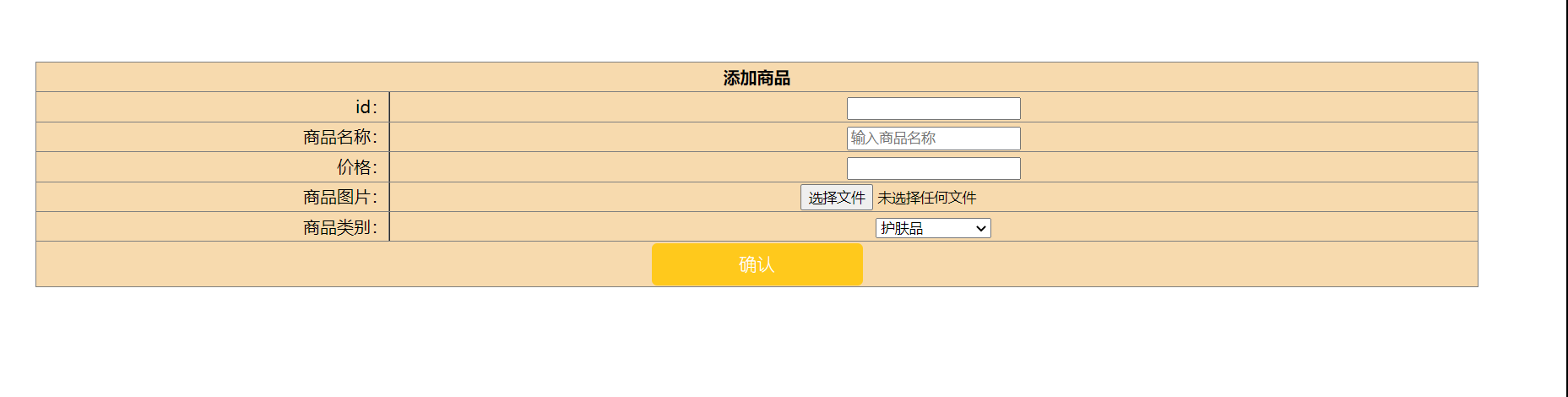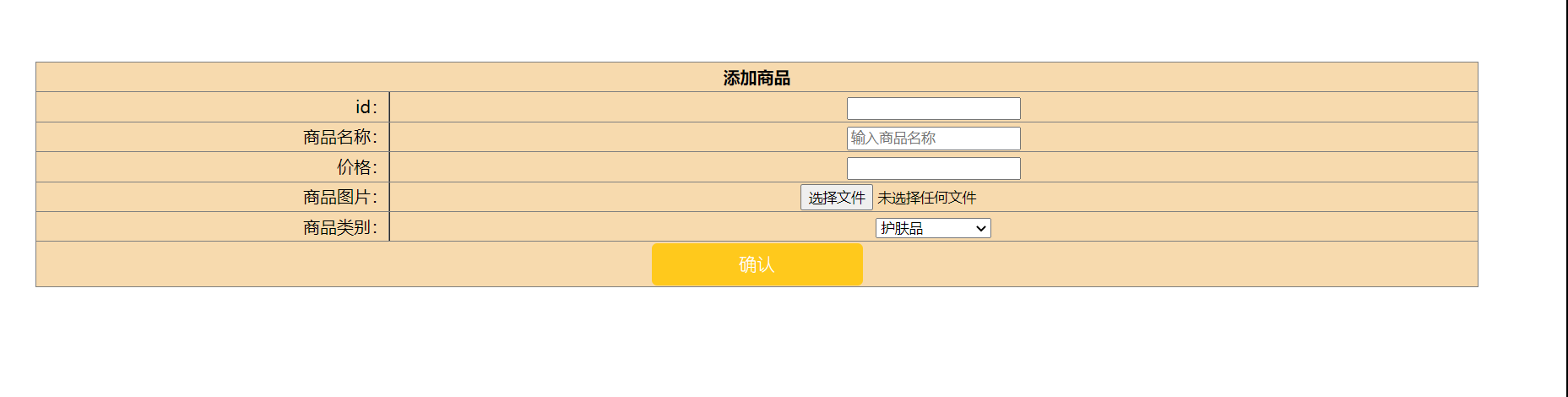
<!DOCTYPE html>
<html lang="en">
<head>
<meta charset="UTF-8">
<title>商品添加</title>
<style>
table {
width: 90%;
background: #f7daae;
margin: 10px auto;
border-collapse: collapse;
/*border-collapse:collapse合并内外边距
(去除表格单元格默认的2个像素内外边距*/
}
th,td {
height: 25px;
line-height: 25px;
text-align: center;6
border: 1px solid #ccc;
}
button { /* 按钮美化 */
width: 200px; /* 宽度 */
height: 40px; /* 高度 */
border-width: 0px; /* 边框宽度 */
border-radius: 5px; /* 边框半径 */
background: #ffc91c; /* 背景颜色 */
cursor: pointer; /* 鼠标移入按钮范围时出现手势 */
outline: none; /* 不显示轮廓线 */
font-family: "幼圆"; /* 设置字体 */
color: white; /* 字体颜色 */
font-size: 17px; /* 字体大小 */
}
button:hover { /* 鼠标移入按钮范围时改变颜色 */
background: #ffc91c;
}
</style>
</head>
<body>
<table align="center" border="1" cellspacing="0" style="margin-top:100px;width=95%">
<tr>
<th colspan="5" style="background:#f7daae;">添加商品</th>
</tr>
<tr>
<td style="text-align:right" onchange="">
id:
</td>
<td>
<input type="text" name="id" id="id" >
</td>
</tr>
<tr>
<td style="text-align:right" onchange="">
商品名称:
</td>
<td>
<input type="text" name="name" id="name" placeholder="输入商品名称">
</td>
</tr>
<tr>
<td style="text-align:right" onchange="">
价格:
</td>
<td>
<input type="text" name="price" id="price" >
</td>
</tr>
<tr>
<td style="text-align:right">
商品图片:
</td>
<td>
<input class="style_file_content" accept="." type="file" id="upload_file_id"/>
</td>
</tr>
<tr>
<td style="text-align:right">
商品类别:
</td>
<td>
<!-- 这里写商品的类别-->
<select name="leibie" id="leibie" style="width:110px">
<option vulu1="1">护肤品</option>
<option vulu1="2">口红</option>
<option vulu1="3">粉底液</option>
<option vulu1="4">化妆刷</option>
<option vulu1="5">散粉</option>
</select>
</td>
</tr>
<tr>
<td colspan="2" style="text-align:center"> <button type="button">确认</button></td>
</tr>
</table>
</form>
</body>
</html>