Linux笔记-top命令信息详解
参考资料
https://segmentfault.com/a/1190000013504502
https://blog.csdn.net/shanlijia/article/details/124670772
https://blog.csdn.net/dillanzhou/article/details/82876575
https://blog.csdn.net/weixin_40734030/article/details/125558689
top命令详解
top
PID USER PR NI VIRT RES SHR S %CPU %MEM TIME+ COMMAND
PID:进程id
USER:进程所有者
PR:进程的优先级,越小优先级越高
NI:nice值,负值表示高优先级,正值表示低优先级
VIRT:进程使用的虚拟内存,单位是kb
RES:进程使用的物理内存,单位kb
SHR:进程使用的共享内存,单位kb
S:进程状态(S表示休眠,R表示正在运行, Z表示僵死状态,N表示该进程优先值为负数,I表示空闲状态)
%CPU:进程占用的CPU使用率
%MEM:进程使用的物理内存和总内存的百分比
TIME+:进程使用的CPU时间总计,单位1/100秒
COMMAND:命令行
VIRT/RES/SHR含义
VIRT 意味着进程虚拟空间的大小, 是真实使用的内存,加上映射进程自己使用的内存(如, X server使用显卡内存), 加上映射磁盘文件使用的内存(主要是加载共享程序库文件), 加上与其他进程共享的内存. VIRT代表进程当前时刻有多少内存可以访问.
RES 意味驻留内存大小, 是当前进程真正占用物理内存的精确反映. (直接与%MEM列相对应.) RES始终要比VIRT小, 因为多数程序依赖C库文件.
SHR 表示VIRT里有多少其实是共享部分(库文件使用的内存). 关系到库文件里, 并不是整个的库文件会驻留. 如, 如果程序仅用到了库文件里的少数函数, 整个库文件会映射并被计算到VIRT和SHR里, 但只有库文件包含用到的函数那部分真正加载到内存并被计算到RES里.
top | grep your_process
PID USER PR NI VIRT RES SHR S %CPU %MEM TIME+ COMMAND
1234567 xxx 20 0 5430600 824588 43876 S 60.7 0.4 0:20.11 your_process
1234567 xxx 20 0 5496136 895504 43876 S 104.7 0.5 0:23.25 your_process
1234567 xxx 20 0 5561672 967576 43876 S 104.7 0.5 0:26.40 your_process
1234567 xxx 20 0 5627208 1.0g 43876 S 104.7 0.5 0:29.54 your_process
1234567 xxx 20 0 5758280 1.1g 43876 S 104.7 0.6 0:32.69 your_process
1234567 xxx 20 0 5823816 1.1g 43876 S 105.0 0.6 0:35.84 your_process
1234567 xxx 20 0 5889352 1.2g 43876 S 104.7 0.6 0:38.98 your_process
1234567 xxx 20 0 5954888 1.3g 43876 S 104.3 0.7 0:42.12 your_process
1234567 xxx 20 0 6020424 1.3g 43876 S 105.0 0.7 0:45.27 your_process
1234567 xxx 20 0 6085960 1.4g 43876 S 104.3 0.8 0:48.40 your_process
1234567 xxx 20 0 6151496 1.5g 43876 S 104.3 0.8 0:51.54 your_process
1234567 xxx 20 0 6217032 1.5g 43876 S 105.0 0.8 0:54.69 your_process
1234567 xxx 20 0 6282280 1.6g 43876 S 104.3 0.9 0:57.82 your_process
1234567 xxx 20 0 6413352 1.7g 43876 S 103.7 0.9 1:00.94 your_process
1234567 xxx 20 0 6478888 1.8g 43876 S 104.3 0.9 1:04.07 your_process
1234567 xxx 20 0 6544424 1.8g 43876 S 104.0 1.0 1:07.19 your_process
1234567 xxx 20 0 6609960 1.9g 43876 S 103.7 1.0 1:10.31 your_process
1234567 xxx 20 0 6675496 2.0g 43876 S 104.3 1.0 1:13.44 your_process
1234567 xxx 20 0 6741032 2.0g 43876 S 104.3 1.1 1:16.58 your_process
1234567 xxx 20 0 6806568 2.1g 43876 S 104.3 1.1 1:19.71 your_process
1234567 xxx 20 0 6872104 2.2g 43876 S 104.7 1.2 1:22.85 your_process
1234567 xxx 20 0 6937640 2.2g 43876 S 104.0 1.2 1:25.98 your_process
1234567 xxx 20 0 7068712 2.3g 43876 S 104.0 1.2 1:29.10 your_process
1234567 xxx 20 0 7446828 2.4g 43940 S 43.5 1.3 1:30.41 your_process
使用/proc/self/status
可以通过/proc/self/status获取当前进程的状态信息
这个目录比较特殊。 众所周知可以通过/proc/$pid/来获取指定进程的信息,如果某个进程想要获取本进程的信息,就可以通过进程的pid来访问/proc/$pid/目录。但是这个方法还需要获取进程pid,在fork、daemon等情况下pid还可能发生变化。为了更方便的获取本进程的信息,linux提供了/proc/self/目录,这个目录比较独特,内容等价于/proc/本进程pid/。
如下所示, /proc/self软链到了本进程pid的目录
[]$ ls -l /proc/self
lrwxrwxrwx 1 root root 0 Oct 19 16:18 /proc/self -> 4139459
[]$ ls -l /proc/self
lrwxrwxrwx 1 root root 0 Oct 19 16:18 /proc/self -> 4139536
[]$ ls -l /proc/self
lrwxrwxrwx 1 root root 0 Oct 19 16:18 /proc/self -> 4139537
[]$ ls -l /proc/self
lrwxrwxrwx 1 root root 0 Oct 19 16:18 /proc/self -> 4139538
注入代码监控某段代码执行前后进程内存状态
int parseLine(char *line) {
// This assumes that a digit will be found and the line ends in " Kb".
int i = strlen(line);
const char *p = line;
while (*p < '0' || *p > '9') p++;
line[i - 3] = '\0';
i = atoi(p);
return i;
}
// 虚拟内存和物理内存,单位为kb
typedef struct {
uint32_t virtualMem;
uint32_t physicalMem;
} processMem_t;
processMem_t GetProcessMemory() {
FILE *file = fopen("/proc/self/status", "r");
char line[128];
processMem_t processMem;
while (fgets(line, 128, file) != NULL) {
if (strncmp(line, "VmSize:", 7) == 0) {
processMem.virtualMem = parseLine(line);
break;
}
if (strncmp(line, "VmRSS:", 6) == 0) {
processMem.physicalMem = parseLine(line);
break;
}
}
fclose(file);
return processMem;
}
std::cout << "physicalMem before: "<< GetProcessMemory().physicalMem << std::endl;
std::cout << "virtualMem before: "<< GetProcessMemory().virtualMem << std::endl;
// 要监测的部分
std::cout << "physicalMem before: "<< GetProcessMemory().physicalMem << std::endl;
std::cout << "virtualMem before: "<< GetProcessMemory().virtualMem << std::endl;
打印日志:
physicalMem before: 3741185024
virtualMem before: 5684040
physicalMem after: 3741184304
virtualMem after: 7322152
top命令结果
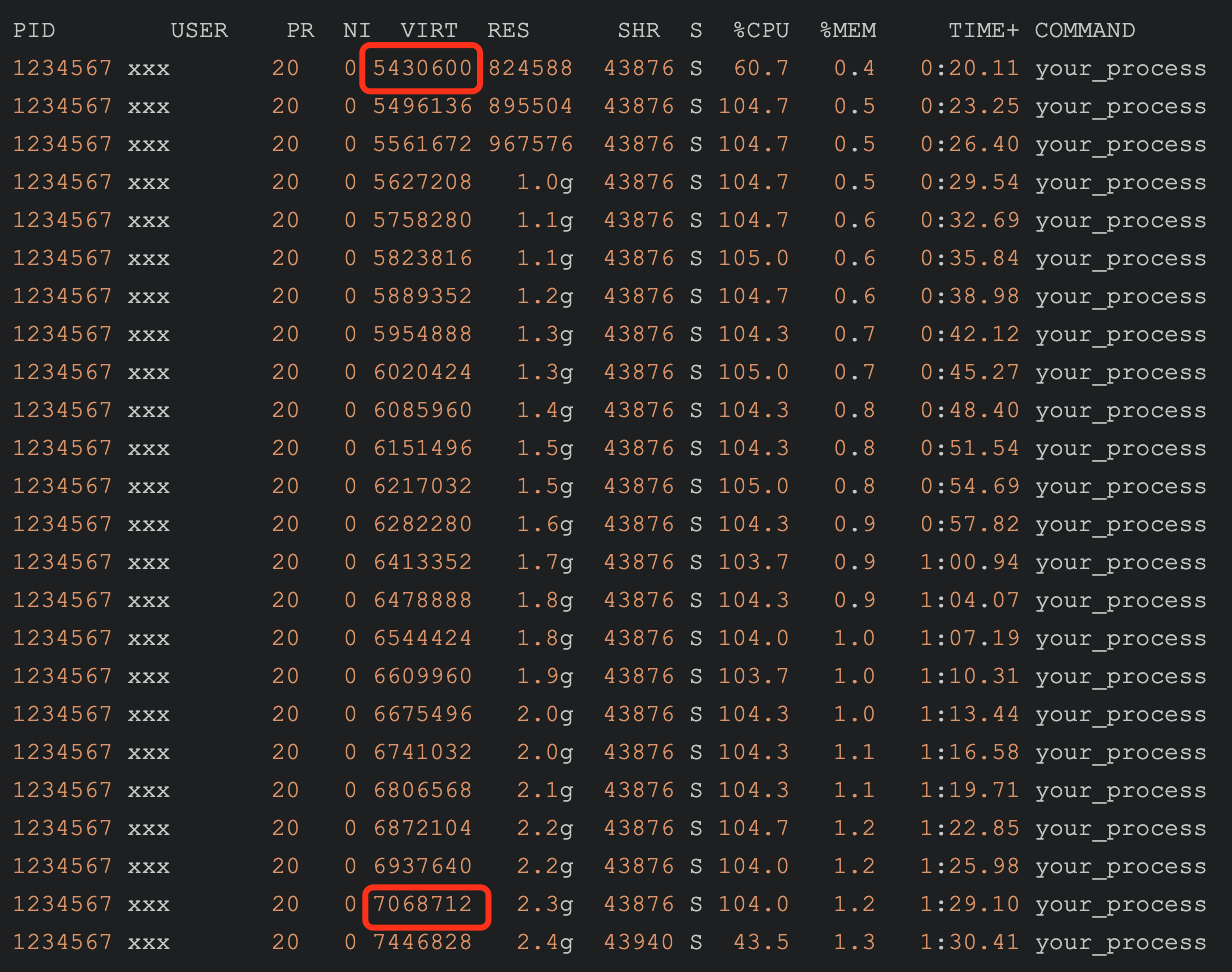
可见virtualMem与top命令的VIRT一致


 浙公网安备 33010602011771号
浙公网安备 33010602011771号