安装 XDebug调试
1. 打开 zend_extension="D:\php\php-5.6.27-nts\ext\php_xdebug.dll"去掉分号 写上自己phpstudy版本的路径
复制
xdebug.remote_enable = On
xdebug.remote_handler = dbgp
xdebug.remote_host= localhost
xdebug.remote_port = 9000
xdebug.idekey = PHPSTORM
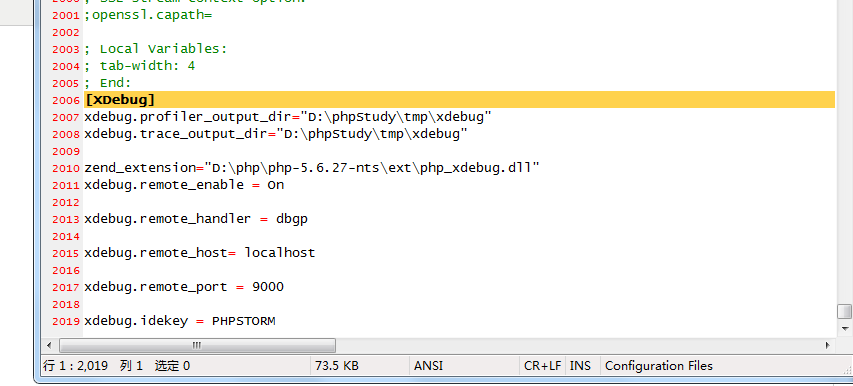
2.点击Settings设置
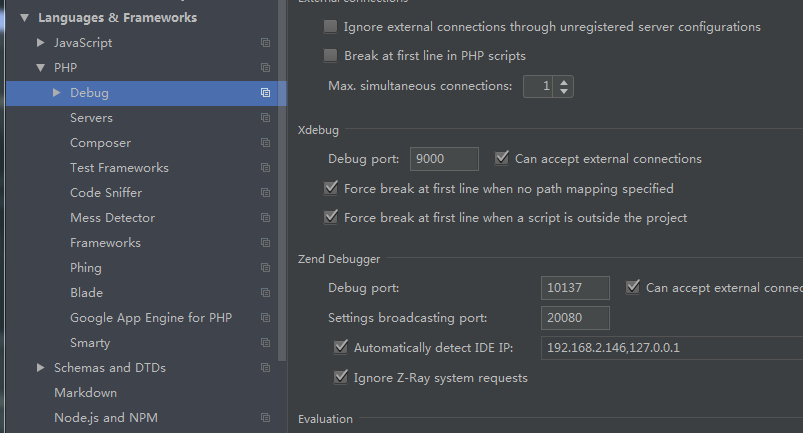
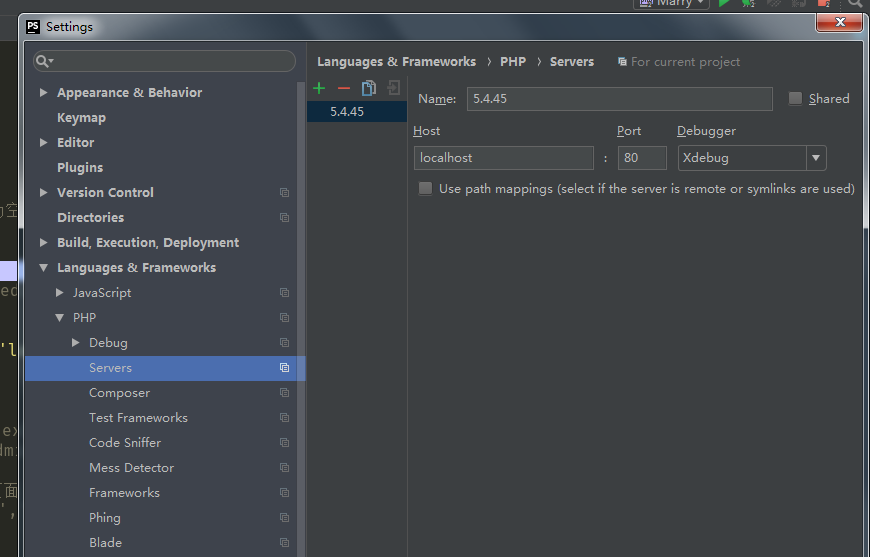
3.点击右方的下箭头 然后加号 选PHP Web Page


4.写文件名加路径等
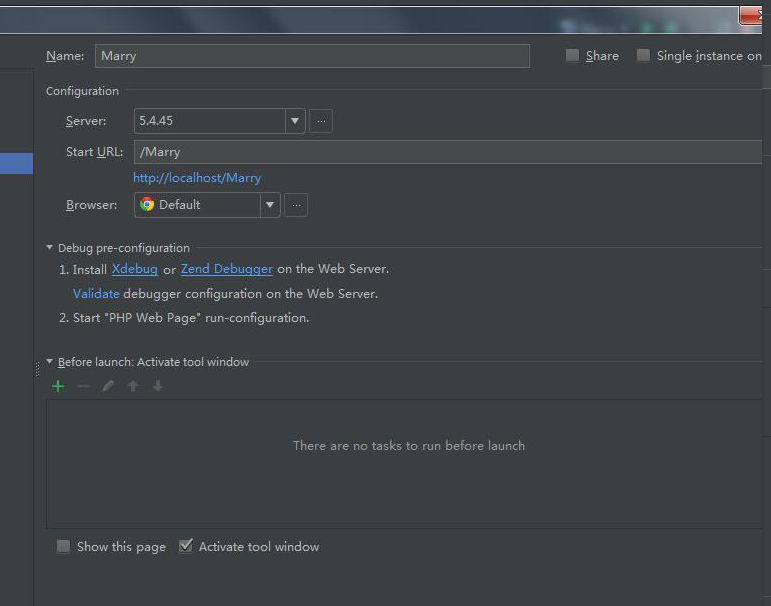
5.XDebug安装成功



