Docker系列(19)- 数据卷之Dockerfile
初识Dockerfile
Dockerfile就是用来构建docker镜像的构建文件!命令脚本!
通过这个脚本生成镜像,镜像是一层一层的,脚本与一个个的命令,每个命令都是一层!
# 创建一个dockerfile文件,名字可以随机,建议Dockerfile
# 文件中的内容主要有两部分:指令(大写)、参数
# 👇文件内容
FROM centos VOLUME ["volume01","volume02"] CMD echo "----END----" CMD /bin/bash
# 这里的每个命令,就是镜像的一层!
# build构建Dockerfile文件,生成镜像
# build 构建命令,详细见官网https://docs.docker.com/engine/reference/commandline/build/
-f #Dockerfile 的名称(默认为“PATH/Dockerfile”即具体路径/文件名)
-t #镜像的名称和标签,格式为 “名称:标签”,其中标签为可选
# . #表示当前目录,这个.暂时就当它是build命令结尾必须有的,后面笔记会讲到具体含义
[root@localhost docker-test-volume]# docker build -f /home/docker-test-volume/dockerfile01 -t gelaotou/centos:1.0 .
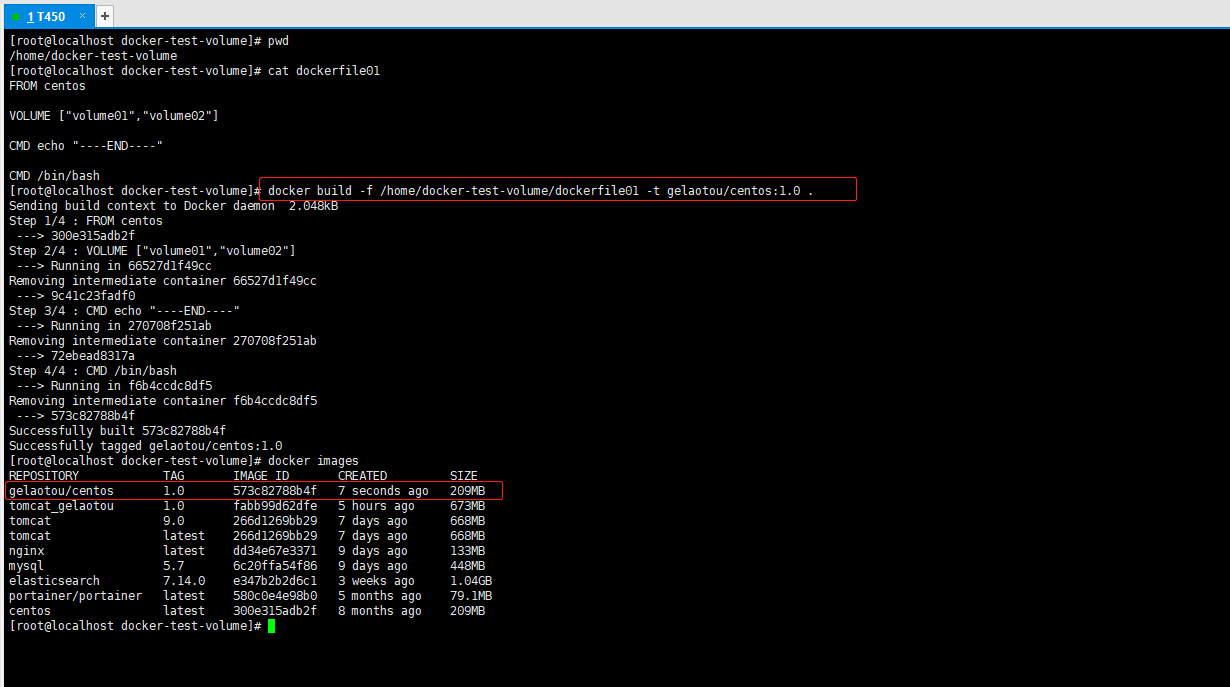
# 启动我们自己写的镜像 [root@localhost docker-test-volume]# docker images REPOSITORY TAG IMAGE ID CREATED SIZE gelaotou/centos 1.0 573c82788b4f 9 minutes ago 209MB tomcat_gelaotou 1.0 fabb99d62dfe 5 hours ago 673MB tomcat 9.0 266d1269bb29 7 days ago 668MB tomcat latest 266d1269bb29 7 days ago 668MB nginx latest dd34e67e3371 9 days ago 133MB mysql 5.7 6c20ffa54f86 9 days ago 448MB elasticsearch 7.14.0 e347b2b2d6c1 3 weeks ago 1.04GB portainer/portainer latest 580c0e4e98b0 5 months ago 79.1MB centos latest 300e315adb2f 8 months ago 209MB [root@localhost docker-test-volume]# docker run -it 573c82788b4f /bin/bash
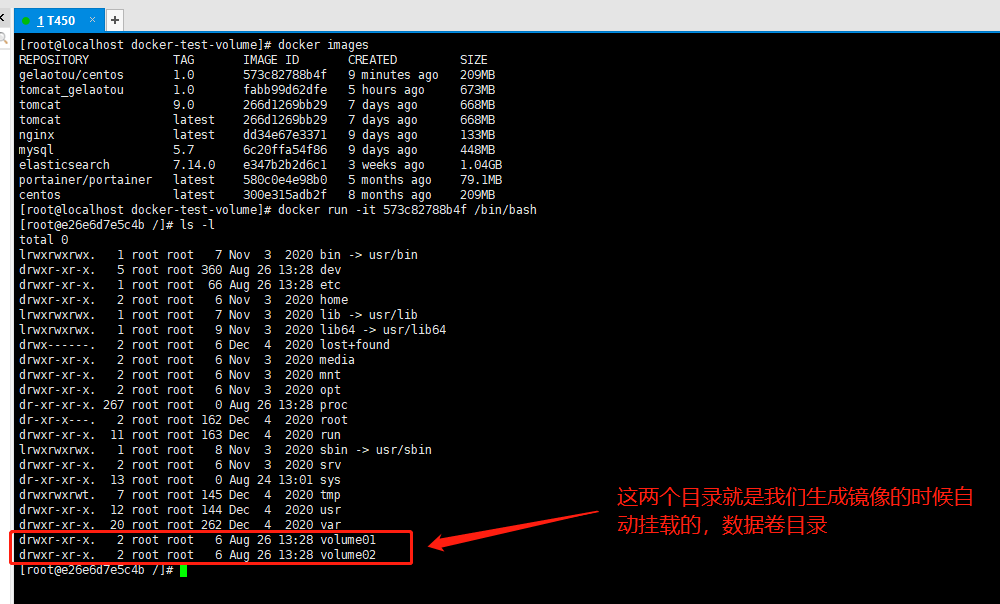
# 这个卷和外部一定有一个同步的目录!
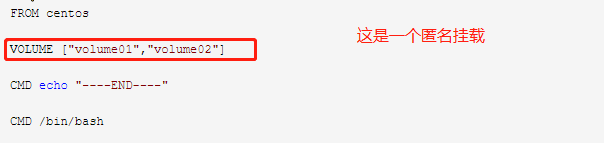
#查看容器ID
[root@localhost docker-test-volume]# docker ps -a
CONTAINER ID IMAGE COMMAND CREATED STATUS PORTS NAMES
e26e6d7e5c4b 573c82788b4f "/bin/bash" 8 minutes ago Exited (0) 50 seconds ago hardcore_noether
#查看容器详细信息
[root@localhost docker-test-volume]# docker inspect e26e6d7e5c4b
# 查看一下挂载的路径,确实是匿名挂载
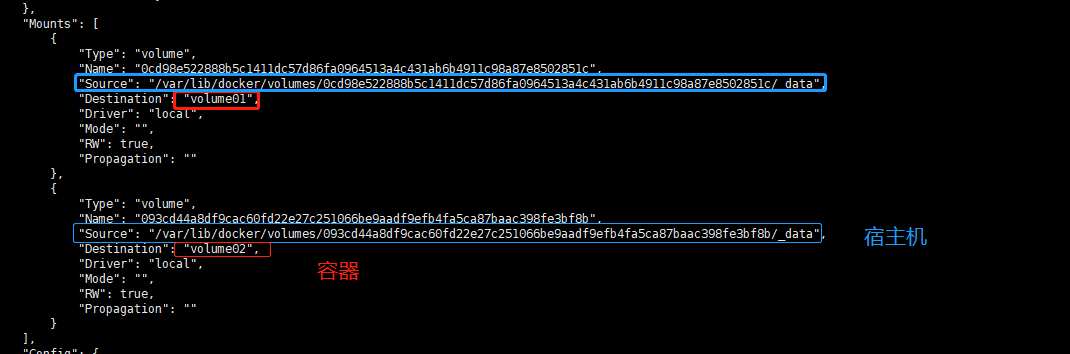
总结
- 这种方式我们工作中使用的非常多,因为我们通常会构建自己的镜像!
- 假设构建镜像时,构建镜像脚本Dockerfile中没有VOLUME挂载卷,当我们run 这个脚本构建的镜像的时候,需要手动挂载。-v 卷名:容器内路径


