C# NotifyIcon 托盘控件
右下角以图标形式显示,双击图标显示界面,最小化界面时不显示在任务栏。
第一步:在界面上添加NotifyIcon控件。


第二步:设置notifyIcon1的属性,添加图标,将Visible设为true。当然,Visible也可以在代码中设置,true是显示在右下角,false不显示。
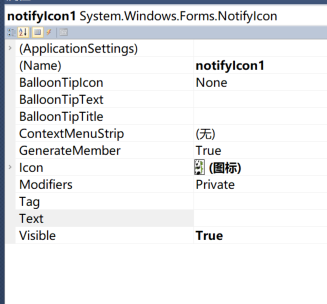
第三步:notifyIcon1添加事件,即双击显示界面。
1 private void notifyIcon1_MouseDoubleClick(object sender, MouseEventArgs e) 2 { 3 this.Show();//显示界面 4 this.WindowState = FormWindowState.Normal; 5 this.ShowInTaskbar = true;//显示在任务栏 6 }
第四步:最小化界面时不显示在任务栏。
1 private void FormMain_Resize(object sender, EventArgs e) 2 { 3 if (this.WindowState == FormWindowState.Minimized) 4 { 5 this.Hide(); 6 this.ShowInTaskbar = false; 7 } 8 }


