本文搭建一个简单的spring工程,了解spring的IoC
1、通过Eclipse创建一个maven工程,工程名叫mySpringDemo,参考我之前笔记:https://www.cnblogs.com/gllegolas/p/11610341.html,
2、右键工程,new --> others --> source folder,folder name输入:src/main/resources,创建resources文件夹存放配置文件
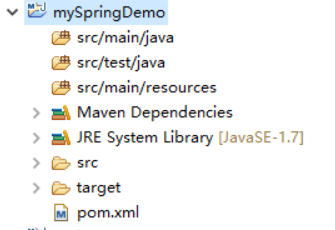
3、src/main/java目录下创建三个folder, 分别放接口、实现类、controller
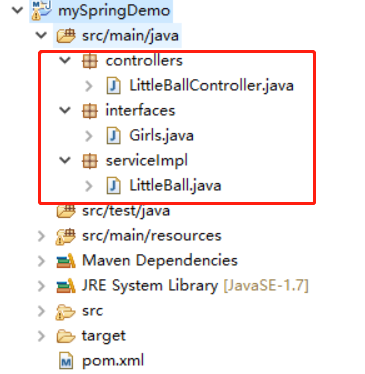
Girls代码:
package interfaces; public interface Girls { public String getGirlsName(); }
LittleBall代码:
package serviceImpl; import interfaces.Girls; public class LittleBall implements Girls{ public String girlsName; /** * 重写构造函数,输出信息,来确定bean初始化时间 */ public LittleBall(){ System.out.println("Hello, I am little ball! I am very beautiful!"); } public String getGirlsName(){ return girlsName; } public void setGirlsName(String girlsName) { this.girlsName = girlsName; } }
LittleBallController代码:
package controllers; import org.springframework.beans.factory.annotation.Autowired; import org.springframework.web.bind.annotation.RequestMapping; import org.springframework.web.bind.annotation.ResponseBody; import org.springframework.web.bind.annotation.RestController; import serviceImpl.LittleBall; @RestController @RequestMapping(value="/littleController" , produces = "application/json; charset=utf-8") public class LittleBallController { @Autowired LittleBall littleBall; @RequestMapping("/getLittleBallName") @ResponseBody public String getLittleBallName(){ return littleBall.getGirlsName(); } }
4、在src/main/resources下创建folder名为springConfig,存放spring的配置文件:
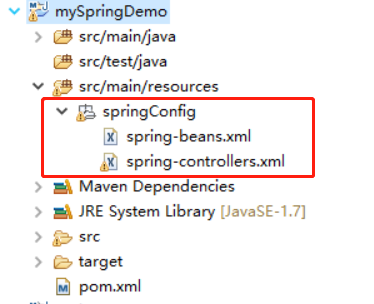
spring-beans.xml代码:
<?xml version="1.0" encoding="UTF-8"?> <beans xmlns= "http://www.springframework.org/schema/beans" xmlns:xsi="http://www.w3.org/2001/XMLSchema-instance" xmlns:context="http://www.springframework.org/schema/context" xmlns:mvc="http://www.springframework.org/schema/mvc" xsi:schemaLocation="http://www.springframework.org/schema/beans http://www.springframework.org/schema/beans/spring-beans.xsd http://www.springframework.org/schema/context http://www.springframework.org/schema/context/spring-context.xsd http://www.springframework.org/schema/mvc http://www.springframework.org/schema/mvc/spring-mvc.xsd "> <bean id = "littleBall" class="serviceImpl.LittleBall"> <property name="girlsName"> <value>I am little ball!你好,我是小丸子!</value> </property> </bean> </beans>
spring-controllers.xml代码:
<?xml version="1.0" encoding="UTF-8"?> <beans xmlns= "http://www.springframework.org/schema/beans" xmlns:xsi="http://www.w3.org/2001/XMLSchema-instance" xmlns:context="http://www.springframework.org/schema/context" xmlns:mvc="http://www.springframework.org/schema/mvc" xsi:schemaLocation="http://www.springframework.org/schema/beans http://www.springframework.org/schema/beans/spring-beans.xsd http://www.springframework.org/schema/context http://www.springframework.org/schema/context/spring-context.xsd http://www.springframework.org/schema/mvc http://www.springframework.org/schema/mvc/spring-mvc.xsd "> <!-- 当配置了component-scan,annotation-config可以去掉。 --> <!-- 在使用context标签前,必须引入命名空间context="http://www.springframework.org/schema/context",www.springframework.org/schema/context http://www.springframework.org/schema/context/spring-context.xsd --> <context:annotation-config /> <!-- 扫描文件(自动将controller层注入) --> <context:component-scan base-package="controllers" /> <!--解决返回json时候中文乱码--> <mvc:annotation-driven> <mvc:message-converters> <bean class="org.springframework.http.converter.StringHttpMessageConverter"> <property name="supportedMediaTypes"> <list> <value>application/json;charset=UTF-8</value> </list> </property> </bean> </mvc:message-converters> </mvc:annotation-driven> </beans>
5、修改pom.xml文件,引入spring框架
<?xml version="1.0" encoding="UTF-8"?> <project xmlns="http://maven.apache.org/POM/4.0.0" xmlns:xsi="http://www.w3.org/2001/XMLSchema-instance" xsi:schemaLocation="http://maven.apache.org/POM/4.0.0 http://maven.apache.org/xsd/maven-4.0.0.xsd"> <modelVersion>4.0.0</modelVersion> <groupId>com.cmos</groupId> <artifactId>mySpringDemo</artifactId> <version>0.0.1-SNAPSHOT</version> <packaging>war</packaging> <name>mySpringDemo Maven Webapp</name> <properties> <project.build.sourceEncoding>UTF-8</project.build.sourceEncoding> <spring.version>4.0.5.RELEASE</spring.version> </properties> <dependencies> <!-- springMvc框架,它依赖于spring的其他jar包,会自动导入spring的core、beans、web等jar包 --> <dependency> <groupId>org.springframework</groupId> <artifactId>spring-webmvc</artifactId> <version>${spring.version}</version> </dependency> <!-- junit测试 --> <dependency> <groupId>junit</groupId> <artifactId>junit</artifactId> <version>4.11</version> <scope>test</scope> </dependency> <!-- servlet配置,解决jsp报错 --> <dependency> <groupId>javax.servlet</groupId> <artifactId>servlet-api</artifactId> <version>2.5</version> <scope>provided</scope> </dependency> </dependencies> <build> <finalName>mySpringDemo</finalName><!-- 最终打包名称 --> </build> </project>
6、修改web.xml文件,添加spring初始化配置
<?xml version="1.0" encoding="UTF-8"?> <web-app xmlns:xsi="http://www.w3.org/2001/XMLSchema-instance" xmlns="http://java.sun.com/xml/ns/javaee" xsi:schemaLocation="http://java.sun.com/xml/ns/javaee http://java.sun.com/xml/ns/javaee/web-app_3_0.xsd" id="WebApp_ID" version="3.0"> <!-- spring使用listener初始化bean(service和dao层bean) --> <!-- 多个xml文件中间用逗号隔开,此项如果不配置,spring默认取WEB-INF:applicationContext.xml --> <context-param> <param-name>contextConfigLocation</param-name> <param-value>classpath:springConfig/spring-beans.xml</param-value> </context-param> <listener> <listener-class> org.springframework.web.context.ContextLoaderListener </listener-class> </listener> <!-- spring使用servlet初始化bean(controller层bean) --> <servlet> <servlet-name>DispatcherServlet</servlet-name> <servlet-class>org.springframework.web.servlet.DispatcherServlet</servlet-class> <init-param> <param-name>contextConfigLocation</param-name> <param-value>classpath:springConfig/spring-controllers.xml</param-value> </init-param> <load-on-startup>1</load-on-startup> </servlet> <servlet-mapping> <servlet-name>DispatcherServlet</servlet-name> <url-pattern>/</url-pattern> </servlet-mapping> <display-name>Archetype Created Web Application</display-name> </web-app>
7、将项目在tomcat容器中启动,在程序启动时候,控制台会打印初始化LittleBall的日志:

访问项目controller路径:http://localhost:8088/mySpringDemo/littleController/getLittleBallName
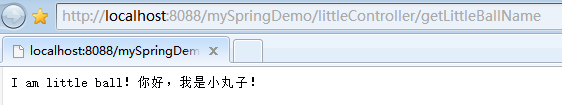
8、以上是返回string格式数据,但是平常接触的web项目,前后台交互大多都是json格式,通过下面改造,可以让controller返回的数据变为json格式:
先引入fastjson包,在pom.xml文件中添加下面依赖:
<properties>
<fastjson.version>1.1.41</fastjson.version>
</properties>
<!--alibaba fastjson 格式化 -->
<dependency>
<groupId>com.alibaba</groupId>
<artifactId>fastjson</artifactId>
<version>${fastjson.version}</version>
</dependency>
在spring-controllers.xml中,将annotation-driven标签改为下面配置:
<!--把返回数据变为json格式,解决中文乱码-->
<mvc:annotation-driven>
<mvc:message-converters register-defaults="false" >
<bean
class= "com.alibaba.fastjson.support.spring.FastJsonHttpMessageConverter" >
<property name= "supportedMediaTypes">
<list>
<value> text/html; charset=UTF-8</value >
<value> application/json; charset=UTF-8</value >
</list>
</property>
</bean>
</mvc:message-converters>
</mvc:annotation-driven>
在LittleBallController中添加下面方法:
@RequestMapping("/getLittleBallNameMap") @ResponseBody public Map getLittleBallNameMap(){ Map ret = new HashMap(); ret.put("name", littleBall.getGirlsName()); return ret; }
启动tomcat,访问:http://localhost:8088/mySpringDemo/littleController/getLittleBallNameMap,可以看到返回的数据已经将map变为json格式。


