MySQL连接方式小结
1. 连接方式
1.1 方式1
/usr/local/mysql5.7/bin/mysql -p
此方法默认采用root@localhost用户登录,
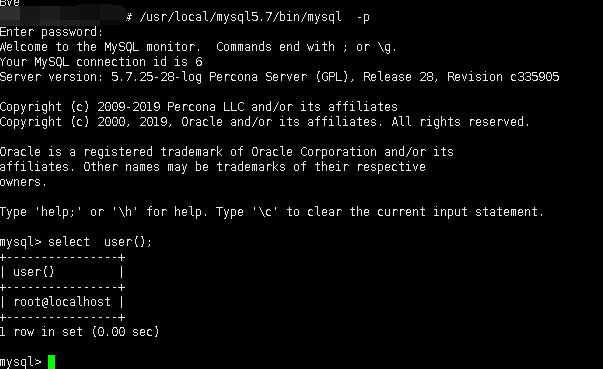
1.2 方式2
/usr/local/mysql5.7/bin/mysql -uroot -p -S /app/data/mysql3307/tmp/mysql.sock
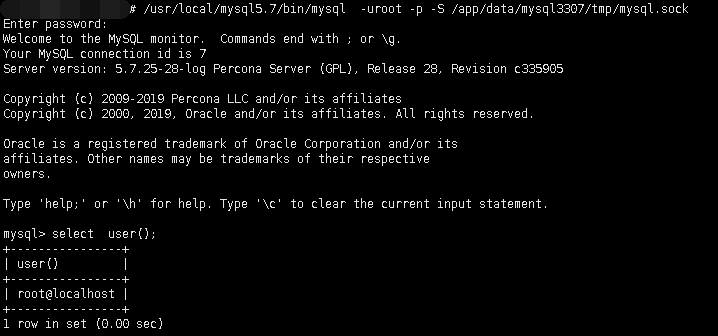
1.3 方式3
/usr/local/mysql5.7/bin/mysql -uroot -p -h 127.0.0.1 -P3307
此方式的用户和方式2的不同,如下
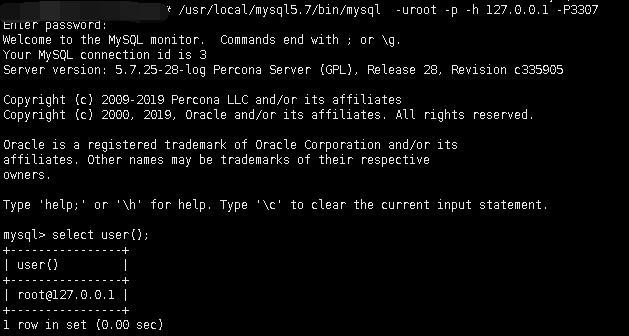
root@localhost 和root@'127.0.0.1'是不同的用户
1.4 方式4
/usr/local/mysql5.7/bin/mysql -uroot -p -h localhost -P3307
此方式和方法1 及方法2用户相同,如下
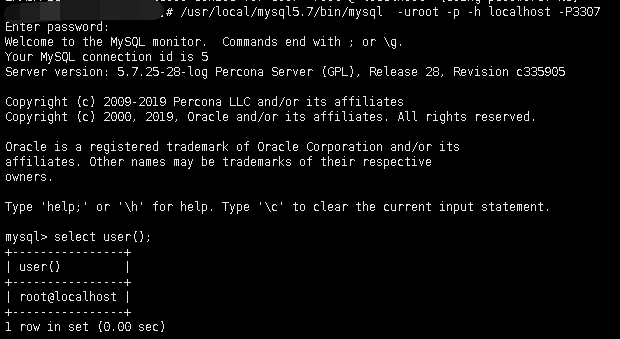
1.5 方式5
/usr/local/mysql5.7/bin/mysql -uroot -p -h 192.168.56.77 -P3307
此方式与方式3都是使用root@'%'这个用户,但是查看用户时会所有不同,例如如果在本机操作,则显示本机的ip,如下:
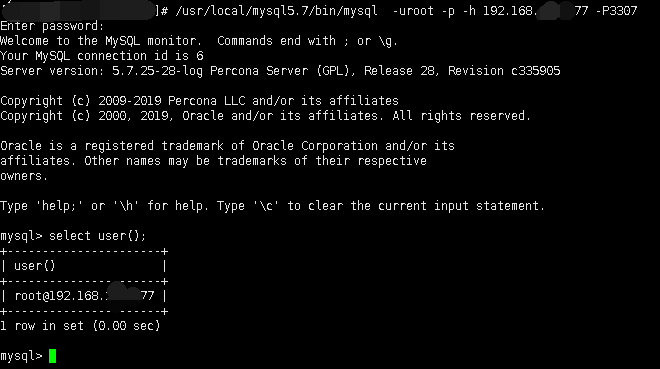
如果在其他机器上查看,则ip为对应机器的IP,如下

2. 免密登录的方式
2.1 修改my.cnf的方式
可以在my.cnf配置文件的[client]标签下增加用户信息处理。但是,该方式默认使用的/etc/my.cnf配置文件下的信息,因此需要调整该目录下的对应标签下的信息
vim /etc/my.cnf /** 添加如下信息 */ [client] user="root" password="123456"
此时登录,无需输入密码
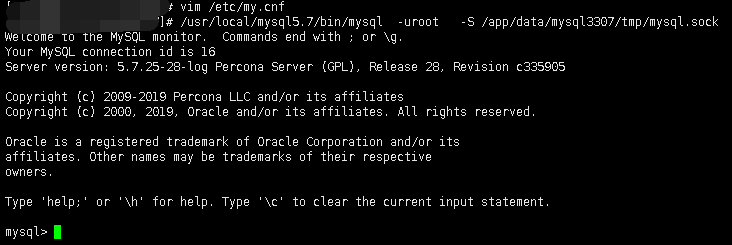
且 mysqladmin命令也无需输入密码,如下
/usr/local/mysql5.7/bin/mysqladmin -uroot -S /app/data/mysql3307/tmp/mysql.sock ping mysqld is alive
如果只想指定的命令免密,则可以在对应的标签下添加用户密码信息,例如
vim /etc/my.cnf /** 注释掉[client]下的信息,只添加[mysql]标签 */ [root@mda177 mysql3307]# vim /etc/my.cnf #[client] #user="root" #password="123456" [mysql] user="root" password="123456" /** 使用mysql进行测试 */ /usr/local/mysql5.7/bin/mysql -uroot -S /app/data/mysql3307/tmp/mysql.sock Welcome to the MySQL monitor. Commands end with ; or \g. Your MySQL connection id is 18 Server version: 5.7.25-28-log Percona Server (GPL), Release 28, Revision c335905 Copyright (c) 2009-2019 Percona LLC and/or its affiliates Copyright (c) 2000, 2019, Oracle and/or its affiliates. All rights reserved. Oracle is a registered trademark of Oracle Corporation and/or its affiliates. Other names may be trademarks of their respective owners. Type 'help;' or '\h' for help. Type '\c' to clear the current input statement. mysql> exit Bye /** 使用mysqladmin用户进行测试 */ /usr/local/mysql5.7/bin/mysqladmin -uroot -S /app/data/mysql3307/tmp/mysql.sock ping mysqladmin: connect to server at 'localhost' failed error: 'Access denied for user 'root'@'localhost' (using password: NO)'
以上即代表mysql命令可免密登录,而mysqladmin不能免密登录。 如果只想mysqladmin免密登录,则在[mysqladmin] 标签下添加信息即可,想所有的都可以免密就在[client]标签下添加,具体的就不再演示了。
2.2 添加在login_path
使用mysql_config_editor 命令添加需要免密登录的用户,如下
/** 添加用户 */ /usr/local/mysql5.7/bin/mysql_config_editor set -G user1 -u root -p -S /app/data/mysql3307/tmp/mysql.sock Enter password: /** 查看添加的用户信息 */ /usr/local/mysql5.7/bin/mysql_config_editor print --all [user1] user = root password = ***** socket = /app/data/mysql3307/tmp/mysql.sock
可以发现,密码做了加密,非明文显式。
登录login-path指定
/** 指定login-path 登录 */ /usr/local/mysql5.7/bin/mysql --login-path="user1"

注意:
如果密码中含有字母、数字、下划线外的字符,mysql_config_editor set最后输入密码时添加上引号。
配置后的login-path存在 ~/.mylogin.cnf文件里,此文件为二进制文件。
ll -ah ~/.mylogin.cnf -rw------- 1 root root 168 Sep 10 08:46 /root/.mylogin.cnf
此方式相对于配置my.cnf稍微安全一点。
大家在部署过程中如有问题可留言或关注微信公众号沟通。
另外,大家帮忙关注一下我的微信公众号: 数据库干货铺 ,将不定期有书籍及学习资料赠送




