GIS中点线面的空间关系(ArcMap的Select By Location)
ArcMap中Selection下的Select By Location工具能够提供点线面11种不同的空间关系选择。Select By Location界面如图:
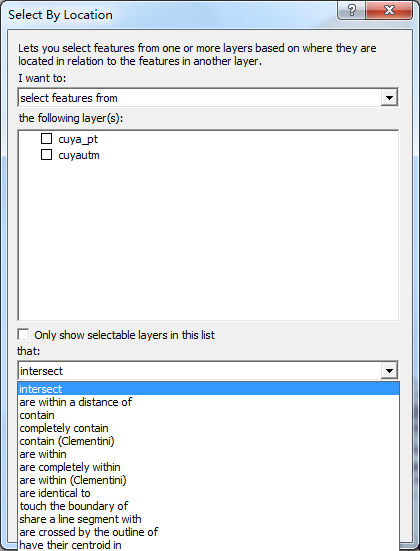
在案例2:分析邻接多边形中,提到了邻接多边形的问题,为了更好的联系ArcMap基本操作,使用了比较笨的方法来求Q邻接多边形。下面使用Select By Locaion中的不同空间关系方式来求邻接多边形。
1.识别邻接多边形的方法(ArcMap)
多边形之间的邻接包括两种:①R邻接(rook contiguity),也称边邻接,指两个多边形有一段共同的边界;②Q邻接(queen contiguity),也称广义邻接,指两个多边形有一段共同的边界。R邻接多边形可以通过ArcMap提供的选择工具Select By Location进行选择。Select by Location对话框,提供了11种方式。如上图.
了解了R邻接多边形的定义,可以通过Select by Location里面的”Share a line segment with”这种方式进行。(在点、线、面之间的空间关系中会说明Select by Location中的11中方式。)Share a line segment with 方式:选择被查询的图层上的满足与参考图层上的要素共线条件的要素。输入图层和选择图层必须线图层和面图层。 如下图2,可以选择出来与P多边形共线的R邻接多边形。
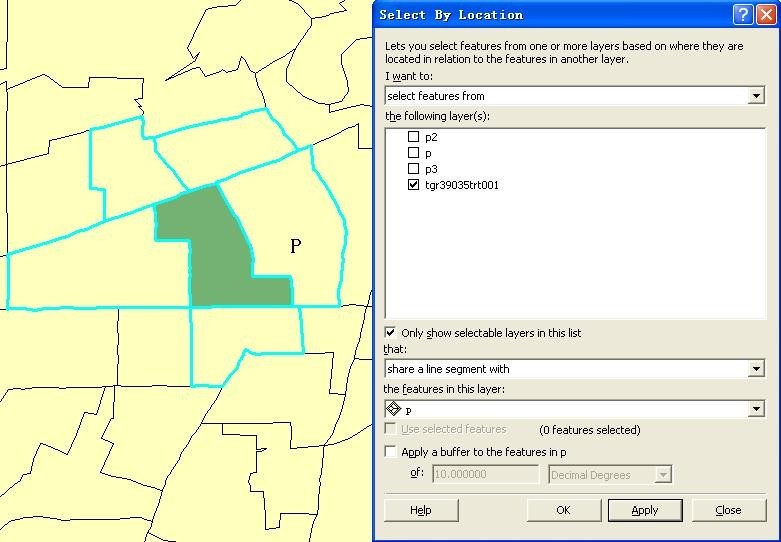
Q邻接可以通过ArcMap的Select by Location 中的”intersect”, “touch the boundary of”这两种方式选择P的邻接多边形。
Intersect,如果输入图层与选择图层有交集,则选中。在选择邻接多边形的时候,由于输入图层是我们感兴趣的多边形,同时也是选择图层中的一个多边形(一个子集)。所以他们的交集包括线段、和定点的交。这样就可以查询Q邻接多边形了。如下图3
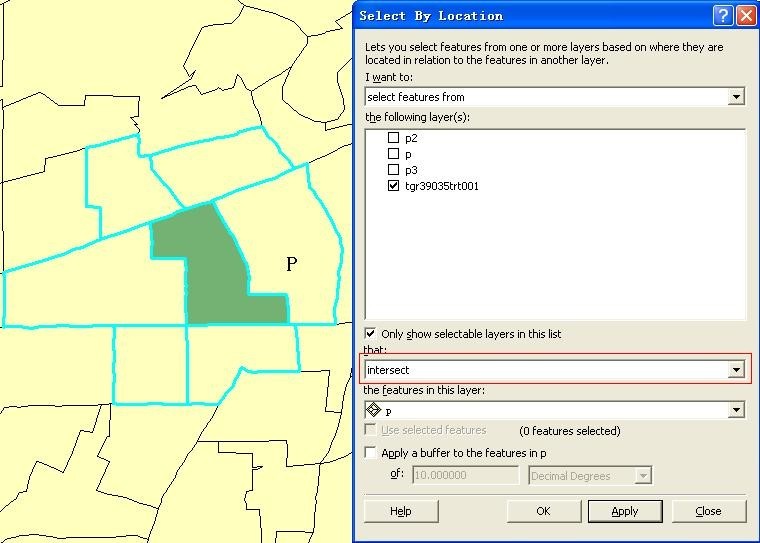
Touch the boundary of:如果图层之间的对象要素有边界接触,则选择出来。这里的边界的接触包括共线和共顶点。通过这种方式也可以查询出P的Q邻接多边形了。如图4
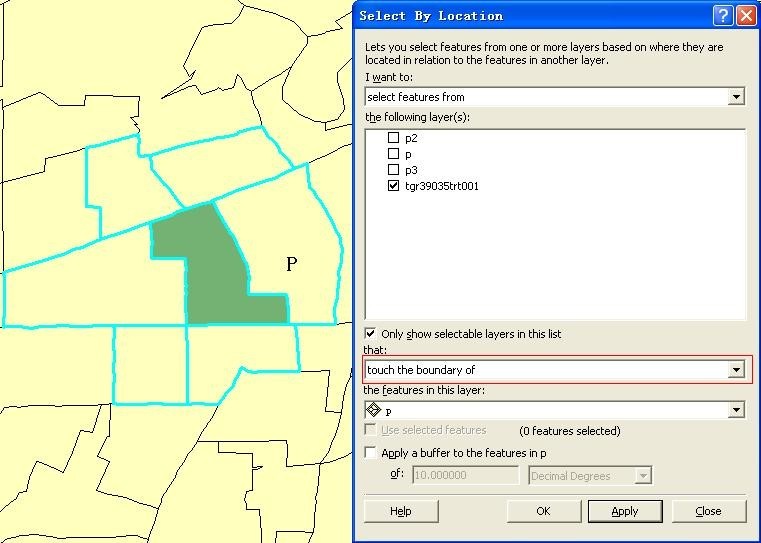
Select by Location提供了11中选择的空间操作:Intersect,Are within a distance of, Completely contain, Are completely within, Have their centroid in, Share a line segment with, Touch the boundary of, Are identical to, Are crossed by the outline of, Contain, Are contained by.
点与点:Intersect,Are within a distance of,Have their center in,Are identical to,Contain,Are contained by。
点与线:Intersect,Are within a distance of,Have their center in,Contain,Are contained by。
点与面:Intersect,Are within a distance of,Completely contain,Are completely within,Have their center in,Contain,Are contained by。
线与线:Intersect,Are within a distance of,Have their center in,Share a line segment with,Touch the boundary of,Are identical to,Are crossed by the outline of,Contain,Are contained by。
线与面:Intersect,Are within a distance of,Completely contain,Are completely within,Have their center in,Share a line segment with,Touch the boundary of,Are crossed by the outline of,Contain,Are contained by。
面与面:Intersect,Are within a distance of,Completely contain,Are completely within,Have their center in,Share a line segment with,Touch the boundary of,Are identical to,Are crossed by the outline of,Contain,Are contained by。
作者:VincentChou
出处:http://giszhou.cnblogs.com/
本文遵循创作共享协议(Creative Commons License)。转载,但未经作者同意必须保留此段声明,且在文章页面明显位置给出原文连接,否则保留追究法律责任的权利。



 浙公网安备 33010602011771号
浙公网安备 33010602011771号