【长期更新】俄罗斯方块、pygame的学习与实践
俄罗斯方块、pygame的学习与实践
俄罗斯方块
相信绝大对数同学都玩过,现在学习用Python实现。
tkinter实现
发现参考资料使用tkinter,所以先学习tkinter
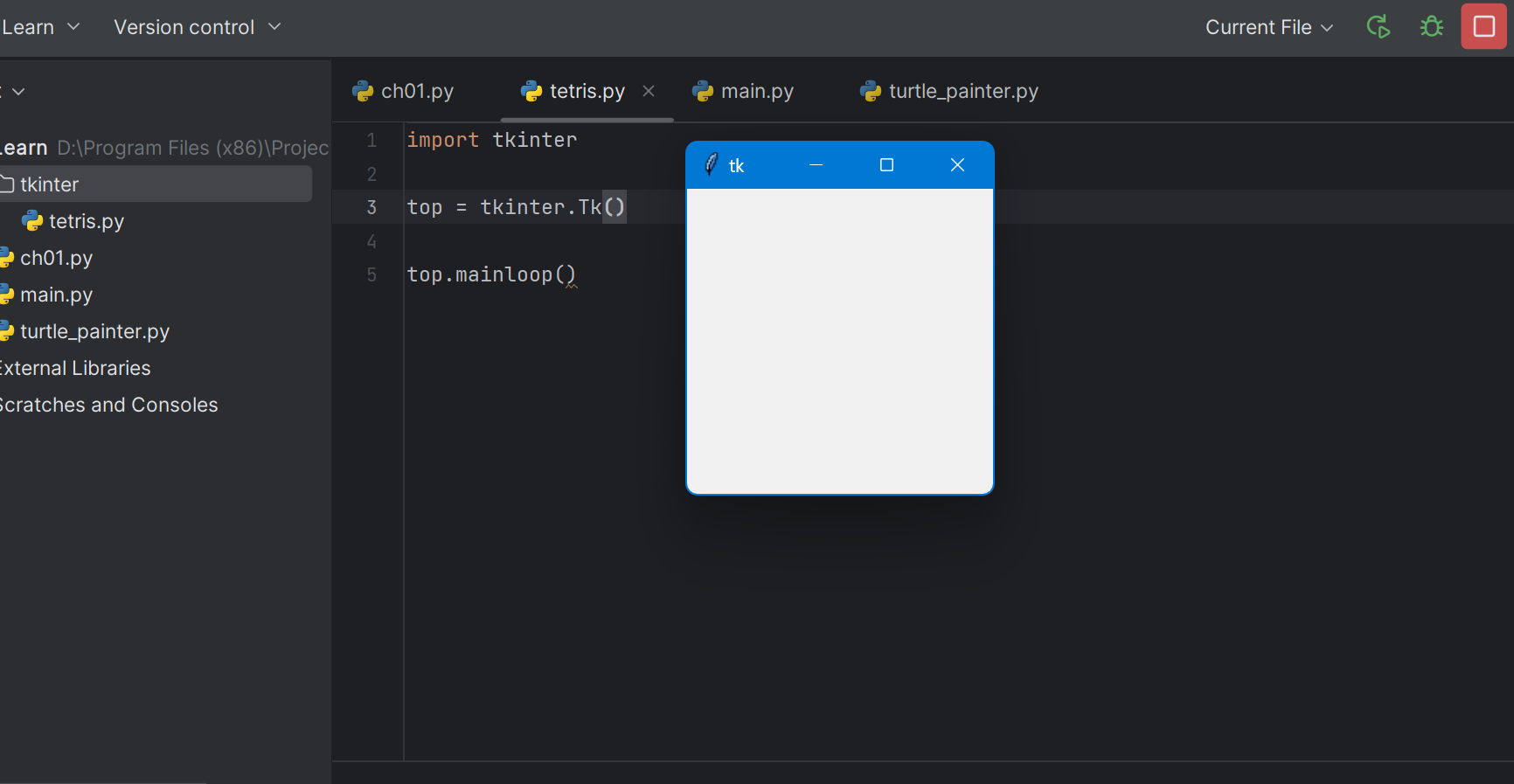
(此处省略10086条tkintker学习)
在学习用tkinter制作俄罗斯方块游戏:
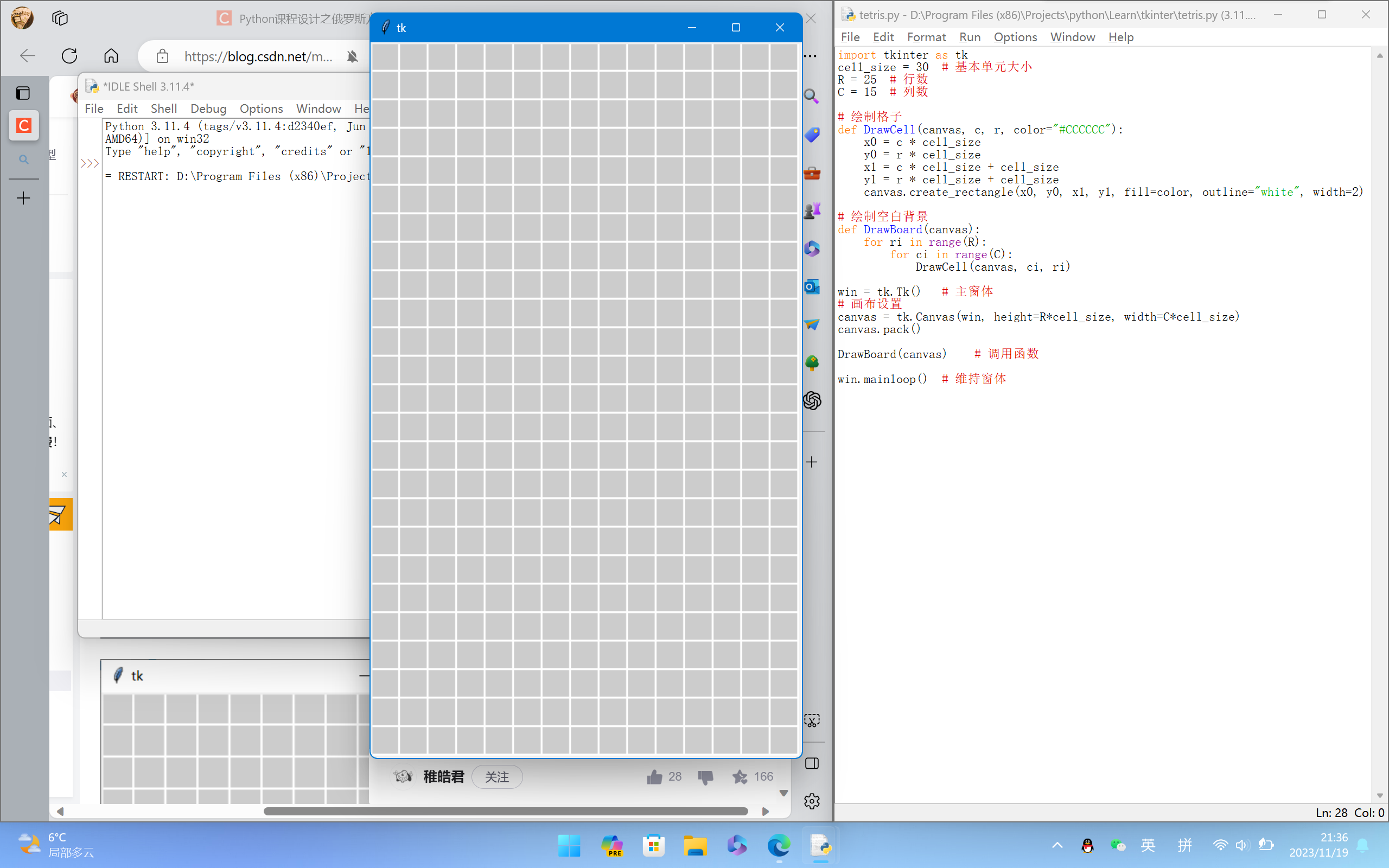
效果:
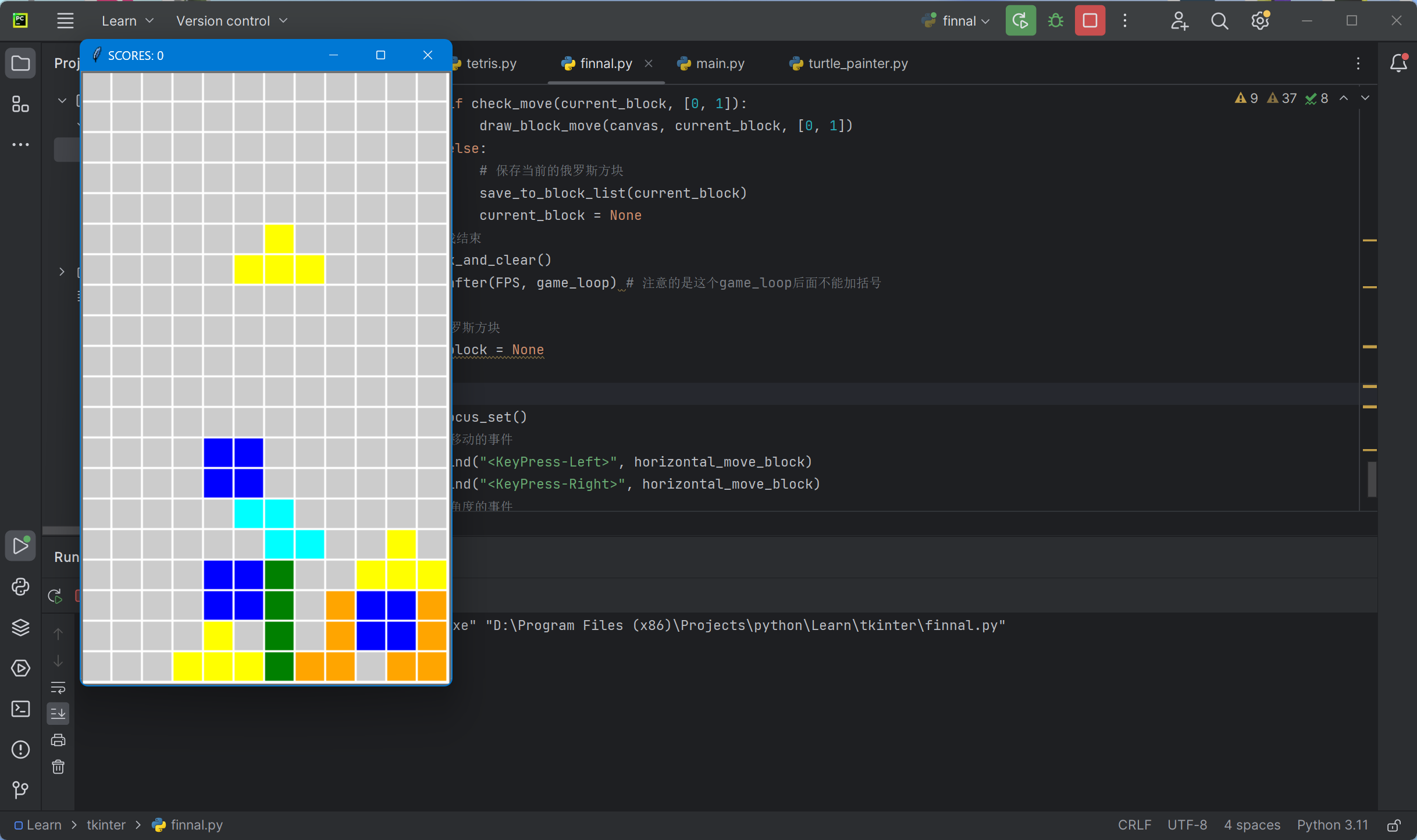
点击查看代码
import tkinter as tk
from tkinter import messagebox
import random
Row = 25
Col = 15
FPS = 150
cell_size = 25
height = Row * cell_size
width = Col * cell_size
SHAPES = {
"Z": [(-1, -1), (0, -1), (0, 0), (1, 0)],
"O": [(-1, -1), (0, -1), (-1, 0), (0, 0)],
"S": [(-1, 0), (0, 0), (0, -1), (1, -1)],
"T": [(-1, 0), (0, 0), (0, -1), (1, 0)],
"I": [(0, 1), (0, 0), (0, -1), (0, -2)],
"L": [(-1, 0), (0, 0), (-1, -1), (-1, -2)],
"J": [(-1, 0), (0, 0), (0, -1), (0, -2)]
}
SHAPESCOLOR = {
"O":"blue",
"S":"red",
"T":"yellow",
"I":"green",
"L":"purple",
"J":"orange",
"Z":"Cyan",
}
def draw_board(canvas, block_list):
for ri in range(Row):
for ci in range(Col):
cell_type = block_list[ri][ci]
if cell_type:
draw_cell_background(canvas, ci, ri, SHAPESCOLOR[cell_type])
else:
draw_cell_background(canvas, ci, ri)
def draw_cell_background(canvas, col, row, color="#CCCCCC"):
x0 = col * cell_size
y0 = row * cell_size
x1 = col * cell_size + cell_size
y1 = row * cell_size + cell_size
canvas.create_rectangle(x0, y0, x1, y1, fill=color, outline="white", width=2)
def draw_blank_board(canvas):
for ri in range(Row):
for cj in range(Col):
draw_cell_background(canvas, cj, ri)
def draw_cells(canvas, col, row, cell_list, color="#CCCCCC"):
for cell in cell_list:
cell_col, cell_row = cell
ci = cell_col + col
ri = cell_row + row
if 0 <= col < Col and 0 <= row < Row:
draw_cell_background(canvas, ci, ri, color)
# 窗体
win = tk.Tk()
# 画布
canvas = tk.Canvas(win, width=width, height=height)
canvas.pack()
block_list = []
for i in range(Row):
i_row = ['' for j in range(Col)]
block_list.append(i_row)
draw_board(canvas, block_list)
# draw_cells(canvas, 3, 3, SHAPES['O'], SHAPESCOLOR['O'])
# draw_cells(canvas, 3, 8, SHAPES['S'], SHAPESCOLOR['S'])
# draw_cells(canvas, 3, 13, SHAPES['T'], SHAPESCOLOR['T'])
# draw_cells(canvas, 8, 3, SHAPES['I'], SHAPESCOLOR['I'])
# draw_cells(canvas, 8, 8, SHAPES['L'], SHAPESCOLOR['L'])
# draw_cells(canvas, 8, 13, SHAPES['J'], SHAPESCOLOR['J'])
# draw_cells(canvas, 5, 18, SHAPES['Z'], SHAPESCOLOR['Z'])
def draw_block_move(canvas, block, direction=[0,0]):
shape_type = block['kind']
c, r = block['cr']
cell_list = block['cell_list']
draw_cells(canvas, c, r, cell_list)
dc, dr = direction
new_c, new_r = c + dc, r + dr
block['cr'] = [new_c, new_r]
draw_cells(canvas, new_c, new_r, cell_list, SHAPESCOLOR[shape_type])
one_block = {
'kind': 'O',
'cell_list': SHAPES['O'],
'cr': [3, 3],
}
def product_new_block():
kind = random.choice(list(SHAPES.keys()))
cr = [Col // 2, 0]
new_block = {
"kind": kind,
"cell_list": SHAPES[kind],
'cr': cr
}
return new_block
def check_move(block, direction=[0,0]):
cc, cr = block['cr']
cell_list = block['cell_list']
for cell in cell_list:
cell_c, cell_r = cell
c = cell_c + cc + direction[0]
r = cell_r + cr + direction[1]
if c < 0 or c >= Col or r >= Row:
return False
if r >= 0 and block_list[r][c]:
return False
return True
def save_to_block_list(block):
shape_type = block['kind']
cc, cr = block['cr']
cell_list = block['cell_list']
for cell in cell_list:
cell_c, cell_r = cell
c = cell_c + cc
r = cell_r + cr
block_list[r][c] = shape_type
def horizontal_move_block(event):
direction = [0, 0]
if event.keysym == 'Left':
direction = [-1, 0]
elif event.keysym == 'Right':
direction = [1, 0]
else:
return
global current_block
if current_block is not None and check_move(current_block, direction):
draw_block_move(canvas, current_block, direction)
def rotate_block(event):
global current_block
if current_block is None:
return
cell_list = current_block['cell_list']
rotate_list = []
for cell in cell_list:
cell_c, cell_r = cell
rotate_cell = [cell_r, -cell_c]
rotate_list.append(rotate_cell)
block_after_rotate = {
'kind': current_block['kind'], # 对应俄罗斯方块的类型
'cell_list': rotate_list,
'cr': current_block['cr']
}
if check_move(block_after_rotate):
cc, cr = current_block['cr']
draw_cells(canvas, cc, cr, current_block['cell_list'])
draw_cells(canvas, cc, cr, rotate_list, SHAPESCOLOR[current_block['kind']])
current_block = block_after_rotate
def land(event):
global current_block
if current_block is None:
return
cell_list = current_block['cell_list']
cc, cr = current_block['cr']
min_height = Row
for cell in cell_list:
cell_c, cell_r = cell
c, r = cell_c + cc, cell_r + cr
if block_list[r][c]:
return
h = 0
for ri in range(r + 1, Row):
if block_list[ri][c]:
break
else:
h += 1
if h < min_height:
min_height = h
down = [0, min_height]
if check_move(current_block, down):
draw_block_move(canvas, current_block, down)
def check_row_complete(row):
for cell in row:
if cell == '':
return False
return True
score = 0
win.title("SCORES: %s" % score) # 标题中展示分数
def check_and_clear():
has_complete_row = False
for ri in range(len(block_list)):
if check_row_complete(block_list[ri]):
has_complete_row = True
if ri > 0:
for cur_ri in range(ri, 0, -1):
block_list[cur_ri] = block_list[cur_ri - 1][:]
block_list[0] = ['' for j in range(Col)]
else:
block_list[ri] = ['' for j in range(Col)]
global score
score += 10
if has_complete_row:
draw_board(canvas, block_list)
win.title("SCORES: %s" % score)
def game_loop():
win.update()
global current_block
if current_block is None:
new_block = product_new_block()
draw_block_move(canvas, new_block)
current_block = new_block
if not check_move(current_block, [0, 0]):
messagebox.showinfo("Game Over!", "Your Score is %s" % score)
win.destroy()
return
else:
if check_move(current_block, [0, 1]):
draw_block_move(canvas, current_block, [0, 1])
else:
save_to_block_list(current_block)
current_block = None
# 游戏结束
check_and_clear()
win.after(FPS, game_loop)
current_block = None
canvas.focus_set()
canvas.bind("<KeyPress-Left>", horizontal_move_block)
canvas.bind("<KeyPress-Right>", horizontal_move_block)
canvas.bind("<KeyPress-Up>", rotate_block)
canvas.bind("<KeyPress-Down>", land)
game_loop()
win.mainloop()
Pygame
介绍
Pygame是一个用于编写游戏和多媒体应用程序的Python库。它基于SDL库,提供了许多用于处理图形、声音和输入的功能。通过Pygame,开发者可以轻松地创建2D游戏和交互式应用程序。
官方网站:https://www.pygame.org/


