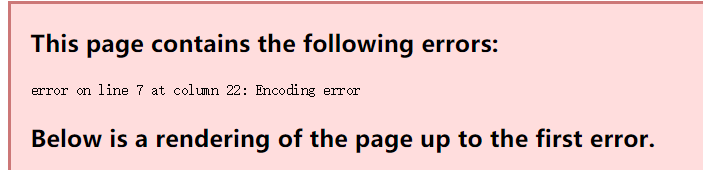GeoServer 查询sql视图
说明:
最近项目中遇到一个需求,需要统计管网的长度,但管网数据量非常大,前端用openlayers接口统计直接就奔溃了。
后尝试使用调后台接口查数据库的方式,虽然可行但是又要多一层与后台交互的工作。
后来研究发现,GeoServer还能发布数据库表或视图,这样的话就可以跳过后台直接查询数据库了,完美解决了统计大数据的问题。
解决方案:
1、登陆GeoServer ==> 找到图层目录 ==> 添加新的资源

2、添加新图层里选中以PG为源的图层,点击“配置新的SQL视图”
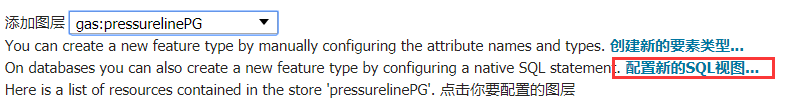
3、从上至下,填完信息,并点击保存
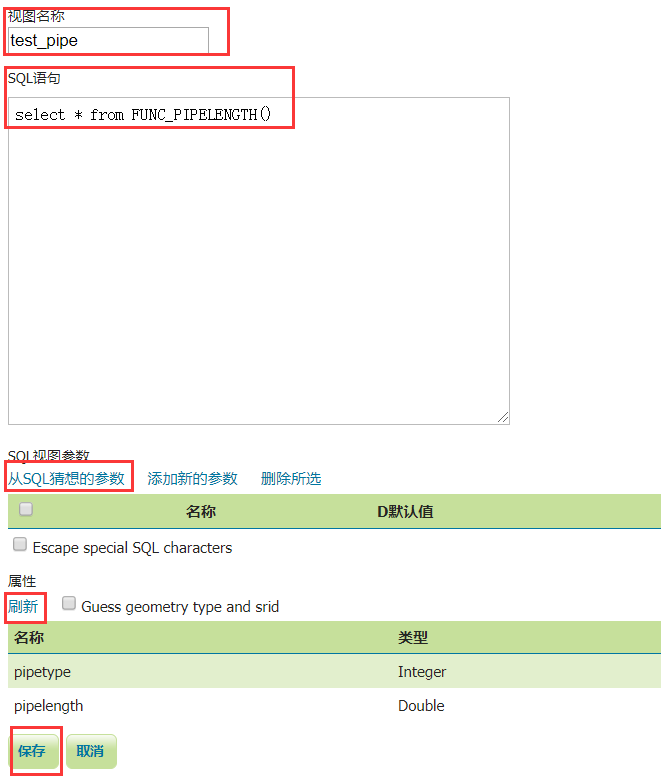
4、保存sql源后,进行发布

5、依次填入正确信息即可发布

6、发布成功后,在Layer Preview里进行验证,下拉表中选则GeoJson(发布的数据库表没有图形要素信息,所以只能看到GeoJson)
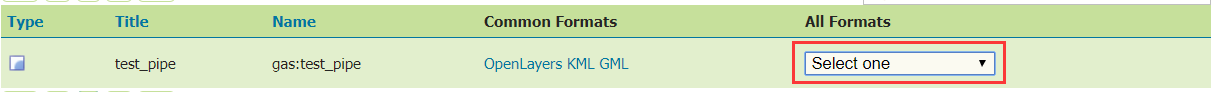
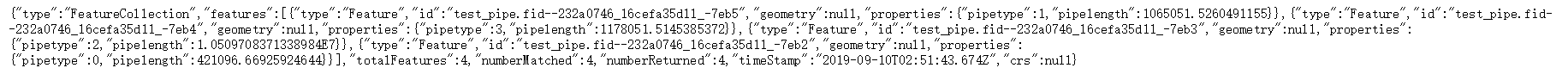
7、代码调用url:
http://localhost:8080/geoserver/gas/ows?service=WFS&version=1.0.0&request=GetFeature&typeName=gas%3Atest_pipe&maxFeatures=50&outputFormat=application%2Fjson
8、附上SQL
CREATE OR REPLACE FUNCTION public.func_pipelength() RETURNS TABLE(pipetype integer, pipelength double precision) AS $BODY$ BEGIN RETURN QUERY select 1 as pipetype,sum(st_length(geom)) as pipelength from t_pressureline tp left join t_pressureline_type tpt on tp.pressuratingcode = tpt.id where tpt.belong = 1 union select 2 as pipetype,sum(st_length(geom)) as pipelength from t_pressureline tp left join t_pressureline_type tpt on tp.pressuratingcode = tpt.id where tpt.belong = 2 union select 3 as pipetype,sum(st_length(geom)) as pipelength from t_pressureline tp left join t_pressureline_type tpt on tp.pressuratingcode = tpt.id where tpt.belong = 3 union select 0 as pipetype,sum(st_length(geom)) as pipelength from t_pressureline tp left join t_pressureline_type tpt on tp.pressuratingcode = tpt.id where tpt.belong is null; END;
问题:
在尝试过程中还是遇到不少问题的,在此记录一下,以后再用时可以继续深入研究
1、GeoServer发布后,常常遇到这个错,度娘说是返回数据的格式问题,但是不知道怎么查。