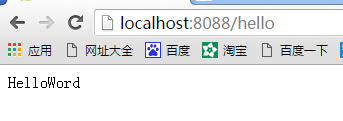Meaven搭建springboot项目
1.创建一个简单的maven project项目
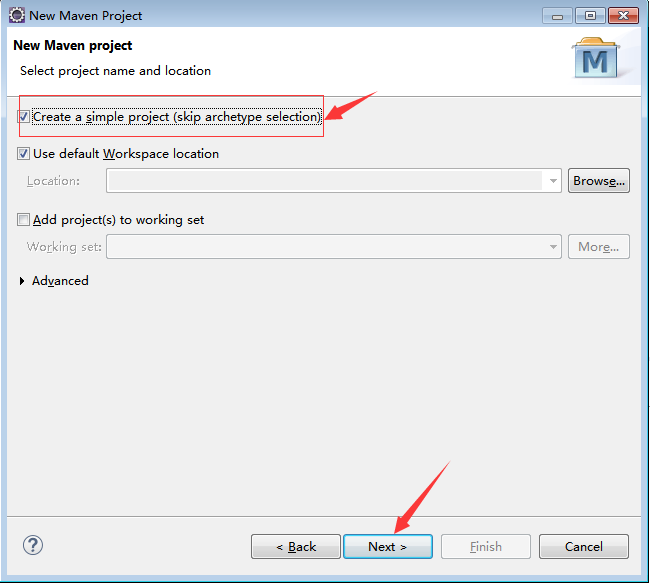
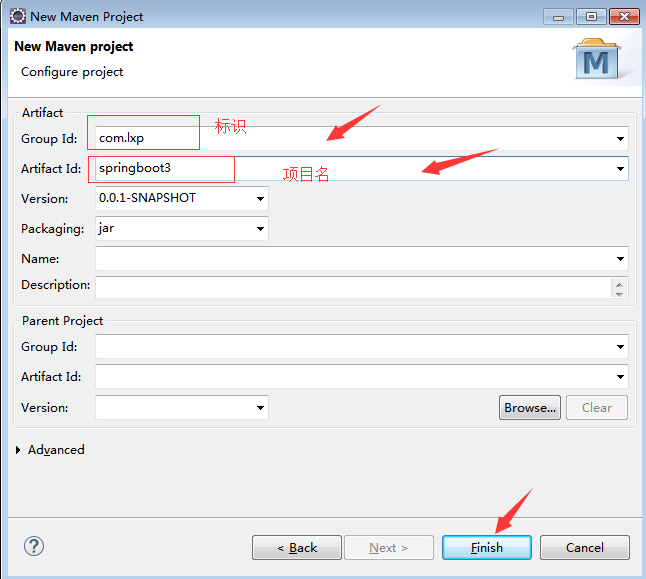
2.项目目录结构
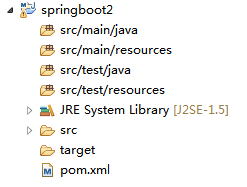
**注意启动类的位置:

3.pom.xml 配置jar包

<parent> <groupId>org.springframework.boot</groupId> <artifactId>spring-boot-starter-parent</artifactId> <version>1.5.9.RELEASE</version> <relativePath/> </parent> <dependencies> <dependency> <groupId>org.springframework.boot</groupId> <artifactId>spring-boot-starter-web</artifactId> </dependency> </dependencies>
4、创建一个SpringBoot项目运行的启动类
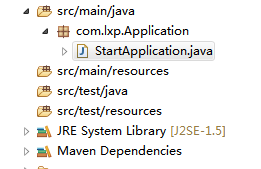

package com.lxp.Application; import org.springframework.boot.SpringApplication; import org.springframework.boot.autoconfigure.SpringBootApplication; @SpringBootApplication public class StartApplication { public static void main(String[] args) { SpringApplication.run(StartApplication.class, args); } }
5、创建一个controller(@Controller只返回页面;@RestController返回json格式的数据)

package com.lxp.controller; import org.springframework.web.bind.annotation.RequestMapping; import org.springframework.web.bind.annotation.RestController; @RestController public class HelloWordController { @RequestMapping("hello") public String hello() { return "HelloWord"; } }
6.查看效果