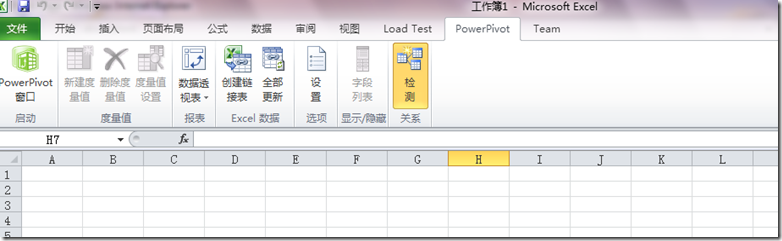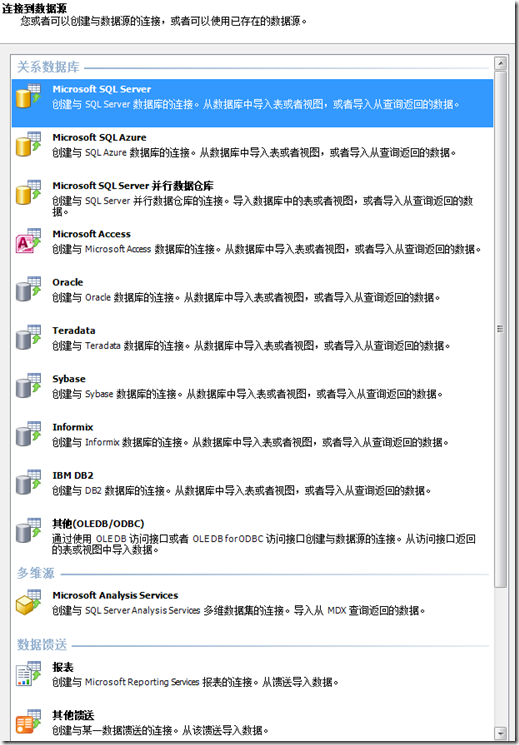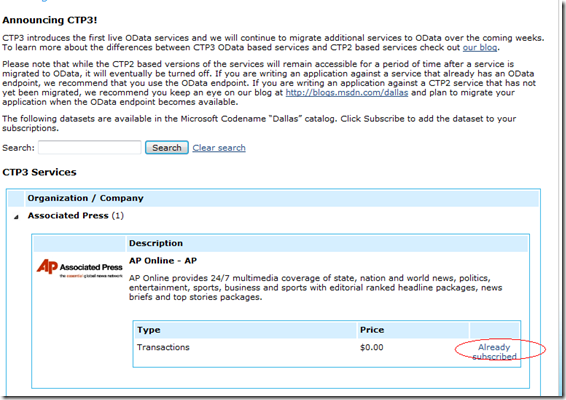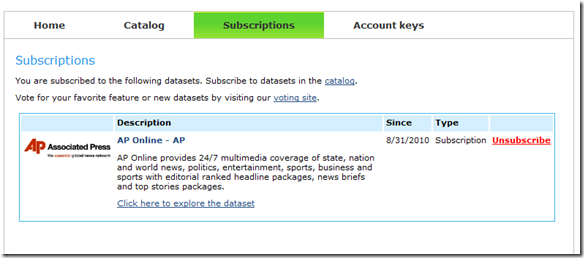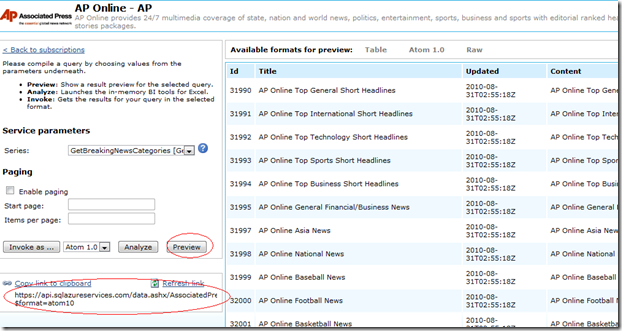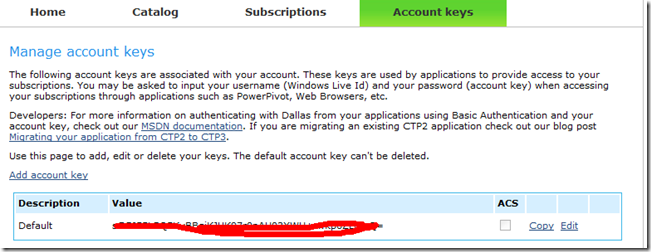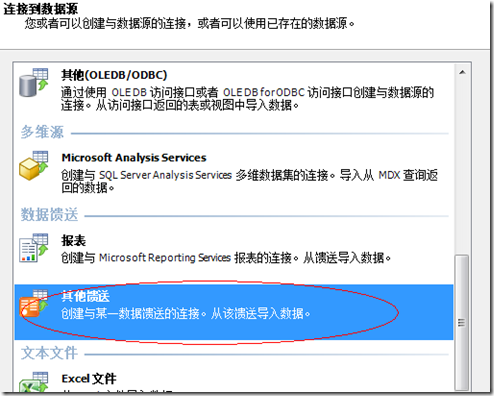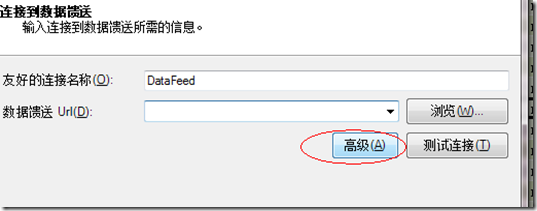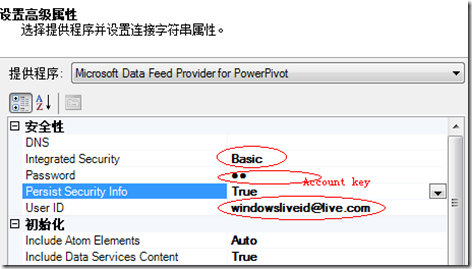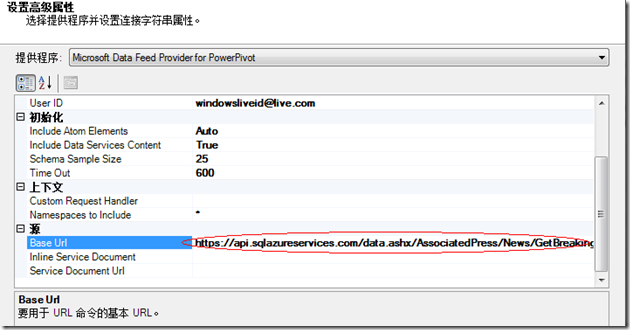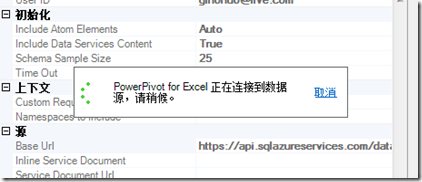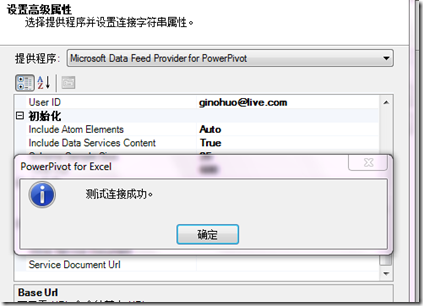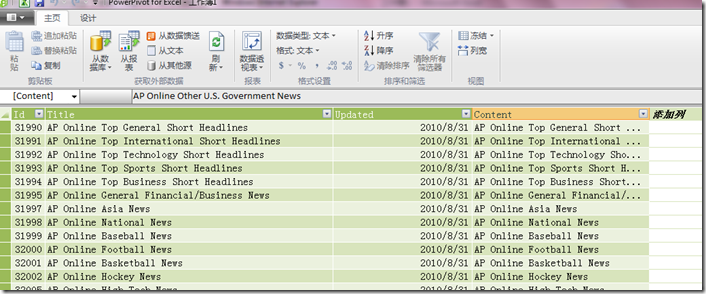Use cloud data from “Dallas” with “PowerPivot” addin for excel
利用PowerPivot for excel 可以方便的在excel中分析使用很多来源的数据。
PowerPivot下载地址:
32bit:
什么是 “Dallas”??
官方地址:
https://www.sqlazureservices.com/Account.aspx
现在是 CTP3 都没有收费 使用windows live id注册即可使用。
来自官方的解释:
Microsoft Project Codename “Dallas” changes the way information is exchanged by offering a wide range of content from authoritative commercial & public sources in a single marketplace, making it easier to find and purchase the data that you need to power your applications and analytics.
Use Codename “Dallas” to find premium content to power next-generation killer apps for consumer and business scenarios, to discover and license valuable data to improve existing applications or reports, or to bring disparate data sets together in innovative ways to gain new insight into business performance and processes.
在Excel中使用 “Dallas” 的数据
这个是预览视图,拷贝地址 到excel备用.
“Dallas” 目前使用 basic 验证,UserName 使用windows live id,password 使用key验证,
key可以在这里管理:
在 PowerPivot中 选择 “其他源”