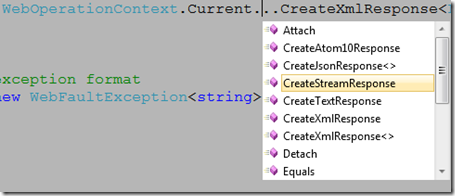WCF4.0新特性-简化配置,WebGet support,Message格式便捷控制,WebFaultException
WCF 的推出整合了.net remoting,webservice 等等,简化了微软平台的通讯开发,可以预计也是微软平台的通讯处理的整合方向。
[简化的配置]
可能都记得,wcf 3.0里面的配置,的确够复杂的;不过这次4.0的发布,微软倒是发布了一些精简的配置办法。
比如我们要Host一个服务,通过下面的简单代码即可,是不是方便了不少?
<?xml version="1.0"?> <configuration> <startup> <supportedRuntime version="v4.0" sku=".NETFramework,Version=v4.0"/> </startup> <system.serviceModel> <behaviors> <serviceBehaviors> <behavior> <serviceMetadata httpGetEnabled ="true"/> </behavior> </serviceBehaviors> </behaviors> <protocolMapping> <add binding="wsHttpBinding" scheme ="http"/> </protocolMapping> </system.serviceModel> </configuration> ----
WebServiceHost host = new WebServiceHost(typeof(EchoService), new Uri("http://localhost:8080/EchoService")); host.Open(); Console.WriteLine("Press any key to stop this service."); Console.ReadKey(); host.Close();
[WebGet support]
方便的WebGet支持,只需在ServiceContract 里面做少量的更改即可。
比如:
[ServiceContract]
public interface IEcho
{
[OperationContract, WebGet(UriTemplate = "Echo/{input}")]
string Echo(string input);
}
这样你就可以使用 http://serviceaddress/Echo/inputvalue 的方式来访问了。[返回Message格式控制]
如果您需要返回的数据是Json 或者 text?
1.定义这样的ServiceContract
[OperationContract]
Message GetUser1(string count);
2.实现服务
public System.ServiceModel.Channels.Message GetUser1(string count) { List<UserInfo> result = GetUser(count); WebOperationContext.Current.OutgoingResponse.ContentType = "application/json"; return WebOperationContext.Current.CreateJsonResponse<List<UserInfo>>(result); }
这里便返回Json的格式了。当然,还有其他格式的便捷支持.
[WebFaultException]
您可以方便的抛出这样的错误,浏览器端将收到 Http 400 bad request的信息。
throw new WebFaultException<string>("format Error", System.Net.HttpStatusCode.BadRequest);