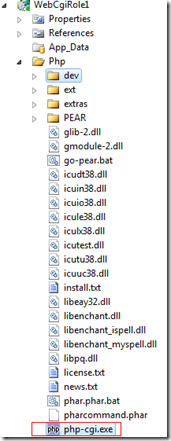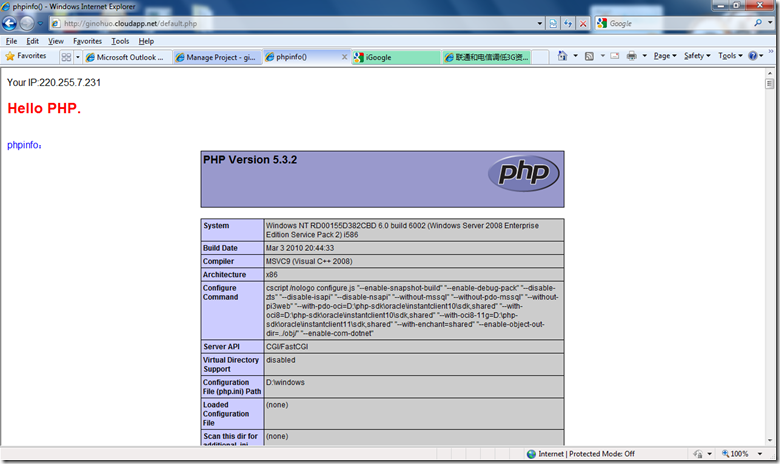Windows azure 上运行PHP
Windows azure 发布好一段时间了,Fast CGI 的支持,使得Php也可以跑在上面。
[更多信息可以访问 http://phpazure.com/]
通过以下几步简单的配置,您的php就可以发布到云端了。
1. ServiceDefinition.csdef
<ServiceDefinition name="CloudPhp" xmlns="http://schemas.microsoft.com/ServiceHosting/2008/10/ServiceDefinition">
<WebRole name="WebCgiRole1" enableNativeCodeExecution="true">
<InputEndpoints>
<InputEndpoint name="HttpIn" protocol="http" port="80" />
</InputEndpoints>
<ConfigurationSettings>
<Setting name="DiagnosticsConnectionString" />
</ConfigurationSettings>
</WebRole>
</ServiceDefinition>
2. Web.config
在 system.webServer 的 handlers 节点中添加如下代码
<add name="PHP-FastCGI" path="*.php" verb="*" modules="FastCgiModule"
scriptProcessor="%RoleRoot%\approot\php\php-cgi.exe"
resourceType="Unspecified" />
[假定您的php相关文件放在了项目跟目录/php中]
3. Web.roleconfig
<configuration>
<system.webServer>
<fastCgi>
<application fullPath="%RoleRoot%\approot\php\php-cgi.exe" />
</fastCgi>
</system.webServer>
</configuration>
4. 当然 您的php相关文件 得作为content 放到项目里面,一起发布。