jQuery之Deferred源码剖析
2016-12-19 00:41 猴子猿 阅读(895) 评论(0) 收藏 举报| 一、前言 |
大约在夏季,我们谈过ES6的Promise(详见here),其实在ES6前jQuery早就有了Promise,也就是我们所知道的Deferred对象,宗旨当然也和ES6的Promise一样,通过链式调用,避免层层嵌套,如下:
//jquery版本大于1.8 function runAsync(){ var def = $.Deferred(); setTimeout(function(){ console.log('I am done'); def.resolve('whatever'); }, 1000); return def; } runAsync().then(function(msg){ console.log(msg);//=>打印'whatever' }).done(function(msg){ console.log(msg);//=>打印'undefined' });
注:从jQuery1.8版本开始,then方法会返回一个新的受限制的deferred对象,即deferred.promise()—后续源码解读中我们会更加全面地了解到。因此,上述代码done中会打印’undefined’。
好了,通过上述示例代码,短暂的回顾了jQuery的Deferred使用后,我们一起来看看jQuery是怎么实现Deferred,当然解读jQuery的版本是大于1.8。
| 二、jQuery之Deferred源码剖析 |
整体架构,如下:
jQuery.extend( { Deferred: function( func ) { var tuples = [ // action, add listener, listener list, final state [ "resolve", "done", jQuery.Callbacks( "once memory" ), "resolved" ], [ "reject", "fail", jQuery.Callbacks( "once memory" ), "rejected" ], [ "notify", "progress", jQuery.Callbacks( "memory" ) ] ], state = "pending", promise = { state: function() {...}, always: function() {...}, then: function() {...}, promise: function( obj ) {...} }, deferred = {}; // Keep pipe for back-compat promise.pipe = promise.then; // Add list-specific methods jQuery.each( tuples, function( i, tuple ) {} ); // Make the deferred a promise promise.promise( deferred ); // Call given func if any if ( func ) { func.call( deferred, deferred ); } // All done! return deferred; } }
整体架构上,如果你了解设计模式中的工厂模式,那么不难看出,jQuery.Deferred就是一个工厂,每次执行jQuery.Deferred时,都会返回一个加工好的deferred对象。
接下来,我们再一步一步剖析上述代码。
首先,是数组tuples:
tuples = [ // action, add listener, listener list, final state [ "resolve", "done", jQuery.Callbacks( "once memory" ), "resolved" ], [ "reject", "fail", jQuery.Callbacks( "once memory" ), "rejected" ], [ "notify", "progress", jQuery.Callbacks( "memory" ) ] ]
tuples一开始就为我们预先定义了三种状态—‘resolved’、’rejected’以及’pending’,以及它们所对应的一系列值和操作,值得注意的是每种状态中,都调用了一个jQuery.Callbacks方法,如下:
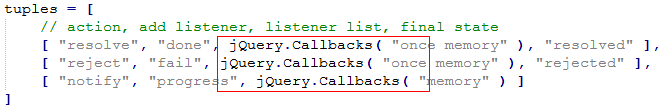
它是个什么玩意儿?

jQuery.Callbacks = function( options ) { // Convert options from String-formatted to Object-formatted if needed // (we check in cache first) options = typeof options === "string" ? createOptions( options ) : jQuery.extend( {}, options ); var // Flag to know if list is currently firing firing, // Last fire value for non-forgettable lists memory, // Flag to know if list was already fired fired, // Flag to prevent firing locked, // Actual callback list list = [], // Queue of execution data for repeatable lists queue = [], // Index of currently firing callback (modified by add/remove as needed) firingIndex = -1, // Fire callbacks fire = function() { // Enforce single-firing locked = options.once; // Execute callbacks for all pending executions, // respecting firingIndex overrides and runtime changes fired = firing = true; for ( ; queue.length; firingIndex = -1 ) { memory = queue.shift(); while ( ++firingIndex < list.length ) { // Run callback and check for early termination if ( list[ firingIndex ].apply( memory[ 0 ], memory[ 1 ] ) === false && options.stopOnFalse ) { // Jump to end and forget the data so .add doesn't re-fire firingIndex = list.length; memory = false; } } } // Forget the data if we're done with it if ( !options.memory ) { memory = false; } firing = false; // Clean up if we're done firing for good if ( locked ) { // Keep an empty list if we have data for future add calls if ( memory ) { list = []; // Otherwise, this object is spent } else { list = ""; } } }, // Actual Callbacks object self = { // Add a callback or a collection of callbacks to the list add: function() { if ( list ) { // If we have memory from a past run, we should fire after adding if ( memory && !firing ) { firingIndex = list.length - 1; queue.push( memory ); } ( function add( args ) { jQuery.each( args, function( _, arg ) { if ( jQuery.isFunction( arg ) ) { if ( !options.unique || !self.has( arg ) ) { list.push( arg ); } } else if ( arg && arg.length && jQuery.type( arg ) !== "string" ) { // Inspect recursively add( arg ); } } ); } )( arguments ); if ( memory && !firing ) { fire(); } } return this; }, // Remove a callback from the list remove: function() { jQuery.each( arguments, function( _, arg ) { var index; while ( ( index = jQuery.inArray( arg, list, index ) ) > -1 ) { list.splice( index, 1 ); // Handle firing indexes if ( index <= firingIndex ) { firingIndex--; } } } ); return this; }, // Check if a given callback is in the list. // If no argument is given, return whether or not list has callbacks attached. has: function( fn ) { return fn ? jQuery.inArray( fn, list ) > -1 : list.length > 0; }, // Remove all callbacks from the list empty: function() { if ( list ) { list = []; } return this; }, // Disable .fire and .add // Abort any current/pending executions // Clear all callbacks and values disable: function() { locked = queue = []; list = memory = ""; return this; }, disabled: function() { return !list; }, // Disable .fire // Also disable .add unless we have memory (since it would have no effect) // Abort any pending executions lock: function() { locked = true; if ( !memory ) { self.disable(); } return this; }, locked: function() { return !!locked; }, // Call all callbacks with the given context and arguments fireWith: function( context, args ) { if ( !locked ) { args = args || []; args = [ context, args.slice ? args.slice() : args ]; queue.push( args ); if ( !firing ) { fire(); } } return this; }, // Call all the callbacks with the given arguments fire: function() { self.fireWith( this, arguments ); return this; }, // To know if the callbacks have already been called at least once fired: function() { return !!fired; } }; return self; };
细细品味了上述jQuery.Callbacks源码,如果你了解设计模式中的发布订阅者模式,不难发现,就是一个”自定义事件”嘛。(详见here)
所以,我们精简jQuery.Callbacks后,核心代码如下:
jQuery.Callbacks = function(){ var list = [], self = { add: function(){/*添加元素到list*/}, remove: function(){/*从list移除指定元素*/}, fire: function(){/*遍历list并触发每次元素*/} }; return self; }
一目了然,我们每执行一次jQuery.Callbacks方法,它就会返回一个独立的自定义事件对象。在tuples每个状态中执行一次jQuery.Callbacks,也就豁然开朗了—为每个状态提供一个独立的空间来添加、删除以及触发事件。
好了,关于变量tuples,我们就算大致解读完了。
state就是deferred对象的状态值嘛,我们可以通过deferred.state方法获取(稍后会见到)。
promise就是一个拥有state、always、then、promise方法的对象,每个方法详解如下:
promise = { state: function() {//返回状态值 return state; }, always: function() {//不管成功还是失败,最终都会执行该方法 deferred.done( arguments ).fail( arguments ); return this; }, then: function( /* fnDone, fnFail, fnProgress */ ) {...},//重头戏,稍后会详讲 promise: function( obj ) {//扩展promise,如不久我们会看见的promise.promise( deferred ); return obj != null ? jQuery.extend( obj, promise ) : promise; } }
随后声明的一个空对象deferred。
promise.pipe=promise.then,就不累赘了,下面我们来看看jQuery.each(tuples, function(i, tuple){…})都干了什么,源码如下:
/* tuples = [ [ "resolve", "done", jQuery.Callbacks( "once memory" ), "resolved" ], [ "reject", "fail", jQuery.Callbacks( "once memory" ), "rejected" ], [ "notify", "progress", jQuery.Callbacks( "memory" ) ] ] */ jQuery.each( tuples, function( i, tuple ) { var list = tuple[ 2 ], stateString = tuple[ 3 ]; // promise[ done | fail | progress ] = list.add promise[ tuple[ 1 ] ] = list.add; // Handle state if ( stateString ) { list.add( function() { // state = [ resolved | rejected ] state = stateString; // [ reject_list | resolve_list ].disable; progress_list.lock }, tuples[ i ^ 1 ][ 2 ].disable, tuples[ 2 ][ 2 ].lock ); } // deferred[ resolve | reject | notify ] deferred[ tuple[ 0 ] ] = function() { deferred[ tuple[ 0 ] + "With" ]( this === deferred ? promise : this, arguments ); return this; }; deferred[ tuple[ 0 ] + "With" ] = list.fireWith; } );
通过jQuery.each遍历tuples数组,并对其进行相关操作,比如我们拿tuples数组中的第一个元素举例:
['resolve', 'done', jQuery.Callbacks('once memory'), 'resolved']
第一步、声明的变量list指向jQuery.Callbacks返回的对象,stateString取值为’resolved’
第二步、为promise添加’done’属性,并指向第一步中list.add(fail和progress即指向属于各自的自定义事件对象)
第三步、判断stateString值,如果为’resolved’或’rejected’状态,那么就添加三个事件函数到对应的list列表中:
--改变state状态的函数
--禁止对应状态的处理,如’resolved’后,那么必定不会触发rejected状态咯,反之亦然
--禁止pending状态,都’resolved’或者’rejected’了,那么deferred肯定不会处于pending状态咯
第四步、为对象deferred,添加触发各自状态(’resolved’,’rejected’,’pending’)的fire相关方法:
--resolve、resolveWith
--reject、rejectWith
--notify、notifyWith
好了,jQuery.each(tuples, function(i, tuple){…})解读就到此结束了。
总结:
通过jQuery.each遍历tuples,将tuples里的三种状态操作值done、fail以及progress添加到promise对象,并分别指向各自自定义对象中的add方法。如果状态为resolved或rejected,那么,再将三个特定函数添加到各自自定义对象的list列表下。随后,就是对deferred对象赋予三个状态各自的触发事件啦。
至此,promise、deferred对象如下图所示:

我们在前面讲解promise对象时,提到过它的promise属性,即为扩展promise对象,再回顾下:
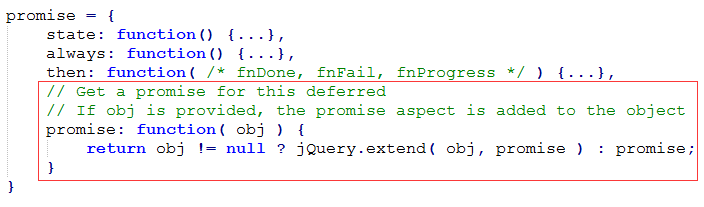
所以接下来,源代码中的promise.promise(deferred),即为扩展deferred对象,让原来只有6个触发属性的deferred,同时拥有了promise对象的全部属性。
紧接着,func.call(deferred, deferred),即为执行参数func,当然,前提是func有值。值得注意的是,是将deferred作为func的执行对象以及执行参数的,这一点在promise.then中体现得淋淋尽致(稍后会细说)。
最后$.Deferred返回构建好的deferred对象。
到此,构建deferred整体流程走完。
| 三、细说promise.then |
promise.then源码如下:
promise = { then: function( /* fnDone, fnFail, fnProgress */ ) { var fns = arguments; return jQuery.Deferred( function( newDefer ) { jQuery.each( tuples, function( i, tuple ) { var fn = jQuery.isFunction( fns[ i ] ) && fns[ i ]; // deferred[ done | fail | progress ] for forwarding actions to newDefer deferred[ tuple[ 1 ] ]( function() { var returned = fn && fn.apply( this, arguments ); if ( returned && jQuery.isFunction( returned.promise ) ) { returned.promise() .progress( newDefer.notify ) .done( newDefer.resolve ) .fail( newDefer.reject ); } else { newDefer[ tuple[ 0 ] + "With" ]( this === promise ? newDefer.promise() : this, fn ? [ returned ] : arguments ); } } ); } ); fns = null; } ).promise(); } }
精简promise.then的源码如下:
promise = { then: function( /* fnDone, fnFail, fnProgress */ ) { var fns = arguments; return jQuery.Deferred( function( newDefer ) { ... } ).promise(); } }
整体架构上,可以清晰的看出,promise.then方法最后通过jQuery.Deferred返回了一个新的受限制的deferred对象,即deferred.promise,正因为这样,所以执行完then方法后,我们是不能通过deferred.pomise手动触发resolve、reject或notify的。
接下来,我们再一步一步剖析promise.then源码。
var fns = arguments不过就是将then方法中的参数赋予fns,在接下来的jQuery.each里使用。接着,就通过jQuery.Deferred返回了一个构建好的deferred对象,但是注意,在jQuery.Deferred里有个参数—匿名函数,还记得在上一小节末尾处,我们说过如果jQuery.Deferred里有值,就执行它,并将构建好的deferred作为执行对象和参数传入么:
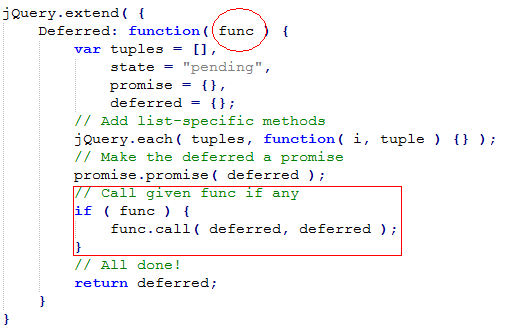
固,promise.then方法中的newDefer指向通过jQuery.Deferred构建好的deferred。
紧接着,jQuery.each(tuples, function(i,tuple){…})处理,重点就是deferred[tuple[1]](function(){…});,注意,这里的deferred是then方法的父deferred哦,如下:

且tuple[1]为—done|fail|progress,在前面我们已经谈过,它们指向各自自定义事件对象的add方法。因此,也就明白了为什么deferred.resolve|reject|notify后,如果随后有then,会触发then方法的相关事件,如下:
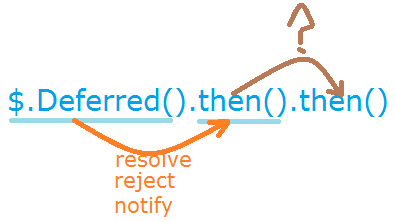
但是,then方法后有then方法,又是怎么操作的呢?
它会判断then方法中的回调函数的返回值,如果是一个deferred对象,那么就将then方法自行创建的deferred对象中的相关触发事件,添加到回调函数中返回的deferred对象的对应的list列表中,这样,当我们触发回调函数中的相关触发事件后,也就会触发then方法的deferred对象了,从而,如果then方法后有then方法,也就关联了。
好了,那么如果then方法中的回调函数的返回值是一个非deferred对象呢?那么它就将这个返回值带上,直接触发then方法自行创建的deferred对象的相关事件,从而,如果then方法后有then方法,也就关联了。
好了,promise.then方法解决就算基本完毕。
| 四、思考 |
细细品来,大家有没有发现,其实promise.then就是通过作用域链,利用jQuery.Deferred中的变量deferred来关联父deferred的。如果,你还记得数据结构中的单链表,有没有发觉似曾相识呢,作者在这里通过jQuery.Deferred这个工厂构建每个deferred,然后利用作用域链相互关联,就如同单链表一样。
因此,借助这一思想,我们就一同模拟一个非常简单的Deferred,称作SimpleDef。主要作用就是每次我们执行SimpleDef函数,它都会返回一个构建好的simpleDef对象,该对象里面包含了三个方法done、then以及fire:
--done就如同add方法般,将done里的参数添加到它父simpleDef列表list中,并返回父simpleDef对象;
--then就是将其参数func添加到父SimpleDef对象的列表list中,并返回一个新SimpleDef对象;
--fire就是触发对应simpleDef对象的list列表里的所有函数。
实现代码如下:
function SimpleDef(){ var list = [], simpleDef = { done: function(func){ list.push(func); return simpleDef; }, then: function(func){ list.push(func); return SimpleDef(); }, fire: function(){ var i = list.length; while(i--){ list[i](); } } }; return simpleDef; }
测试代码如下:
var def = SimpleDef(); var then1 = def.done(function(){ console.log('self1-done1'); }).done(function(){ console.log('self1-done2'); }).then(function(){ console.log('self2-then1'); }).done(function(){ console.log('self2-done1'); }); def.fire();//=>self2-then1 self1-done2 self1-done1 console.log('xxxxxxxxxxxxxxxxxxxx'); then1.fire();//=>self2-done1
| 五、拓展阅读 |
[1]、细说Promise
[2]、JavaScript之自定义事件
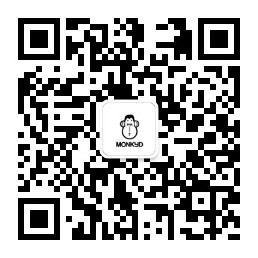



 浙公网安备 33010602011771号
浙公网安备 33010602011771号