Prometheus监控告警搭建(纯二进制)

一、部署Prometheus
1、下载解压Prometheus
[root@192.168.0.2 disk]$ wget https://github.com/prometheus/prometheus/releases/download/v2.4.1/prometheus-2.4.1.linux-amd64.tar.gz [root@192.168.0.2 disk]$ tar xf prometheus-2.4.1.linux-amd64.tar.gz [root@192.168.0.2 disk]$ mv prometheus-2.4.1.linux-amd64 prometheus # 创建配置目录和文件 [root@192.168.0.2 disk]$ mkdir /etc/prometheus && touch /etc/prometheus.yaml/prometheus.yaml
# 创建监控数据目录
[root@localhost ~]# mkdir /disk/prometheus/data
# 创建Prometheus系统服务文件 cat > /usr/lib/systemd/system/prometheus.service <<EOF [Unit] Description=The Prometheus monitoring system and time series database. Documentation=https://prometheus.io After=network.target [Service] User=root LimitNOFILE=8192 ExecStart=/disk/prometheus/prometheus \\ --config.file=/etc/prometheus/prometheus.yml \\ --storage.tsdb.path=/disk/prometheus/data \\ --web.console.templates=/disk/prometheus/consoles \\ --web.console.libraries=/disk/prometheus/console_libraries \\ --web.config.file=/etc/prometheus/web.yml \\ --storage.tsdb.retention.time=30d ExecReload=/bin/kill -HUP Restart=on-failure [Install] WantedBy=multi-user.target EOF
--web.config.file 参数设置的Prometheus界面认证信息
密码需要bcrypt算法加密的密文
# 安装httpd-tools [root@localhost ~]# yum install httpd-tools –y # 生成123456加密后的密文 [root@localhost ~]# htpasswd -nBC 12 '' | tr -d ':\n' New password: Re-type new password: $2y$12$y4PaNc0UM0Jzi07jJf6zcuRFyp2GlH6F5rUKcE.xk3Aug2khcqa7m # 创建认证文件 cat > /etc/prometheus/web.yml <<EOF basic_auth_users: admin: $2y$12$y4PaNc0UM0Jzi07jJf6zcuRFyp2GlH6F5rUKcE.xk3Aug2khcqa7m EOF
2、编辑Prometheus配置文件
global: scrape_interval: 15s scrape_configs: - job_name: 'prometheus' scrape_interval: 5s basic_auth: username: admin password: 123456 static_configs: - targets: ['localhost:9090']
3、启动Prometheus
systemctl daemon-reload
systemctl enable prometheus
systemctl start prometheus
systemctl status prometheus
4、访问Prometheu
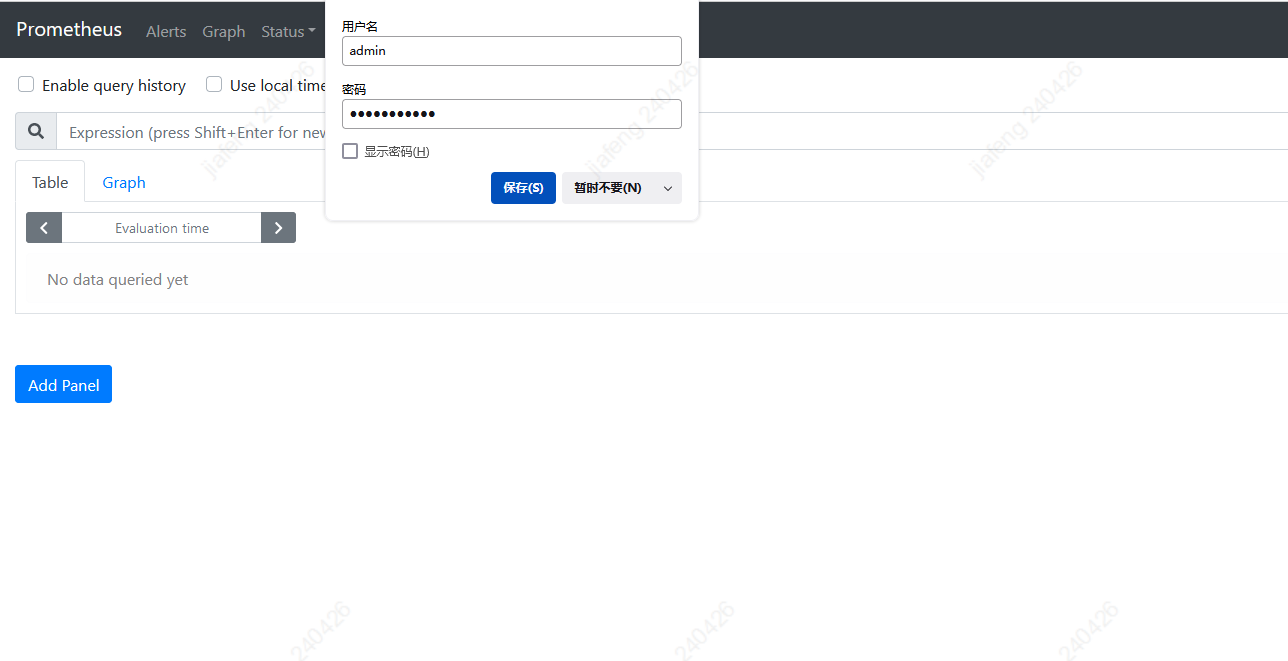
二、部署node_exporter
1、下载物料包
wget https://github.com/prometheus/node_exporter/releases/download/v1.3.0/node_exporter-1.3.0.linux-amd64.tar.gz
2、解压安装
tar xf node_exporter-1.3.0.linux-amd64.tar.gz mv node_exporter-1.3.0.linux-amd64 /usr/local/node_exporter mv /usr/local/node_exporter/node_exporter /usr/bin/node_exporter
# 创建认证文件 cat > /usr/local/node_exporter/config.yml<<EOF basic_auth_users: prometheus: $2y$12$y4PaNc0UM0Jzi07jJf6zcuRFyp2GlH6F5rUKcE.xk3Aug2khcqa7m EOF # 创建系统服务 cat /usr/lib/systemd/system/node_exporter.service [Unit] Description=node_exporter After=network.target [Service] ExecStart=/usr/bin/node_exporter --web.config=/usr/local/node_exporter/config.yml Restart=on-failure [Install] WantedBy=multi-user.target
3、启动node_exporter
systemctl daemon-reload
systemctl enable node_exporter
systemctl start node_exporter
4、修改Prometheus配置,添加node_exporter配置
global: scrape_interval: 15s scrape_configs: - job_name: 'prometheus' scrape_interval: 5s basic_auth: username: admin password: 123456 static_configs: - targets: ['localhost:9090'] - job_name: 'node' basic_auth: username: admin password: 123456 static_configs: - targets: ['192.168.1.2:9100']
5、重启Prometheus
systemctl restart prometheus
三、配置告警规则
1、创建告警规则文件
[root@localhost ~]# cat /etc/prometheus/rules.yml groups: - name: node-status rules: - alert: NodeMemoryUsage annotations: summary: "{{$labels.hostname}}: High Memory usage detected" description: "{{$labels.hostname}}: Memory usage is above 70%" expr: | (node_memory_MemTotal_bytes - (node_memory_MemFree_bytes + node_memory_Buffers_bytes + node_memory_Cached_bytes)) / node_memory_MemTotal_bytes * 100 > 70 for: 3m labels: severity: critical - alert: HighCpuLoad expr: 100-(avg(irate(node_cpu_seconds_total{mode="idle"}[5m])) by(instance)* 100) > 70 for: 1m labels: severity: warning annotations: summary: "Host high CPU load (instance {{ $labels.hostname }})" description: "CPU load is > 80% LABELS = {{ $labels }}" - alert: IOperformance expr: 100-(avg(irate(node_disk_io_time_seconds_total[1m])) by(instance)* 100) < 60 for: 1m labels: severity: critical annotations: summary: "{{$labels.hostname}}: Inflow disk IO usage is too high!" description: "{{$labels.hostname}}: Inflow disk IO greater than 60%" - alert: DiskUsage expr: 100-(node_filesystem_free_bytes{fstype=~"ext4|xfs"}/node_filesystem_size_bytes {fstype=~"ext4|xfs"}*100) > 70 for: 2m labels: severity: critical annotations: summary: "{{$labels.hostname}}: Disk partition utilization is too high!" description: "{{$labels.hostname}}: Disk partition utilization is above 80%"
2、Prometheus引入规则文件
global:
scrape_interval: 15s
rule_files:
- '/etc/prometheus/rules.yml'
scrape_configs:
- job_name: 'prometheus'
scrape_interval: 5s
basic_auth:
username: admin
password: 123456
static_configs:
- targets: ['192.168.1.2:9090']
- job_name: 'node'
basic_auth:
username: admin
password: 123456
static_configs:
- targets: ['192.168.1.2:9100']
3、重启Prometheus
systemctl restart prometheus
4、页面查看规则
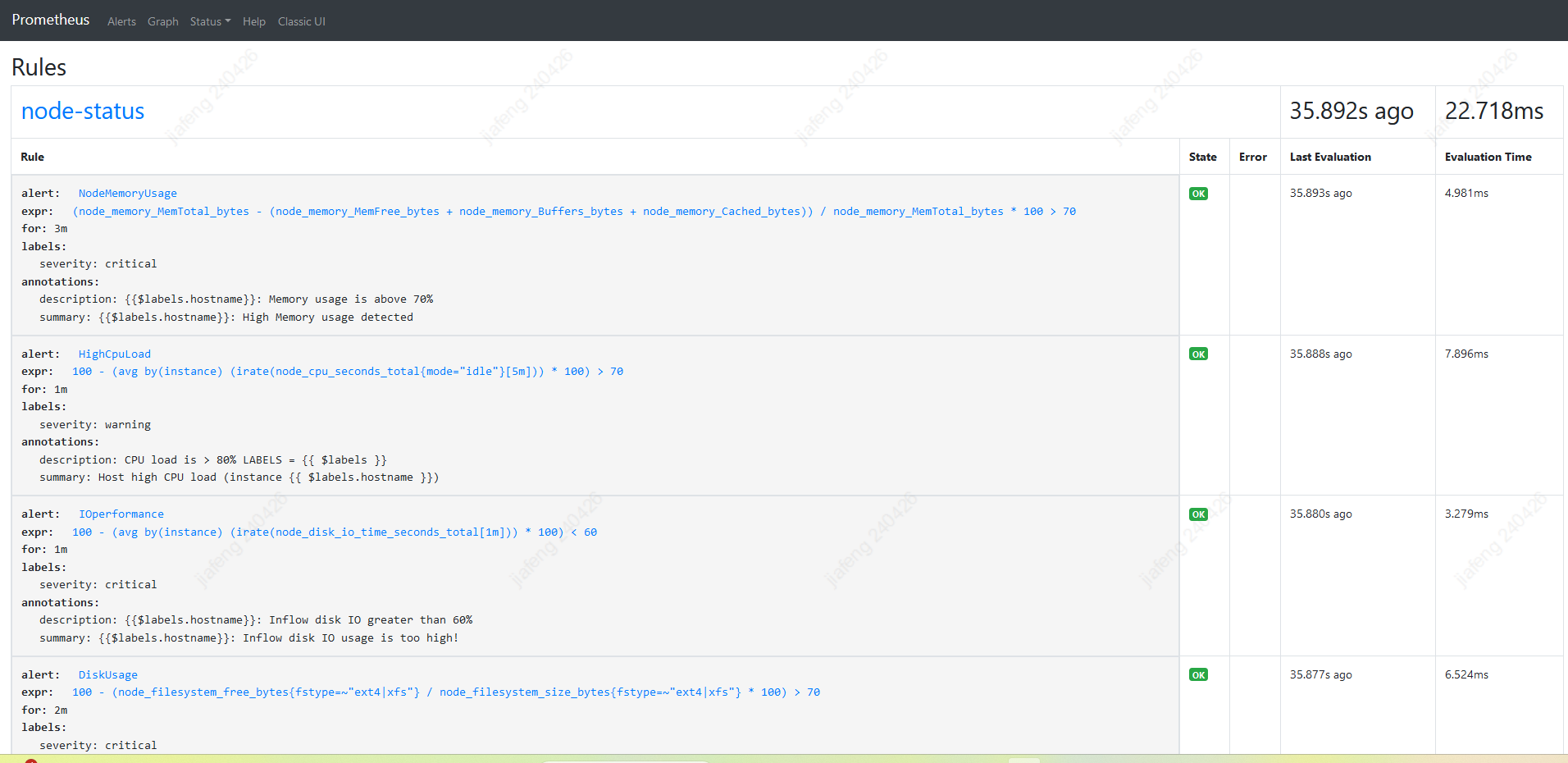
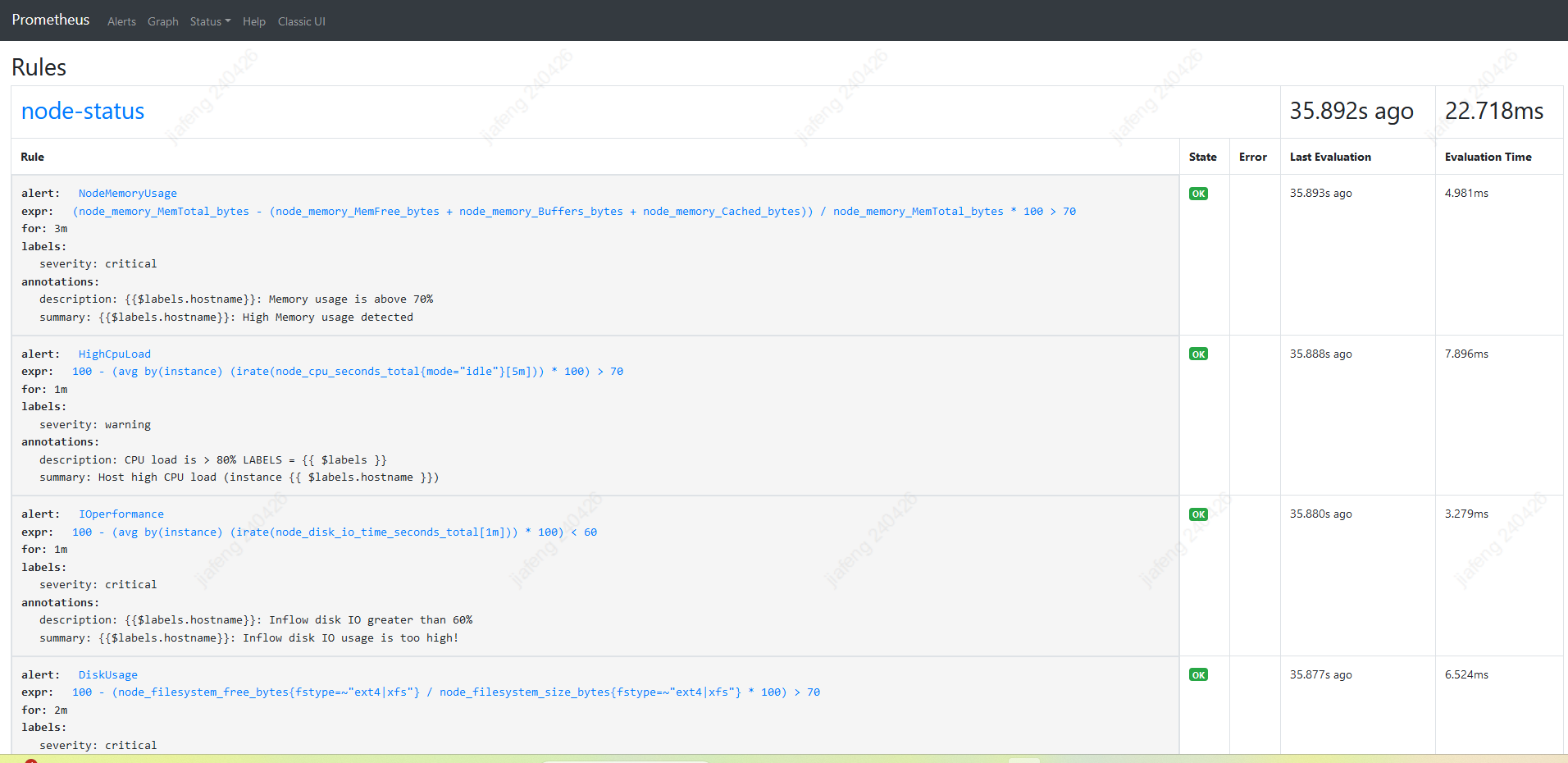
四、部署alertmanager告警模块
1、下载物料包
wget https://github.com/prometheus/alertmanager/releases/download/v0.24.0/alertmanager-0.24.0.linux-amd64.tar.gz
2、解压安装
tar xf alertmanager-0.24.0.linux-amd64.tar.gz mv alertmanager-0.24.0.linux-amd64 /disk/alertmanager # alertmanager配置文件先保持默认 # 创建认证文件 cat > /disk/alertmanager/auth.yml <<EOF basic_auth_users: prometheus: $2y$12$y4PaNc0UM0Jzi07jJf6zcuRFyp2GlH6F5rUKcE.xk3Aug2khcqa7m EOF # 创建告警数据文件 mkdir /disk/alertmanager/storage # 创建系统服务 cat > /usr/lib/systemd/system/alertmanager.service <<EOF [Unit] Description=Alertmanager handles alerts sent by client applications such as the Prometheus server. Documentation=https://prometheus.io/docs/alerting/alertmanager/ After=network.target [Service] User=root ExecStart=/usr/bin/alertmanager \\ --config.file=/disk/alertmanager/alertmanager.yml \\ --storage.path=/disk/alertmanager/storage \\ --web.config.file=/disk/alertmanager/auth.yml \\ --web.listen-address=192.168.1.2:9093 ExecReload=/bin/kill -HUP Restart=on-failure [Install] WantedBy=multi-user.target EOF
3、启动alertmanager
systemctl daemon-reload systemctl enale alertmanager systemctl restart alertmanager
4、访问页面验证

五、部署配置钉钉告警
1、下载钉钉告警webhook模块
wget https://github.com/timonwong/prometheus-webhook-dingtalk/releases/download/v2.1.0/prometheus-webhook-dingtalk-2.1.0.linux-amd64.tar.gz
2、添加钉钉机器人


添加完自定义机器人过后会有一个机器人发送信息的webhook地址,例如:https://oapi.dingtalk.com/robot/send?access_token=xxx
2、解压安装dingtalk
tar xf prometheus-webhook-dingtalk-2.1.0.linux-amd64.tar.gz
mv prometheus-webhook-dingtalk-2.1.0.linux-amd64 /disk/dingtalk
# 备份修改配置文件
cp /disk/dingtalk/config.example.yml /disk/dingtalk/dingtalk.yml
cat > /disk/dingtalk/dingtalk.yml <<EOF
## Request timeout
timeout: 5s
targets:
webhook1:
url: https://oapi.dingtalk.com/robot/send?access_token=xxx
mention:
mobiles: ['131********', '182********'] ## 这里写谁的手机号,发送告警消息的时候会顺便@谁
EOF
# 创建系统服务
cat > /usr/lib/systemd/system/dingtalk.service <<EOF
[Unit]
Description=https://github.com/timonwong/prometheus-webhook-dingtalk
[Service]
Restart=on-failure
ExecStart=/disk/dingtalk/prometheus-webhook-dingtalk --config.file=/disk/dingtalk/dingtalk.yml --web.listen-address=:8060
[Install]
WantedBy=multi-user.target
EOF
3、启动dingtalk
systemctl daemon-reload systemctl enable dingtalk systemctl restart dingtalk
六、配置alertmanager和Prometheus实现钉钉告警
前面我们部署好了alertmanager和dingtalk但是二者并没有关联起来,现在我们配置一下使之相关联。
cat > /disk/alertmanager/alertmanager.yml <<EOF global: resolve_timeout: 5m route: group_by: ["alertname"] group_wait: 1m group_interval: 3m repeat_interval: 24h receiver: "webhook" receivers: - name: 'webhook' webhook_configs: - url: 'http://192.168.1.2:8060/dingtalk/webhook1/send' send_resolved: true EOF
重启alertmanager
systemctl restart alertmanager
最后我们在Prometheus配置文件中加上alertmanager的配置
global:
scrape_interval: 15s
# Alertmanager configuration
alerting:
alertmanagers:
- static_configs:
- targets: ['192.168.1.2:9093']
basic_auth:
username: admin
password: 123456
rule_files:
- '/etc/prometheus/rules.yml'
scrape_configs:
- job_name: 'prometheus'
scrape_interval: 5s
basic_auth:
username: admin
password: 123456
static_configs:
- targets: ['192.168.1.2:9090']
- job_name: 'node'
basic_auth:
username: admin
password: 123456
static_configs:
- targets: ['192.168.1.2:9100']
重启Prometheus
systemctl restart prometheus
ok 大功告成!



 浙公网安备 33010602011771号
浙公网安备 33010602011771号