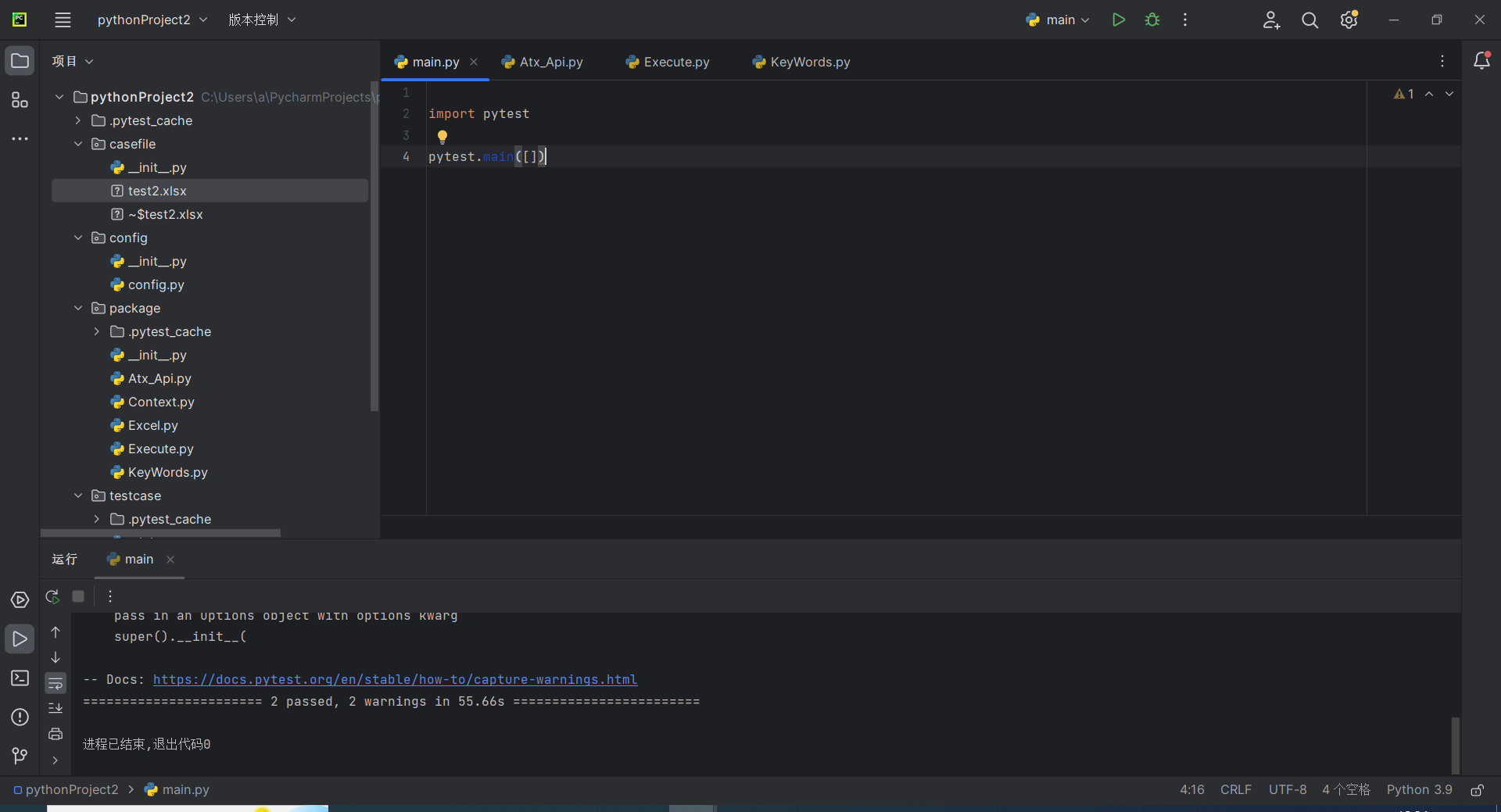APP自动化-ATX集成到代码中
把atx的框架集成到代码中
把ATX-API的脚本复制到已有项目中

1 #!/usr/bin/env python 2 # -*- coding: utf-8 -*- 3 # @Time : 2023/6/13 10:29 4 # @Author : gezirui 5 # @File : package_atx_api.py 6 # @Software: PyCharm 7 from requests import get, post, delete 8 import random 9 import time 10 11 12 class AtxServer: 13 def __init__(self, host, token): 14 self.host = host 15 self.token = token 16 self.headers = {"Authorization": f'Bearer {self.token}'} 17 self.uuid = "" 18 self.using_device_info = {} 19 20 def get_user(self): 21 user_data = get(self.host + "/api/v1/user", headers=self.headers).json() 22 23 return user_data 24 25 def get_all_devices(self): 26 all_devices = get(self.host + "/api/v1/devices", headers=self.headers).json() 27 28 return all_devices 29 30 def get_no_using_devices(self, all_devices): 31 no_using_devices = [] 32 for i in all_devices["devices"]: 33 present = i.get("present") 34 using = i.get("using") 35 colding = i.get("colding") 36 if present == True and using == 0 and not colding: 37 # print("设备正在空闲状态中") 38 udid = i["udid"] 39 no_using_devices.append(udid) 40 41 return no_using_devices 42 43 def random_one_device(self, no_using_devices): 44 self.udid = random.choice(no_using_devices) 45 46 return random.choice(no_using_devices) 47 48 def using_device(self, udid=None): 49 50 if udid: 51 self.udid = udid 52 53 result = post(self.host + "/api/v1/user/devices", 54 headers=self.headers, 55 json={"udid": self.udid}).json() 56 57 return result 58 59 def get_using_device_info(self, udid=None): 60 if udid: 61 self.udid = udid 62 63 result = get(self.host + "/api/v1/user/devices/" + self.udid, 64 headers=self.headers).json() 65 self.using_device_info = result 66 return result 67 68 def get_remote_connect_address(self): 69 sources = self.using_device_info["device"]["sources"] 70 # print("1:", sources.values) 71 # print("2:", list(sources.values())[0]) 72 self.remoteConnectAddress = list(sources.values())[0]["remoteConnectAddress"] 73 74 def release_device(self, udid=None): 75 if udid: 76 self.udid = udid 77 78 result = delete(self.host + "/api/v1/user/devices/" + self.udid, 79 headers=self.headers).json() 80 return result 81 82 83 if __name__ == '__main__': 84 host_ = "http://localhost:4000" 85 token_ = "dd7fe77f7b9c400cabd29514a8341a6b" 86 atx = AtxServer(host=host_, token=token_) 87 all_devices = atx.get_all_devices() 88 print("所有设备:", all_devices) 89 no_using_devices = atx.get_no_using_devices(all_devices) 90 print("udid列表:",no_using_devices) 91 atx.random_one_device(no_using_devices) 92 print("随机设备是:" ,atx.random_one_device(no_using_devices)) 93 atx.using_device() 94 print("使用设备:",atx.using_device()) 95 atx.get_using_device_info() 96 print("使用设备详情:",atx.get_using_device_info()) 97 atx.get_remote_connect_address() 98 print("远程连接地址:", atx.remoteConnectAddress) 99 time.sleep(5) 100 atx.release_device() 101 print("释放情况:",atx.release_device())
运行下ATX-API的脚本确定正常,可以正常的查找设备列表,连接设备,释放设备等操作
然后复制要封装的关键字部分到keyword文件中,如def content_atx_devic
。
host_ = "http://localhost:4000" token_ = "dd7fe77f7b9c400cabd29514a8341a6b" atx = AtxServer(host=host_, token=token_) all_devices = atx.get_all_devices() print("所有设备:", all_devices) no_using_devices = atx.get_no_using_devices(all_devices) print("udid列表:",no_using_devices) atx.random_one_device(no_using_devices) print("随机设备是:" ,atx.random_one_device(no_using_devices)) atx.using_device() print("使用设备:",atx.using_device()) atx.get_using_device_info() print("使用设备详情:",atx.get_using_device_info()) atx.get_remote_connect_address() print("远程连接地址:", atx.remoteConnectAddress) time.sleep(5) atx.release_device() print("释放情况:",atx.release_device())
为了方便关联excel表格中已有的CAPS信息的值获取,不同设备之间也就更改平台、平台版本、平台名字,
所以在ATX-API文件中AtxServer类下新建一个获取CAPS信息的函数,替代使用设备详情和远程连接地址信息的函数
def get_device_caps(self): sources = self.using_device_info["device"]["sources"] self.remote_connect_address = list(sources.values())[0]["remoteConnectAddress"] self.platform_name = self.using_device_info["device"]["platform"] self.platform_version = self.using_device_info["device"]["properties"]["version"]
分别获取sources、remote_connect_address、platform_name 、platform_version信息。
在关键字函数文件Keywords中编辑函数def content_atx_device,设置远程连接信息,(释放设备函数需要单独拿出来)
def content_atx_device(url, caps, atx_url, atx_token): # 连接ATX设备(用这个函数替代excel表格中的session) caps = json.loads(caps) #用loads将json编码成python host_ = atx_url # host_ = "http://localhost:4000" # token_ = "dd7fe77f7b9c400cabd29514a8341a6b" token_ = atx_token atx = AtxServer(host=host_, token=token_) # 用集群设备函数关联excel表格中的值 setattr(Context, "atx", atx) # 设定Contex类中的“atx”对象的值是atx对象,用于传给释放设备函数使用 all_devices = atx.get_all_devices() print("所有设备:", all_devices) no_using_devices = atx.get_no_using_devices(all_devices) print("udid列表:", no_using_devices) atx.random_one_device(no_using_devices) print("随机设备是:", atx.random_one_device(no_using_devices)) atx.using_device() print("使用设备:", atx.using_device()) atx.get_using_device_info() print("使用设备详情:", atx.get_using_device_info()) atx.get_device_caps() print("远程连接地址:", atx.remote_connect_address) # time.sleep(5) # atx.release_device() # print("释放情况:", atx.release_device()) # 释放设备单独作为关键字运行,这里注释 if caps.get("appium.platformVersion", None): # 如果中的CAPS里的"appium.platformVersion"为为空,取atx远程连接信息的值 caps.update({"appium.platformVersion": atx.platform_version}) else: # 如果中的CAPS里的"appium.platformVersion"有值,就用表格中的 caps.update({"platformVersion": atx.platform_version}) if caps.get("platformName", None): caps.update({"platformName": atx.platform_name}) if caps.get("appium:deviceName",None): caps.update({"appium:deviceName": atx.remote_connect_address}) else: caps.update({"deviceName": atx.remote_connect_address}) session(url=url, caps=json.dumps(caps)) #用dumps将python编码成json字符串
创建新的释放设备函数
def atx_release_device(): atx = getattr(Context, "atx") atx.release_device() time.sleep(10) # 释放时间过长,这里10S差不多
修改excel表格信息中的值,保持关键字函数和表格一致。content_atx_device替代原来的session关键字,最后设置释放设备关键字。
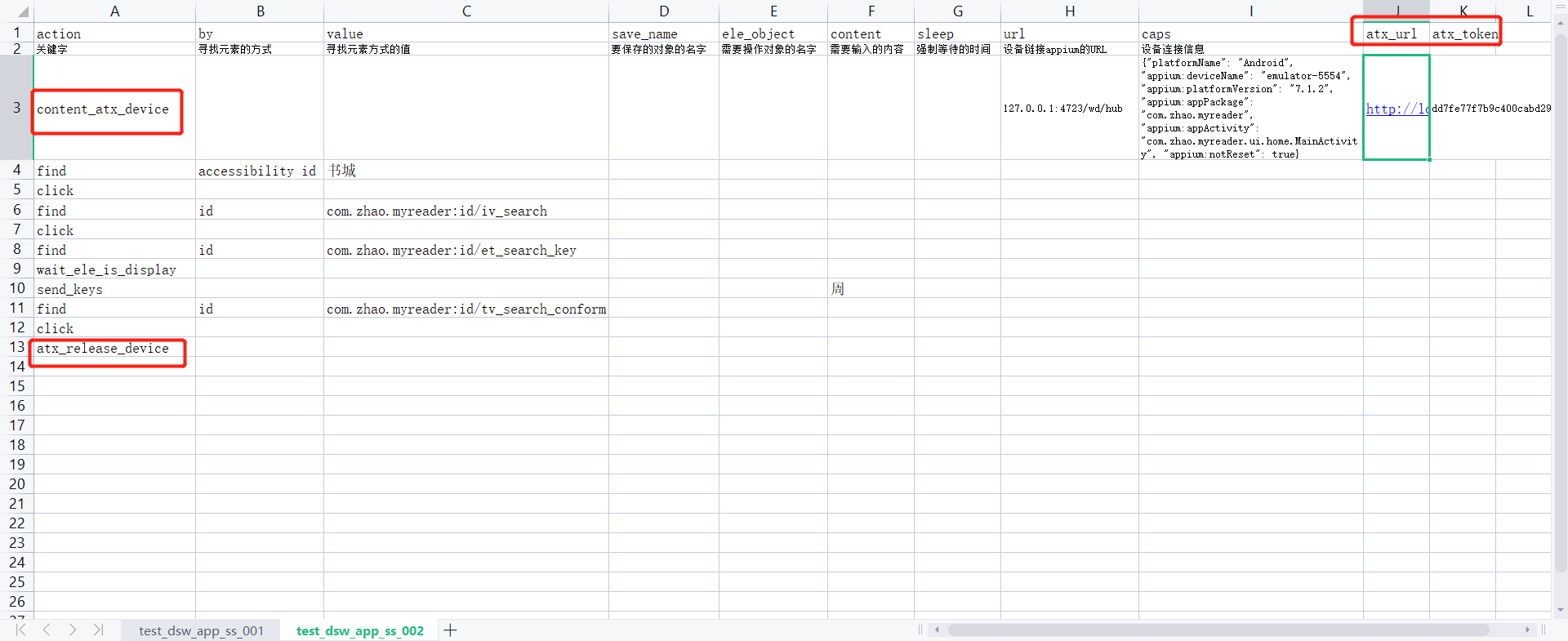
运行后成功。