Systemd 添加自定义python启动项 报错 导入包错误
1. Systemd介绍
systemd是Linux电脑操作系统之下的一套中央化系统及设置管理程序(init),包括有守护进程、程序库以及应用软件,由Lennart Poettering(英语:Lennart Poettering)带头开发。其开发目标是提供更优秀的框架以表示系统服务(英语:Service (systems architecture))间的依赖关系,并依此实现系统初始化时服务的并行启动,同时达到降低Shell的系统开销(英语:Computational overhead)的效果,最终代替现在常用的System V与BSD风格init程序。
Systemd 并不是一个命令,而是一组命令,涉及到系统管理的方方面面:
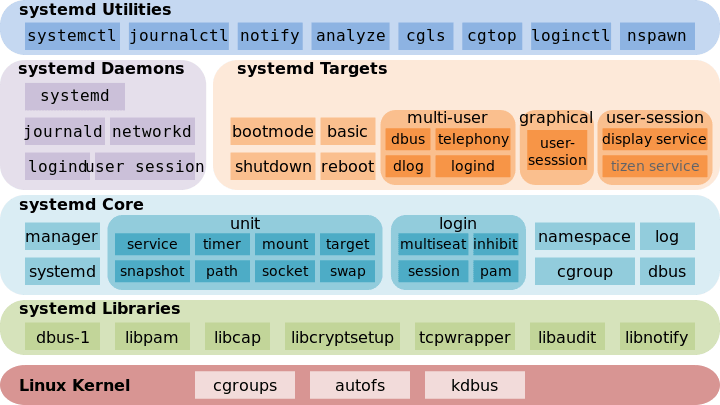
2. 将Python程序加入开机启动启动服务
创建 /etc/systemd//system下面的xxx.service, 以我的为例/etc/systemd/system/autorecord.service,写入如下内容。
[Unit]
Description=Files Service
After=multi-user.target
[Service]
Type=idle
ExecStart=/usr/bin/python3 /home/aitest/cv.py
Environment="PYTHON=$PYTHONPATH:/home/test/.local/lib/python3.8/site-packages"
Restart=always
[Install]
WantedBy=multi-user.target
- 然后重新加载 systemd
sudo systemctl daemon-reload
- 设置服务开机 自动启动
sudo systemctl enable autorecord.service
3. 报错内容
加入python程序需要导入第三方包,那么会报导入错误。如下:
autorecord2.service - Files Service
Loaded: loaded (/etc/systemd/system/autorecord2.service; enabled; vendor preset: enabled)
Active: failed (Result: exit-code) since Tue 2022-05-17 22:28:58 CST; 11h ago
Main PID: 2251 (code=exited, status=1/FAILURE)
5月 17 22:28:58 aitest-System-Product-Name systemd[1]: Started Files Service.
5月 17 22:28:58 aitest-System-Product-Name python3[2251]: Traceback (most recent call last):
5月 17 22:28:58 aitest-System-Product-Name python3[2251]: File "/home/aitest/cv1.py", line 7, in <modul>
5月 17 22:28:58 aitest-System-Product-Name python3[2251]: import ffmpeg_streaming
5月 17 22:28:58 aitest-System-Product-Name python3[2251]: ModuleNotFoundError: No module named 'ffmpeg_st>
5月 17 22:28:58 aitest-System-Product-Name systemd[1]: autorecord2.service: Main process exited, code=exi>
5月 17 22:28:58 aitest-System-Product-Name systemd[1]: autorecord2.service: Failed with result 'exit-code>
可以通过添加PYTHONPATH环境变量解决(上面示例已添加):
Environment="PYTHON=$PYTHONPATH:/home/test/.local/lib/python3.8/site-packages"
4. 参考资料
关于.service文件的详细配置见 阮一峰的网络日志-Systemd 入门教程:命令篇

