eclipse加速/Nginx配置跨域代理
下班时间到啦!
——下班都是他们的,而我,还是什么都没有。
eclipse加速
去掉包含js文件的包的js验证,否则每次启动都需要进行校验(右击项目->properties)
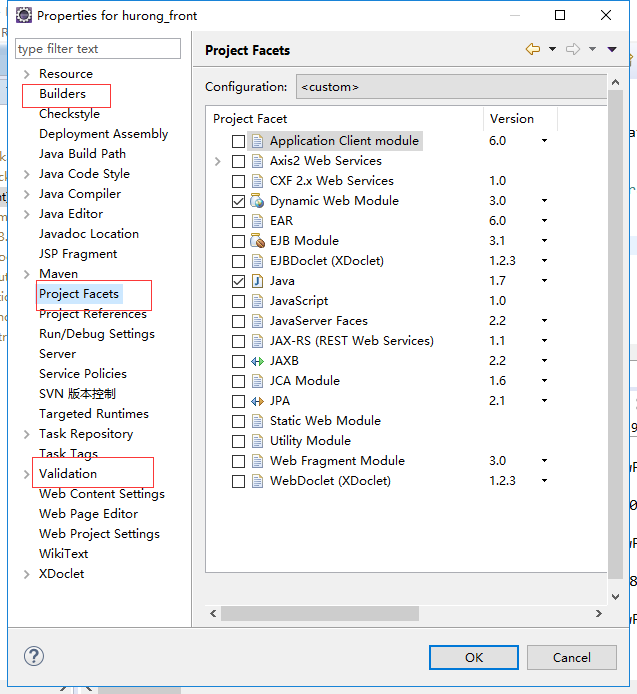
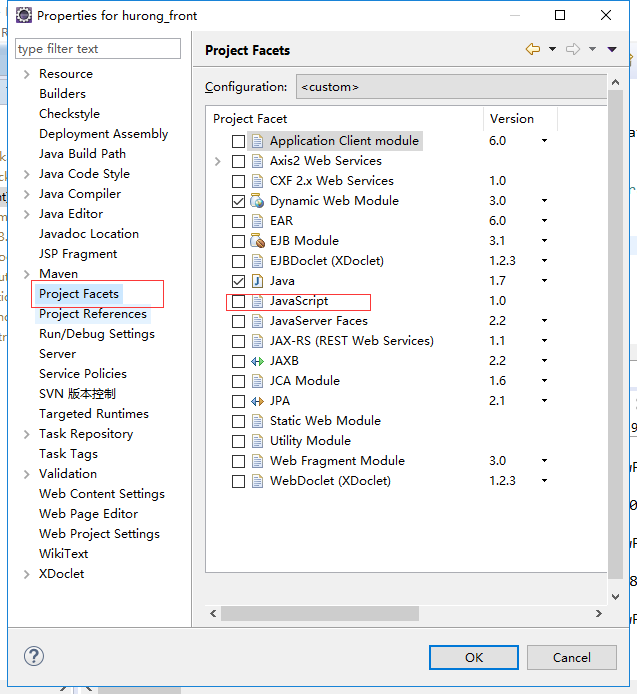
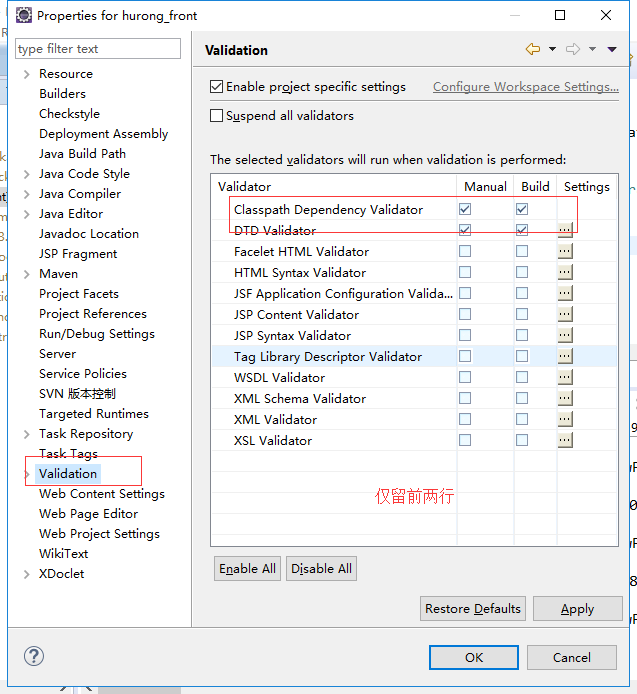
### Nginx配置跨域代理 将Nginx配置到接口域名即可(D:\nginx-1.9.5\conf\nginx.conf) 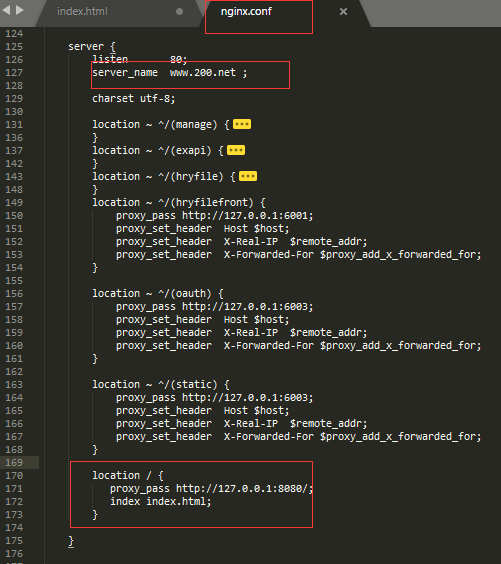
- 在nginx路径下,命令:nginx -t (查看nginx的状态是否成功)
- 可删除服务下的nginx,然后自己安装则可重新进入服务
笨鸟飞呀飞~





【推荐】国内首个AI IDE,深度理解中文开发场景,立即下载体验Trae
【推荐】编程新体验,更懂你的AI,立即体验豆包MarsCode编程助手
【推荐】抖音旗下AI助手豆包,你的智能百科全书,全免费不限次数
【推荐】轻量又高性能的 SSH 工具 IShell:AI 加持,快人一步
· Linux系列:如何用 C#调用 C方法造成内存泄露
· AI与.NET技术实操系列(二):开始使用ML.NET
· 记一次.NET内存居高不下排查解决与启示
· 探究高空视频全景AR技术的实现原理
· 理解Rust引用及其生命周期标识(上)
· DeepSeek 开源周回顾「GitHub 热点速览」
· 物流快递公司核心技术能力-地址解析分单基础技术分享
· .NET 10首个预览版发布:重大改进与新特性概览!
· AI与.NET技术实操系列(二):开始使用ML.NET
· 单线程的Redis速度为什么快?
2017-05-09 word-wrap word-break 区别