Zuul提供了服务网关的功能,可以实现负载均衡、反向代理、动态路由、请求转发等功能。
Zuul大部分功能是通过过滤器实现的,除了标准的四种过滤器类型,还支持自定义过滤器。
使用@EnableZuulProxy注解,Spring容器初始化时,会将Zuul的相关配置初始化,其中包含一个Spring Boot的Bean:ServletRegistrationBean,该类主要用于注册Servlet。在Servlet的service方法中,执行各种Zuul过滤器。下图为HTTP请求在ZuulServlet中的生命周期。
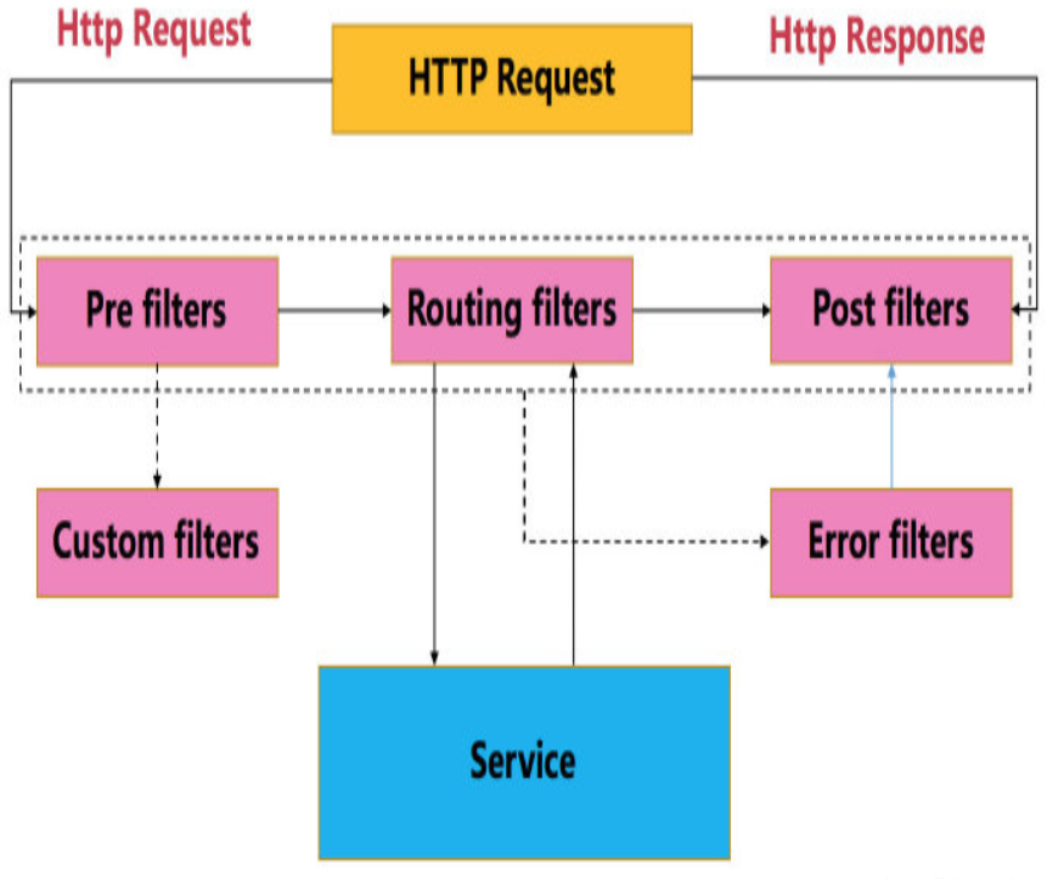
Spring Boot Web项目中整合Zuul:
一、创建hello源服务项目
1、创建项目
开发工具:IntelliJ IDEA 2019.2.3
IDEA中创建一个新的SpringBoot项目,名称为“hello-server”,SpringBoot版本选择2.1.10,在选择Dependencies(依赖)的界面勾选Web -> Spring Web。
2、修改启动类代码
添加一个hello服务
package com.example.helloserver; import org.springframework.boot.SpringApplication; import org.springframework.boot.autoconfigure.SpringBootApplication; import org.springframework.web.bind.annotation.GetMapping; import org.springframework.web.bind.annotation.PathVariable; import org.springframework.web.bind.annotation.RestController; @SpringBootApplication @RestController public class HelloServerApplication { public static void main(String[] args) { SpringApplication.run(HelloServerApplication.class, args); } @GetMapping("/hello/{name}") public String hello(@PathVariable String name){ return "hello " + name; } }
3、修改配置application.yml,指定端口号8090
server: port: 8090
二、测试路由功能
1、创建项目
IDEA中创建一个新的SpringBoot项目,名称为“zuul-router”,SpringBoot版本选择2.1.10,在选择Dependencies(依赖)的界面勾选Web -> Spring Web,Spring Cloud Routing -> Zuul。
主要添加了spring-boot-starter-web和spring-cloud-starter-netflix-zuul两个依赖项。
pom.xml完整内容如下:

<?xml version="1.0" encoding="UTF-8"?> <project xmlns="http://maven.apache.org/POM/4.0.0" xmlns:xsi="http://www.w3.org/2001/XMLSchema-instance" xsi:schemaLocation="http://maven.apache.org/POM/4.0.0 https://maven.apache.org/xsd/maven-4.0.0.xsd"> <modelVersion>4.0.0</modelVersion> <parent> <groupId>org.springframework.boot</groupId> <artifactId>spring-boot-starter-parent</artifactId> <version>2.1.10.RELEASE</version> <relativePath/> <!-- lookup parent from repository --> </parent> <groupId>com.example</groupId> <artifactId>zuul-router</artifactId> <version>0.0.1-SNAPSHOT</version> <name>zuul-router</name> <description>Demo project for Spring Boot</description> <properties> <java.version>1.8</java.version> <spring-cloud.version>Greenwich.SR4</spring-cloud.version> </properties> <dependencies> <dependency> <groupId>org.springframework.boot</groupId> <artifactId>spring-boot-starter-web</artifactId> </dependency> <dependency> <groupId>org.springframework.cloud</groupId> <artifactId>spring-cloud-starter-netflix-zuul</artifactId> </dependency> <dependency> <groupId>org.springframework.boot</groupId> <artifactId>spring-boot-starter-test</artifactId> <scope>test</scope> </dependency> </dependencies> <dependencyManagement> <dependencies> <dependency> <groupId>org.springframework.cloud</groupId> <artifactId>spring-cloud-dependencies</artifactId> <version>${spring-cloud.version}</version> <type>pom</type> <scope>import</scope> </dependency> </dependencies> </dependencyManagement> <build> <plugins> <plugin> <groupId>org.springframework.boot</groupId> <artifactId>spring-boot-maven-plugin</artifactId> </plugin> </plugins> </build> </project>
2、修改启动类代码
增加注解@EnableZuulProxy

package com.example.zuulrouter; import org.springframework.boot.SpringApplication; import org.springframework.boot.autoconfigure.SpringBootApplication; import org.springframework.cloud.netflix.zuul.EnableZuulProxy; @SpringBootApplication @EnableZuulProxy public class ZuulRouterApplication { public static void main(String[] args) { SpringApplication.run(ZuulRouterApplication.class, args); } }
3、修改配置application.yml
zuul:
routes:
test:
url: http://localhost:8090
加入以上配置后,发送给http://localhost:8080/test的所有请求会被转发到8090端口。
在浏览器访问http://localhost:8080/test/hello/lc,页面输出:hello lc
上面路由配置省略了path,默认情况下用routeId“test”作为path。
修改为:
zuul:
routes:
test:
path: /a/**
url: http://localhost:8090
b:
url: https://www.cnblogs.com/gdjlc
现在浏览器访问http://localhost:8080/a/hello/lc,页面输出:hello lc
访问http://localhost:8080/b,页面显示https://www.cnblogs.com/gdjlc的内容





