MySQL coredump 了
背景
基础环境:
- 操作系统:DB:RetHet 7.8
- 存储:SSD
- 内存:16 G
- CPU核数:16CORE
- 数据库环境:5.7.12
- 事务隔离级别:RR
问题现象:
应用反馈 出现了大量的数据库连接报错, 之后恢复正常。MySQL日志显示数据库似乎崩溃了。
排查原因
1、大量数据库连接报错,根据经验第一反应是网络的问题造成了应用层的连接断开了。2、监控端查看异常指标。内存使用率出现了异常的骤降。

这种内存使用率骤降的现象不会是网络造成的。3、查看MySQL的日志, 发现MySQL实例发生了crash, 相关的报错信息如下:
07:42:44 UTC - mysqld got signal 11 ;This could be because you hit a bug. It is also possible that this binaryor one of the libraries it was linked against is corrupt, improperly built,or misconfigured. This error can also be caused by malfunctioning hardware.Attempting to collect some information that could help diagnose the problem.As this is a crash and something is definitely wrong, the informationcollection process might fail.key_buffer_size=8388608read_buffer_size=16777216max_used_connections=29max_threads=5000thread_count=32connection_count=22It is possible that mysqld could use up tokey_buffer_size + (read_buffer_size + sort_buffer_size)*max_threads = 245834871 K bytes of memoryHope that is ok; if not, decrease some variables in the equation.Thread pointer: 0x7f607c0072c0Attempting backtrace. You can use the following information to find outwhere mysqld died. If you see no messages after this, something wentterribly wrong...stack_bottom = 7f6141b36e80 thread_stack 0x40000/usr/sbin/mysqld(my_print_stacktrace+0x2c)[0xe77fec]/usr/sbin/mysqld(handle_fatal_signal+0x459)[0x7a7019]/lib/x86_64-linux-gnu/libpthread.so.0(+0xf8d0)[0x7f643257a8d0]/usr/sbin/mysqld(_ZN16Partition_helper25handle_ordered_index_scanEPh+0x5c)[0xbbabec]/usr/sbin/mysqld(_ZN7handler13ha_index_lastEPh+0x1b0)[0x7f4410]/usr/sbin/mysqld(_Z14join_read_lastP7QEP_TAB+0x65)[0xc1f605]/usr/sbin/mysqld(_Z10sub_selectP4JOINP7QEP_TABb+0x11b)[0xc25e4b]/usr/sbin/mysqld(_ZN4JOIN4execEv+0x3b8)[0xc1ea78]/usr/sbin/mysqld(_Z12handle_queryP3THDP3LEXP12Query_resultyy+0x238)[0xc8e408]/usr/sbin/mysqld[0x770ccf]/usr/sbin/mysqld(_Z21mysql_execute_commandP3THDb+0x3403)[0xc51103]/usr/sbin/mysqld(_Z11mysql_parseP3THDP12Parser_state+0x3ad)[0xc531bd]/usr/sbin/mysqld(_Z16dispatch_commandP3THDPK8COM_DATA19enum_server_command+0x817)[0xc53a47]/usr/sbin/mysqld(_Z10do_commandP3THD+0x18f)[0xc54faf]/usr/sbin/mysqld(handle_connection+0x278)[0xd108d8]/usr/sbin/mysqld(pfs_spawn_thread+0x1b4)[0xe90784]/lib/x86_64-linux-gnu/libpthread.so.0(+0x80a4)[0x7f64325730a4]/lib/x86_64-linux-gnu/libc.so.6(clone+0x6d)[0x7f6430e1b87d]Trying to get some variables.Some pointers may be invalid and cause the dump to abort.Query (7f607c015ad0): select * from test where time>='2016-07-29 00:00:00' and time<='2016-07-29 23:59:59' and tag in (2,3,6) order by id desc limit 2000Connection ID (thread ID): 138760Status: NOT_KILLEDThe manual page at http://dev.mysql.com/doc/mysql/en/crashing.html containsinformation that should help you find out what is causing the crash.
首先是第一部分的信息:
意思是说 MySQL 申请资源临时不可用, 应该是资源耗尽 or 申请失败等情况。然后是第二部分信息:mysqld got signal 11 ;Resource temporarily unavailable
It is possible that mysqld could use up tokey_buffer_size + (read_buffer_size + sort_buffer_size)*max_threads = 245834871 K bytes of memory
这一段计算了当前配置下, 大概换算了一下, 结合内存使用率的报警信息, 推测是内存耗尽造成的;用max_used_connections来算一下使用的内存的话,有约1.5G;
加上BP的9.6G, 有11G了, 算上MySQL本身占用的一部分内存, 确实达到了比较高的程度;
但是看了一下kernel和message, 都没有发现系统出现OOM的日志, 应该不是系统kill的;
再看看堆栈相关的信息, 在里面记录了MySQL crash时的状态;
stack_bottom = 7f6141b36e80 thread_stack 0x40000/usr/sbin/mysqld(my_print_stacktrace+0x2c)[0xe77fec]/usr/sbin/mysqld(handle_fatal_signal+0x459)[0x7a7019]/lib/x86_64-linux-gnu/libpthread.so.0(+0xf8d0)[0x7f643257a8d0]/usr/sbin/mysqld(_ZN16Partition_helper25handle_ordered_index_scanEPh+0x5c)[0xbbabec]/usr/sbin/mysqld(_ZN7handler13ha_index_lastEPh+0x1b0)[0x7f4410]/usr/sbin/mysqld(_Z14join_read_lastP7QEP_TAB+0x65)[0xc1f605]/usr/sbin/mysqld(_Z10sub_selectP4JOINP7QEP_TABb+0x11b)[0xc25e4b]/usr/sbin/mysqld(_ZN4JOIN4execEv+0x3b8)[0xc1ea78]/usr/sbin/mysqld(_Z12handle_queryP3THDP3LEXP12Query_resultyy+0x238)[0xc8e408]/usr/sbin/mysqld[0x770ccf]/usr/sbin/mysqld(_Z21mysql_execute_commandP3THDb+0x3403)[0xc51103]/usr/sbin/mysqld(_Z11mysql_parseP3THDP12Parser_state+0x3ad)[0xc531bd]/usr/sbin/mysqld(_Z16dispatch_commandP3THDPK8COM_DATA19enum_server_command+0x817)[0xc53a47]/usr/sbin/mysqld(_Z10do_commandP3THD+0x18f)[0xc54faf]/usr/sbin/mysqld(handle_connection+0x278)[0xd108d8]/usr/sbin/mysqld(pfs_spawn_thread+0x1b4)[0xe90784]/lib/x86_64-linux-gnu/libpthread.so.0(+0x80a4)[0x7f64325730a4]/lib/x86_64-linux-gnu/libc.so.6(clone+0x6d)[0x7f6430e1b87d]
可以推断出当时MySQL是正在执行查询, 这些查询中有join, 也有subquery, 且查询的表包含了分区表。可以预料到在crash的时候, MySQL执行这些语句时肯定需要申请一部分join用的buffer, 同时子查询也会建立临时表, 都需要占用内存空间。
同时还有分区表的使用, 看了一下当时候分区表的大小,发现当天的数据超过了BP的大小, 且用到分区表的查询走的全表扫描, 并且还有order by, 会用到sort的buffer, 且由于全表扫描的数据很多, 这个buffer有可能是需要申请满的。
综合这些信息, 基本确认是内存耗尽造成了MySQL crash。
那么根据堆栈的信息尝试还原crash时的场景:
在内存占用率很高的情况下, MySQL thread在执行较大表的查询时, 无法再申请到足够的内存(sort的buffer, join的buffer等), 因此发生了crash;
处理方式:最终把BP从9.6G调整为9G, 并把sort, read等buffer的数值调整到了4M, 其他的buffer也调低了。
事情并不简单
嗯,做了上述调整了,不可能再出现内存不够的现象了。MySQL又崩溃了。报错信息除了pointer不同以外, 堆栈的信息也是完全一致。在之前出问题的时候, 记录了一条语句:
select * from test where time>='2016-07-29 00:00:00' and time<='2016-07-29 23:59:59' and tag in (2,3,6) order by id desc limit 2000在后来重现的时候, 两次crash的语句中, 记录的是同样的语句, (而且堆栈的输出信息也是完全一样) , 仅仅只是时间不一样。
select * from test where time>='2016-08-09 00:00:00' and time<='2016-08-09 23:59:59' and tag in (2,3,6) order by id desc limit 2000在被拉起来的备库上跑了一下这个语句, 结果MySQL马上就crash了。
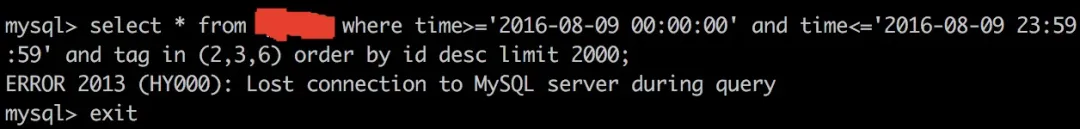
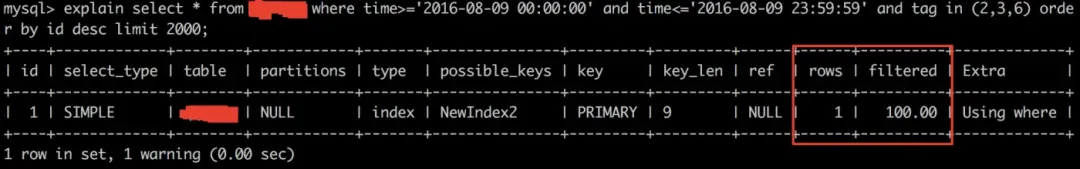
表结构:关键的部分。
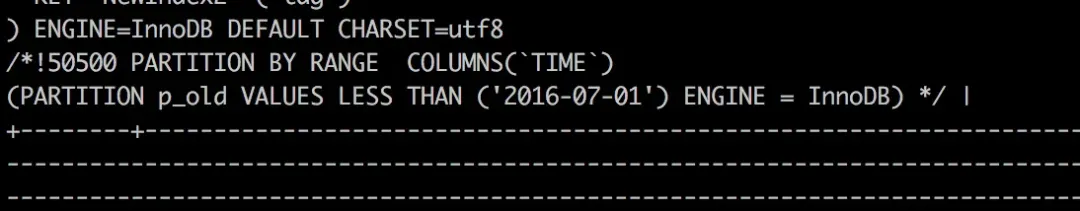
考虑到用那条语句可以必现这个crash, 且输出的堆栈信息和之前完全一致,所以确定是这个分区表的分区缺失的前提下, 触发那个查询语句的时导致了MySQL的Crash;
处理方式:
虽然最后还是找到了问题所在, 但是最开始的时候还是被buffer和内存使用率的现象误导了。本来还是觉得分区表在5.7改进了一点以后, 应该还挺好用的.....恩, 现在持保留意见。
应该不会再有后续了。


